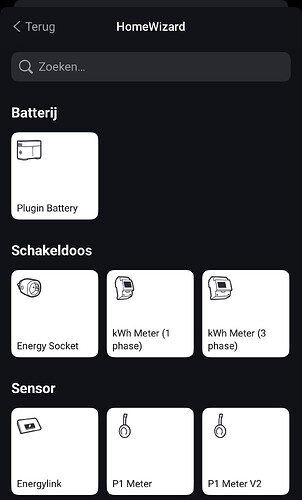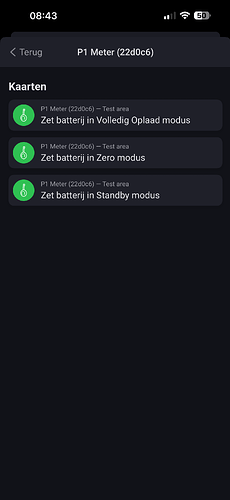Control your HomeWizard products (not the Link or Smart Switch.)
Stable: v3.12.9
Test/beta: v3.13.0
Nederlands forum topic hier, maar meeste info zal in dit engelse gedeelte te vinden zijn omdat dit al langer loopt.
→ [APP][Pro][NL] Homewizard 🧙♂️
HOMEWIZARD ENERGY PRODUCTS NOTES
Wifi P1 dongle support is only working when dongle has firmware 2.09! Please check firmware before you try to add it. This firmware support mDNS (auto discovery) hence easier to add. It is the same technique used as ChromeCast (Google). So if you face issues with your wifi network and struggle with the devices not found you can check you wifi vendor support pages on ChromeCast issues as it the same discovery method. Wait for the dongle to get this firmware from the cloud before you try to add it.
kwh1 & kwh3 (SDM230 & SDM630), energy sockets and the watermeter (~August 2022) before you try to add them you MUST enable Local API in your Homewizard Energy app. This is disabled by default and will not allow a discovery to work (mDNS method).
Make sure your wifi devices are getting a reserved ip address in your DHCP scope of your Wifi / Router dhcp.
PLUGIN BATTERY
If you want to control your Plugin Battery via Homey you have to add the P1 as a APIv2 device.
You can have it next to your existing P1api1 and disable the Homey Energy include to avoid double energy tracking. Or you remove the old one but do note that historical data for this P1 will be lost.
Steps:
-
Add P1 as APIv2 (during the pairing process you have to press the P1 button on the device so be sure you near your P1 within 30 sec.
-
Then you can add/pair your Plugin Battery (it is not really an order if battery is first or last, it is just key that the P1 is added as APIv2).
-
After this you can add a flow and control the mode of the Plugin Battery via the P1apiv2.
- Zero is the default (This will be zeroing your export/import usage)
- Full charge (not taking reference to solar production it will just full charge your battery)
- Stand-By (idle, Battery will not charge/discharge)
TROUBLESHOOT TIPS FOR P1, KWH (SDM230/SDM630), WATERMETER, ENERGY-SOCKETS AND PLUGIN-BATTERY
- Check de logs in the app settings (version v3.10.x)
- Make sure Homey is in the same (wifi network)
- Make sure devices are not on a Guest wifi SSID or AP client isolation is turned on (must be off!)
- Make sure multicast is enabled on all your access points and routers
- (unifi?) Disable Multicast enhancement
- Reboot homey (mDNS discovery might be stuck)
- Reboot your wifi accesspoints/routers (unifi / ubiquiti common issues)
- Power cycle your device P1, KWH, watermeter or socket(s)
- Verify “LOCAL API” is on in Homewizard Energy app for the device(s)
- Watermeter does not work when on battery only (must be usb powered to enable LOCAL API mode)
- Install mDNS discovery app on your iphone/android and check for _hwenergy._tcp and see you can see your devices there.
- Toggle the LOCAL API in the official HomeWizard Energy app and restart the HW app on Homey to discover again
Or
Pihole and Adguard users:
For those users that have Homewizard device issues (! Icon) or devices that wont move to available is a tip related to Pihole and/or Adguard.
Multicast DNS isnt handled properly via these DNS sinkholes. You should install AVAHI service on your Pihole and/or Adguard linux server that picks up these queries and resolves these queries locally.
TIPS
-
For Homewizard Energy devices my suggestion is reserve static ip’s in the dhcp server scope of your router (when possible). Some routers and dhcpserver keep cycle their dhcp scope.
-
More advanced tip(and those who are knowledgeable enough to implement): separate your IoT devices from your local LAN. Most of these IoT devices are cheap China tech and not known to proper firmware updates. When you separate these you need mdns repeater/proxy/relay on your router. But only if you know how to do it as its very complex to implement and requires a high level of network understanding (vlans & firewall rules).
HOMEWIZARD (legacy, yeah the old appliance)

Upon first deployment you need add the HomeWizard unit first,
then you can add the related/connected components
from HomeWizard to your Homey (ie. Heatlink, Energylink etc.
Get your local Homewizard IP address and local password (not the Homewizard Online account!)
If trying to add this in the Homey GUI and get a quick flash of this screen and blank after, please use the webinterface of Homey GUI https://my.homey.app.
Homey does not support Heatlink and Energylink directly without the Homewizard unit.
Homewizard have protected their 868mhz communication with Energylink and Heatlink so you still need the Homewizard unit to make this work.
Supports: Energylink, Heatlink, Windmeter, Rainmeter, Temperature sensors, Smoke & Motion sensors
Does not support: Light bulbs & Power sockets (use KlikAanKlikUit or Smartwares app to control these).
Note on Motion sensor: There is a 10 seconds delay (use KlikAanKlikUit or Smartwares app if you need direct response).
Relevant sources and links
Project master source: GitHub - jtebbens/com.homewizard: Homewizard app for Homey
Beta channel: https://github.com/jtebbens/com.homewizard/tree/beta
Test install from app store: HomeWizard | Homey
ONLY SENT DIAGNOSTIC REPORTS WHEN I ASK FOR IT
Developers: Jeroen Tebbens, Jeroen Bos, Nick Bockmeulen, Freddie Welvering, Emile