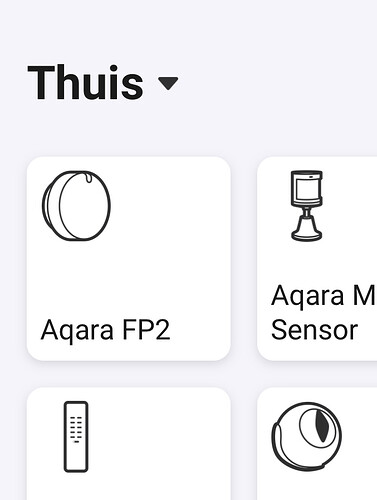![]()
![]()
Is this in the Homey app? How did you do it?
Yeah, but it’s a bit hacky. I’m using the HomeKit integration of HA and the Homey MQTT Hub app + a custom icon.
Anyone any luck with making this device broadcast on MQTT, only using Homey? Or is there already someone working on native integration?
I have the FP2 connected via HomeKit Controller in HA.
Then I extract the sensors with the Home Assistant app for homey. So they show as separate motion sensors.

I didn’t want to have separate devices for each zone (because I have a lot of them) ![]() So now they are all bundled in once Homey device.
So now they are all bundled in once Homey device.
Sorry Roger, but that is not how it works mate ![]()
Developers probably aren’t not reading every single post until they find your question to get working on a solution ![]()
Here’s the ‘designed’ way to request an app / device support (while there’s no such thing as an Aqara Wifi app yet a.f.a.i.k. :
Promising to donate an FP2 or a pile of cash will certainly help
When homey = Athom:
Did you check the community app already?
Hi @Peter_Kawa I get that. but before posting a device support request I typically ask the community first whether or not initiatives are already ongoing. I was going to post a device support request next week. ![]()
Hello,
I did what was described here.
Installed Home Assistent on my NAS and that is up and running.
In HA i can see the FP2 and its detecting the precense of me.
I then install the Home Assistent app in Homey.
And then select the FP2.
That is showing in Homey
BUT he is not showing the precense in Homey (no alerts)
Am i doing something wrong??
Henk
Got it working.
I used the ATHOM HA app and not the Community HA app.
Installed the Community HA app and now it is working!!!
Henk
Hey Fabian. Can you explain how you managed that with VD?
Hi Edwin,
Where did you find the device code for Homekit. According to HA, the code on the device is not valid ![]()
Roger
also got 1 now. will try to do the same route today.
Check the Raw Commands method.
Tuya Wifi uses a sort of mqtt plain messages system, and you can trigger flows by ‘listening’ to a matching device & command
Solved. I had to restart the sensor. Now it works.
also had to restart and use a proper usb adapter, not a shared one .
did add HA integration, select apple , HomeKit Controller plus detect & select fp2 but for me it hang or so. later it shows up as discovery on homekit, added the code, found on the device and used this format xxx-xx-xxx
No need for apple pod or ipad. but I hear when you pair already the fp2 on apple then you cannot use the aqara app on ios. so don’t do that or use android.
added as sensor on homey HA comm app.
I asked Aqara for a app to use it in Homey. They not going to make this.
I asked Athom for a app to use it in Homey. They not going to make this, and point to the app developer.
And the devoloper are not going to make it.
So the only way to use this FP2 sensor is the methode via HA.
I don’t know why Athom is not doing anything about this or there are financial things involved???
Perhaps we should move to HA
Henk
I’m not using HA. I don’t have it and I’m not familiar with it. So I was looking for an other way.
I’ve got it working with Tasker ![]() I’ve been using Tasker for a long time and thought I would give this a try for the FP2. And just created a first little test, and it works great with almost no delay.
I’ve been using Tasker for a long time and thought I would give this a try for the FP2. And just created a first little test, and it works great with almost no delay.
What I’ve done:
- Made an automation in the Aqara Home app. IF Zone detection ‘Kitchen’ - ‘Enter’. THEN Push notification (custom notification) with the text ‘KitchenEnter’.
- Intercept this notification with Tasker (AutoNotification).
- Tasker sends a HTTP Request to Homey with the custom text (in this case ‘KitchenEnter’).
- Homey flow that reacties to the custom text.
So for this little test I’ve got a flow that switches the lights on when I’m entering the kitchen area, and switches them off when I’m leaving the area. Ofcourse this is very basic, but you can image all kind of automations with this ![]()