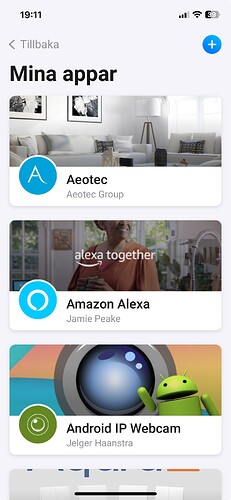Thanks for the comment.
I spent a lot of time looking for information using the search function in the forum, but unfortunately I came to the conclusion based on this: z-wave issue that the z-wave network is not stable. Then I don’t dare to do the migration. Zigbee and other devices are probably not a problem.
But Z-wave devices are apparently a problem.
It is clear to me that the migration will not be completely without problems. Thanks again for any advice.
Alex
I see ~ 81 users active in that topic.
I have no idea how many users are affected but I expect a much bigger number of users on Homey Pre (Early 2023) .
It probably depends if you have a problem or not…
Don’t forget all users with minor, or no issues at all won’t create posts about their non-problems.
There’s probably way over 100,000 Homey users, and maybe ¼ of them use zwave.
So, I don’t see 25,000+ posts about zwave issues.
And the problem is not always solely Homey. Like some “chatty” devices can ruin your mesh. Make them less chatty, or buy decent stuff I’d say.
Just my 2 cents.
I assume that if the Fibaro z-wave device works in HP2019, it should also work in HP 2023. But in some cases, especially with the roller shutter controller, this is not the case according to the post. I don’t want to split the installed drivers from the wall, so I find out more details and wait
I had some problems before Athom made the latest fix for this, currently everything work perfect.
As Peter_Kawa writes, check if you have any chatty devices. I changed all reporting devices to more seldom. If the report was not needed I configure it to as big as possible.
Thanks for the advice,
what is the best way to do these operations please? :
“Check any chatty devices and changed all reporting devices to more seldom and If the report was not needed configure it to as big as possible.”
Thank You for advice.
Alex
For every z-wave device; open settings and check/change every report interval.
Thanks Anders:![]()
I have run the process to upgrade HP 19 to HP 23 from the latest backup.
I can see all the flows, all apps ande variables in Homey Mobile app in a couple of seconds but I have no devices (zigbee and zwave) with me from the backup.
How long do you have to wait before you know that the upgrade has been successful or not?
EDIT
with zwaves i can see a couple of unknown nodes.
But in zigbee its all empty
How long do you have to wait
For how long did you wait until now?
And did you turn off the Pro 201x before starting the Pro 2023? Zigbee and zwave can only have one controller
I have done it 3 times and waited 10-15 minutes at the most.
Pro 201X have been power off the last two times of testing upgrading.
Is there any way to see that Homey is working with the upgrade?
Is there any way to see that Homey is working with the upgrade?
Nope, check if all apps are installed,
But in zigbee its all empty
But I guess you didn’t read this Topic or the Athom Support article?
Next step - Zigbee Re-Pairing (actually repair
)
- For each and every Zigbee device Klick Repair - From WebApp Rightclick - From Mobile - Device-Settings - Maintenance Try to Repair.
With Repair your Insights and Device ID are kept, so no need to Fix Flows after that!
(Only the Zigbee ID’s are Replaced and the device joins the NEW Homey Pro Zigbee network!)Once you start this process you can’t revert to your old Homey without again adding and repairing all Zigbee devices!
Zigbee devices not responding after restoring a backup
Each and every Zigbee device needs to be send a repair command to start working on your new Homey Pro. To do so you can go to the device settings on the Homey Mobile App and click “Try to repair” under Maintenance. In the Homey Web App you can right-click the device tile and click repair.
Alla apps shows up under Apps in the mobile app.
It’s hard to click and repair something when you don’t have any devices to click on.
Are you saying the devices themselves didn’t migrate over (in other words, the devices tab in the (mobile) app is empty)?
It’s hard to click and repair something
Move away from https://tools.developer.homey.app/tools/zigbee
it is for eh… Developers?
What shows your WebApp or Mobile App?
Yes it’s empty, “It’s looking empty” is the report in Swedish.
EDIT - from the mobile app
Apps:
Flows:
Have you tried restoring a backup again? Or not the latest but the one before that? The issue is that your device entries aren’t being restored, which is more fundamental than just Zigbee/Z-Wave not working properly.
OK, i will try an older backup.
Yes it’s empty, “It’s looking empty” is the report in Swedish.
If after a restore not your own Zones / Devices are not available.
Check a PtP once ( Restart )
Else Contact Athom Support…
(Beside trying another Backup or Rollback to original Homey Pro)