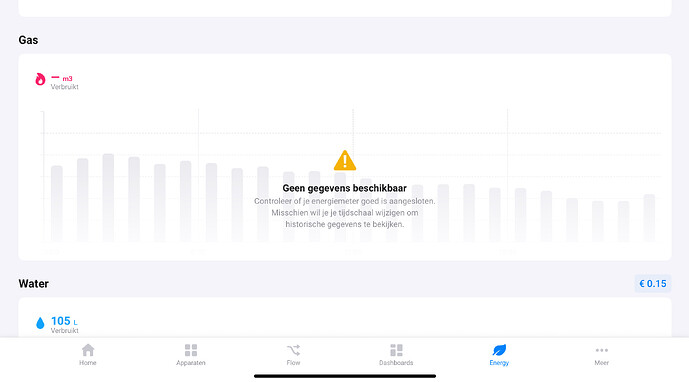Try to remove app, reboot homey and then install?
Keep the devices don’t remove those. Only the app.
Sorry am out of options then ![]() .
.
Something isn’t right with your homey.
And a factory reset of Homey, then a restore of backup, from the time it still worked?
Try this first (re-install the firmware):
I read more problems with home wizard and wifi without Homey. (HA) Maybe the problem is home wizard related.
No problems her.
Correct but in this situation not related.
Homey sometimes has problems after an app updated to remove/install the updated and potentially miss a few files part of the package.
The Homewizard WiFi issues that are seen recently are related to direct communication between P1 and the late Plugin Battery that heavily rely on energy usage tracking every 1, 5 or 10 seconds.
Homewizard support and development team work hard to improve that with new firmwares for P1 and Plugin Battery.
As we all know, not 1 single WiFi network is the same. Solo access points or meshed WiFi access points make it a very complex infrastructure that is sensitive to the smallest deviation on both hardware and software. Even Homey itself has/had its challenges to meshed wifi nodes in the past.
Even myself notice dodgy issues where mDNS isn’t working correctly passing information to Homey where suddenly Homewizard devices disappear from the wifi network of a user. Read up on this forum topic only with a lot of those cases asked. A reboot of the access point, router and homey solved almost all of these cases.
I resolved the issue with a software update via USB and then a backup restore from yesterday. Thanks for all the support.
I tried that but didn’t work.
Yes, this resolved my issue…. Thanks
test/beta
v3.6.0
- Massive code rework (credits to DCSBL for time and effort)
Warning note: code has been tested but could potentially break devices so please be careful and if case of issues let me know.
Installed version 3.6.0
2 temperature sensors from HW, Heatlink, P1 meter, Watermeter, EnergyLink and the Homewizard are visible and working on my HP23.
Thank you kindly
Question about Homewizzard 3 Phase. I am currently using this as my main energy monitor at home. As I do not (yet) have a ‘smartmeter’ I can’t use a P1. Is there anyway to configure the HomeWizzard 3 phase to ‘act’ as a P1 meter so Homey uses it correctly in the new ‘Energy’ tab?
At the moment, the energy tab only summarises devices that measure energy, but does not show the nice graphs it did with my P1 meter (previous house with a plugwise)
See screenshots for more clarity (29th of march, old house without HomeWizzard and a plugwise P1, 2nd of April new house with only Homewizzard, no P1)
Ah perfect! Thanks
It might have been mentioned earlier. but I’d like to create a flow that starts when the Hw-P1 shows Gas consumption above a certain m3 value per period (per minute would be very nice).
I currently do not see such triggers in the Homey app, so my guess is that it’s currently not available through the API, where the HomeWizard application itself does show this in 5m intervals.
Is that something you could ask the HomeWizard team to support in their API?
Or might this already be available?
Did you check Power by the Hour app?
Yup, when you ‘feed’ the PbtH device “gas summarizer” with your HW P1 data, you can use these flow triggers (amongst many others):