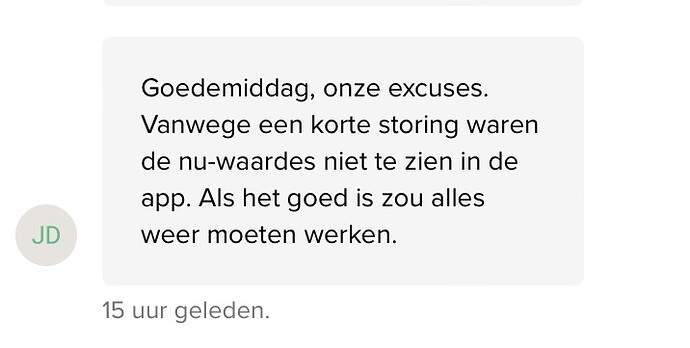Thanks! I checked and unfortunately the settings were already as in the pictures…
Thanks! I’ll follow the post and post an update here.
Hi, I’ve configured my unifi network according to the post and it doesn’t change a thing.
If I test multicast in my network I see it’s working. But the Homewizard isn’t responding - even after several reboots. As it’s API is working and it has a static IP I would just want to be able to connect to it’s IP. Is there any way to make that work?
No sorry, I can’t fix your local network problem for this.
Try this tool if you have a iphone/ipad and see if the P1 will show up, if not I can’t help you.
and search for _hwenergy._tcp
Hi Jeroen,
Thanks for replying, after factory resetting the P1 meter once more it’s broadcasting (see below). However the Homey (even after power cycling several times) does not recognize it.
What would you advise?
Then I am out of options. That means that your Homey doesn’t see the mdns messages but your iphone does.
Morning, this night Homey release v7.4.2-rc.4 was installed on my Homey Pro.
Now Homey can’t find the P1 dongle anymore.
Have deleted the Homewizard app and install it again, but same problem. He can’t find the dongle.
What can i do?
Restart dongle? (Remove power / unplug) etc. Maybe the mdns doesnt pick it up.
I am unaware of “new” problems with the experimental firmware Homey released.
Hi Jeroen,
I have tried it all. But the same problems.
This evening i will restart my router. Maybe thats the problem.
Hi Jeroen,
I’ve restart the router and te P1 dongle is alive again. So everything is working fine now.
Thanks for confirmation.
I’m still facing the same issue. Also did al the previous things Richard mentioned.
Still nothing.
Diagnostic report : 5f5f6277-929f-4466-8e39-cb09ee1d1a14.
When i go in the browser to the endpoint of the P1 dongle:
{"smr_version":50,"meter_model":"Fluvius 253770234_A","wifi_ssid":"Hemelaers","wifi_strength":34,"total_power_import_t1_kwh":1173.229,"total_power_import_t2_kwh":1597.244,"total_power_export_t1_kwh":0.001,"total_power_export_t2_kwh":0.025,"active_power_w":230,"active_power_l1_w":230,"active_power_l2_w":null,"active_power_l3_w":null,"total_gas_m3":1601.72,"gas_timestamp":220617083026}
So that looks fine.
I contacted homewizard yesterday because the live preview was not working, and this was there reply:
So after that mailfunction everything to connect the p1 dongle again fails.
I tried almost everything. Restarted homey, removed the app, removed the dongle, restarted the router, but no luck so far,
Best regards,
Remove and pair your p1 with Homey again?
Hi Jeroen,
I already tried that with no luck.
The app doesn’t discover the P1 dongle anymore after i removed it.
Homey is connected via the same network as my tablet, pc, ect. From py PC or tablet i can access the homewizard api. But when i go into homey script and want to perform the call, it cannot reach the host.
Possible that after the update of homey that there are issues with retrieving data from your locale network via API?
If that is the case, you will be the first. I am not running experimental releases so can’t tell.
I suggest you get the mdns browse app for your tablet (see details in this forum) and try to get mdns information visible. If you can see it on your tablet or phone but the Homey script is unable to access then you have to raise a support request with Athom/Homey to hint something in the new firmware is broken.
Hi Jeroen,
1 thing is solved.
I can now reach the host again.
My P1 dongle is in the garage, and 2 floors up i have a ubiquiti access point that differs from my other setup. Weird why the dongle connects to a wifi network 2 floors higher.
But as this is solved, i still can’t add the dongle back to my homey.
As for now i created a virtual device and via homeyscript i read out the dongle and update the value from the virtual device.
In a few days i will see and try if it can find the dongle.
Don’t know if it has something to do with,my setup bug I had updated to the test version 2.1.21 and for 2 days nothing has updated. Last updated 2 days ago. Even changing the temp of the heating did nothing. Restart of the app or the Homewizard didn’t change anything.
I installed version 2.1.16 and when the app has installed, after about 20 seconds the temperature changed in the app from the sensors.
Just to let you know @Jeroen_Tebbens
Homey is on 7.4.1.
Dont know if I had to do more to test.
I use als a Heatlink and Energylink. Both did nothing.
I did change some code in 2.1.21 which is still beta but running it myself and my temperature sensors change fine.
Sent a diagnostic report maybe the log shows something I can check.
I just installed the test version 2.1.21
28e47280-d5f8-43c6-a56c-63f153880565
Will have a look if the sensors have updated. And the Energylink and Heatlink.