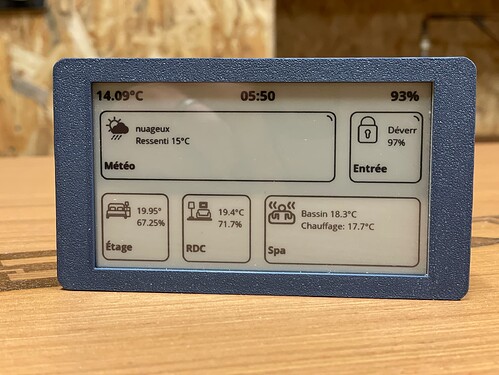EDIT 25/10/2023 here .
This is the v2 of Homey e-paper
Homey e-paper get a quick view from your devices! Created from a LILYGO® T5-4.7 inch E-Paper. Work with the flow with Homeyduino app Show every device you want, where you want and when you want with Homey Flow.
#Features:
Installation and update is easyest with OTA (Over The Air)
Touchscreen support (also works without)
The buttons present on the board are taken into account in order to trigger actions in the flows
Ability to make an area “clickable” or not in order to control devices (requires touch screen)
Optimized display avoiding “gray areas” when updating values (compared to v1)
Action cards are reduced to 1 per zone (compared to v1)
52 customs icons
Flexible display
The header is free to display (does not require the weather unlike v1)
Device type can be choose (Homey return “true” or “false” but for exemple for a lock it’s nicer to have “Lock” or “Unlock”)
Automatical Deep Sleep (works with Time Deep Sleep)
Deep Sleep time configurable by flow or even disable
Get battery percent
All settings are saved in flash
See on screen when was the last update sended by Homey
Select Language (EN, FR, NL only for few settings, you will do it in flow)
installation guide for beginner, user guide, STL files and project photos in the files (only in French at the moment)
#To do:
#Ideas
Added different font
Full screen display
35 Likes
Version 1.1.2 online, and installation guide in english here .
3 Likes
User guide in english online here .
Tell me if there are some errors.
2 Likes
@sebyldino my e-paper keeps rebooting, serial monitor shows “E (4027) rmt: rmt_driver_install(1023): RMT driver already installed for channel ” do you have an idea what can be the cause / solution? Thx.
ps. lovely project!
JPe4619
January 11, 2023, 11:57pm
5
Have the same problem here, no idea where that comes from, probably something stupid I did?@sebyldino can tell us what to do.
Looks very interesting share some photo’s guys!!
JCLPCB does a wonderfull 3D printing job for a good price. I used their resin (sla) printing service already several times.
1 Like
Hello,
You can try to upload code another time with parameter “Erase All Flash Before Sketch Upload” to “Enable” to clear all contents in ESP.
1 Like
Did another upload with 'Erase all flash", unfortunately same result, a part of the monitor:
10:01:45.050 → entry 0x400805f0
No compiler errors, just one warning: “null” characters ignored ( I did remove them ).main\imagesAndFonts.h:140:1: warning: null character(s) ignored
Other demo sketches do run without problems.
Nooohhh, great stuf. Do u have a link to the 3d file?
JPe4619
January 12, 2023, 1:50pm
11
Domotica-blog.nl:
link to the 3d file?
Look at the Github page, STL files
1 Like
JPe4619
January 12, 2023, 5:17pm
12
Added 2 lines to firstStart()
void firstStart() {
if (firstStartTime) {
zonesSettings();
epd_init();
epd_poweron();
epd_clear();
epd_draw_image(backgroundArea, (uint8_t *)firstStart_data, BLACK_ON_WHITE);
epd_poweroff();
firstStartTime = false;
error = false;
}
}
There is still the error msg:
2 Likes
I haven’t had time to try it yet! Great if you found it, I must have made a mistake during the last modification. thank you for sharing, I try on my side and update the Github. This message doesn’t tell me anything.
1 Like
@sebyldino
Found and fixed the error.
v.1.1.3
@JPe4619 thank you! It was almost what you found! It helped me a lot.
1 Like
v1.2.0 online here
Added: battery capability to Homey
Now you can see the battery of your Homey e-paper on Homey, and use it in flow!
If you have already added your Homey e-paper to Homey, you have to remove it and add it another time.
WARNING: it will make your flows KO
2 Likes
Hi thx for the update, can it be that you are calling the measure battery capability very (too) often???