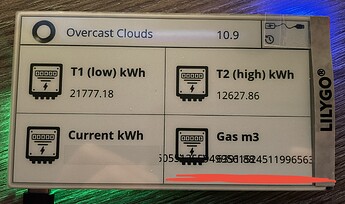Attached is an extreme example… Now my question is what I am doing wrong? that is making the ‘value’ part, of in this case zone 2, shifting more and more to the right ![]()
You don’t do anything wrong, it happens to all text fields as they are updated more frequently, so something to look into for @sebyldino .
Don’t know if it’s the same with you, but my display is also resetting frequently, after the reset, the texts are again on the right place.
Hi,
I know what happened! I discovered this problem quite quickly when I started the code. This is why the definition of the zones is doubled.
Just to confirm what I think, you don’t have deep sleep enabled and you update your values manually by flow?
Right, no deep-sleep and update by flow, thanks. V1.1.3
Hello, try v1.2.2
After repairing my flows, it looks good so far. Thanks very much.
One more question, is it possible to have a command to change the Logo for the Header/Wheater ?
when I saw that you had put the date at the top, I was sure you were going to ask me that! ![]()
What type of logo?
You know your customers ![]()
Would be perfect for me if it is possible to choose 1 of the existing images, but that is probably a problem due to the size? A complete blanc is also welcome.
same for me, probleem seems to be fixed. I manually triggered my advanced flows several times, all data is shown were is should be shown.
Hello,
@JPe4619 try this version v1.2.3
I added a no mandatory action card “Custom_Weather_Icon” with possible values are:
“disable”: will disable mode to get a Custom Weather Icon, and get the icon change with the weather description. This is the default mode
“name logo you want”: will enable mode to get Custom Icon, set the name of the logo you want to display.
I have not test this version.
Unfortunately, “Custom_weather_Icon” is not showing up as a choice.
did a remove and reconnect.
n\imagesAndFonts.h:140:1: warning: null character(s) ignored
This error still shows up.
I will get mine on thursday
So is the homey app code available on github? I can migrate it to v3 sdk so it will work on the new homey devices
The code, to be flashed on the display, is on github. On Homey, the app HomeyDuino is used.
yes I mean the source code of this app HomeyDuino, I don’t know if they upgrade this and I will get my new homey very soon and still like to use this then.
I forked it and for my personal usage made it compatible with SDK v3 you’ll find it on my GitHub…
nice
Edit: removed link
I don’t understand.
I will try as soon as I have some time.
On the other hand, this message looks like an error message on Arduino IDE 2.x, right?
I think the 2.x IDE has a problem with some things.
Do you have the same error with IDE1.8.x?