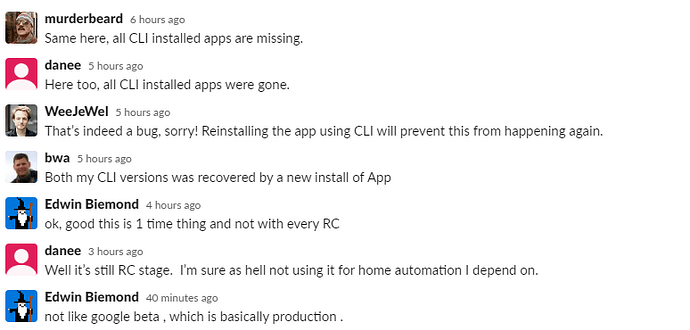The app must have messed up somehow…glad it is working!
@Martin_Verbeek You added the time stamp in the taken shots from the camera. Good idea off course. But it is breaking my face recognition flow. Where to choose an image now the time stamp makes its a unique picture. This last chime gets updated with a new time stamp. But my flow is locked at an old time stamp
Okay… Weird actually, when an image is created the id of the image stays the same, only the title has a timestamp. Let me check on how to overcome the issue.
I use the card play an audioclip but it still takes around 4 seconds to hear the chime over Sonos.
Is this normal?
(At first I used a soundboard clip)
Will add image tags that do not change title. e.g. chime front-door, motion hub max…will release in a day or so.
7.2.5 for the image tags
After updating HP23 to firmware v10.0.0-rc.73 the HCS app and all the underlying apps (Google Nest SDM) are removed
The Nest SDM app worked now for around two weeks. Now it is offline again, I checked the installed apps and it’s not there anymore. I also saw the HSC app been removed somehow, do others have the same issue?
Thanx, so I am nog the only one. Do you know a easy fix? Or should I install de HCS app en de Nest SDM app again?
Greet Kevin
Will reinstall again tonight. Will trust Athom on there “blue” eyes it will never happen again ![]()
Update quick install HCS with the installer then installed SDM trough the store in the app and they are all back
Is there a kind of test flow for checking the connection with the Nest account? To be sure it is still logged in and works?
Not yet, will create one…
Martin Verbeek
With this flow u can not be sure of the connection with Google Nest is ok en u are still logged in.
3 different things.
Flow for cloud connection status is available
Flow for device status is available, online or offline
Flow for user loggwd in status is not available…
Hier nog een noob die nietweet waar de GPC PROJECT ID gepaste moet worden !?