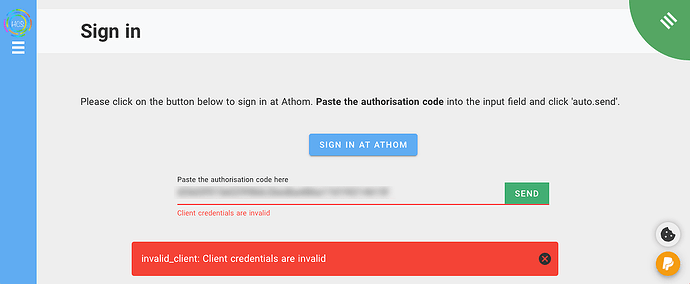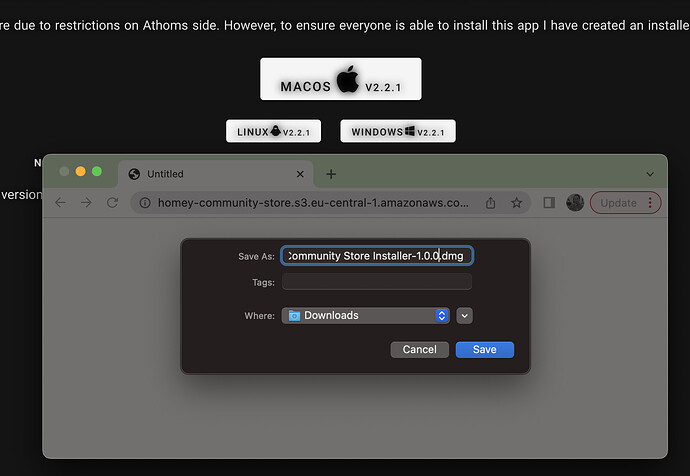Hi All, since a few weeks, my Nest Thermostat doen’t respond to the ‘Set Mode To ECO’ card anymore.
Al other functions are working correctly, also setting the mode to Off or automatic works well. Only the ECO mode doesn’t change. And that was the function I used a lot to manage heating in my house.
Anyone with the same problem or maybw a solution?
(I already read about similar problems on HA)
greetings, Bram
Same issue, reported issue on Stackoverflow. It does not even give an error (looks like a succesful call to the app) ![]()
Recently Google announced the definitive end of Works with Nest as of 29 September 2023. Using the Google Nest SDM has been a good way to get the Nest devices into Homey. The Nest protect smoke detectors are not officially supported, but can currently be added using the Nest Legacy tab within the SDM app. But does anyone know if this “workaround” via the Nest Lagacy tab will remain functional after 29 September?
Is there a way i can download this app? since the Community store is not working anymore. i am running on an old version and it stopped working since yesterday. hopefully an upgrade wil work ![]()
Hope someone can help:)
Install the new Community Store app
https://store.homey.community/hcs
Met vriendelijke groet,
Erwin de Baat
Hé Erwin,
Sadly that does not work anymore…
is there a way i can just download the app and install via CLI ?
Are you sure? It worked for me. There’s a new installer and the store is now in the app itself.
I installed it on my Homey Pro 2023 just over one month ago.
Yes I am. but try updating an app, lot of issues with the securitytoken it uses… therefor it wont do anything.
Below error people get.
Read the article i posted, u will see…
I have the same problem. I can’t install it with the app on homey and on the webside. Website gives invalid client as well. But when i log in i got the text: “Homey CLI old” after i login on my homey account. So maybe it still try’s to login on my old homey pro 2019. How can i see this and/or change this?
I have more different homeys connected to my account. Thats not the problem. Normally you can choose which homey you want to install it on. As you can see Homey Community App Store - #318 by DominicVonk
They are working on it:) hope its fixed soon:)!
I’ve tried to install the new HCS to get my Google Nest Protects up and running.
As I understand, there is no way to install the HCS and GNP-apps as of today?
Thank you, @blueboxboz. Glad to know. Then it’s just a matter of time. ![]()
Does someone has the onbject recognition working in a flow? Tried this option but no luck.
Firts i want to test the overall performance with writing a notification to my timeline when a car is back.
Be aware that turning on this option can cause Google billing you. When started with this, people got unwanted billing. But if you want this. Go to the advanced setting of the device that you need analytics for and enable VisionIO.
The As-is situation must be set (once or multiple times) with an action flow that reset object analytics. It sort of creates the sitution with objects as it should be.
.keep an eye on your billing in the google console…
I’m also struggling to get HCS apps running. I managed to work around the install of HCS itself by first using homey login command line, then the HCS was able to deploy.
But, I’m now trying to install Google Nest SDM (via the apps menu), and it just hangs with a spinning wheel. The official google nest app seems to be broken, doesn’t work for any flow cards based off motion. Here is a screen shot from my phone, I’ve tried with the web gui too.
This has to do with HCS trying to install but it does not succeed.
How can I find the reason it does not succeed?
Is it right that the V2.2.1 HCS download link, downloads a version named as 1.0.0? The “Update to v2.2.1” button also seems to do nothing.
I just pinged the HCS developer to check on the issue.
Normally you can just execute the downloaded exe to update…
Martin Verbeek
I’m on mac, but yes definitely something odd about versions. Executing the 1.0.0 that downloads hits the access / auth error that was seen a few posts earlier. When it pops up the window to get/copy the code, it says something like “old api”, and gives you nowhere to paste the code.
I’ll try again shortly and send a screenshot