Great feature indeed.
Martin Verbeek
Great feature indeed.
Martin Verbeek
Even though a reinstall seems have repaired the app and the device, my Nest Hello still remains inactive. This was already going on before I moved from HP18 to HP23.
All is well here:
This looks fine too:
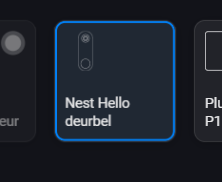
But activities are not updated:
Are there still issues with this app on HP23, or am I just overlooking something?
You have to go to the pub sub en remove the subscriptions
Thanks for your answer.I have the first Nest Hello and it appears in the Nest app.
When i try to make a flow with face detection,i select “any face”,then select a face tag and write my name(name i make in Nest app).
But it doesn’t work,my doorbell sees me,in Nest app i have notification with my name but doesn’t trigger my flow…
Will check it…
My doorbell triggers with any face and creates a notification.
Could you provide me a screenshot of your flow?
Looking at the status of the app it looks like the subscription definitions passed the check and are okay.
Yes I had the same with the migration from 2019 to 2023. This went wrong. The subscriptions are not added again
It is on all.
Please remove the existing subscriptions. And restart the app @DGalama
The second card will not give a true. As said, faces will only be recognised and in the tags when the camera device is also in the legacy Nest app. The new Google API does not expose the faces.
Do you have more devices than the doorbell and do they give events?
If so could you do a logout and login and check that all devices are enabled for events…
I only have the doorbell.
I logged out, removed SDM authorization in my Google-account and logged in again. Checked all the boxes as in your screenshot and restarted the app. Unfortunately this did not make a difference.
Something else I noticed:
In the camera screen it shows an old camera image, but states it was refreshed a few seconds ago. When I press the refresh button, nothing happens.
Also, selecting Sound, Motion etc. from the dropdown does not actually select those items. The screen remains as depicted below.
Do I have to re-register or re-authorize at Google because of the move to HP2023?
Note that the updating already stopped before I migrated.
The selection of images in the new Homey app is an issue with the Homey app. You will see the timestamp updating in the dropdown.
Could you trigger an event with your doorbell and pm me the log.
As a last resort, go to console.cloud.google.com in the menu goto Pub/Sub select subscriptions, select both subscriptions and remove them.
Go back into the Google SDM app and that will try and recreate the subscriptions.
PS… it is actually very weird that you do not see updates on the sensor screen. The app must receive an event as you are have images appear in the app, it only does that when an event is received. So forget about deleting the subscriptions in google cloud, they are working.
please trigger an event on your doorbell and PM me the complete log.
Hi Dominic,
I had the same issue, at the moment I installed the latest version of HCS app, 3,4.0. I dit a new install for the Nest SDM app. Used the credentionals I allready made for the last time a set it up.
I removed the existing subscriptions like you posted in a couple of posts ago. Should at the moment everything be working fine? Everytime a set the Nest SDM app up, it crashes within a day. At the moment I see this in the app wat should be fine I guess
I Set the app up again and it seems working for the moment. When I press the doorbell it still takes a couple of seconds to hear the chime over the sonos.
I use an advanced flow and use the "play sound card’.
This should be the fastest way?
Thanx Kevin
that’s because the calling is done via the cloud and not locally… I made the calling locally via this link…
Hi Martin,
What I ended up doing:
Reinstalled Homey Community Store
Reinstalled Nest SDM
This made no difference.
I then deleted the device (Doorbell) and tried to add it again. That failed because of a problem with the credentials. When I then reconfigured the Nest SDM app and renewed all credentials I was finally able to add the device again. All is working fine now.
Thanks again!