I guess you have device with ID which is not supported. Do interview of the device and if you find out it’s not among supported devices, create GitHUB issue following the 1st post.
Yes, we do, actually: if a device is added as a generic Zigbee device, it means there’s no app that supports it. In other words, there is no app that has told Homey is supports devices with that particular manufacturer name and model ID. Just like I said before the thread was hijacked.
it’s supported, that’s the thing…
Manufacturer ID - _TZ3000_18ejxno0
Product ID - TS0012
Support for that device was added almost a year ago. How do you conclude that it’s not recognised?
so pretty much these are the options available, can’t change the LED state (I want it to be on when the switch is off).
can’t use the decouple mode
So the device WORKS but you are missing some functionalities ?
You can say it that way, but WORKS has different meanings:
if on a car 3 wheels work but one doesn’t it means that is not working.
if we are talking about the app, if I can turn on/off from Homey it works, but lacks functions.
You said it wasn’t being recognised ![]()
Waiting for Robert ![]()
update Hah…you are too fast ![]()
probably I explained in not a very clear and english style, not my first language.
PS: Sorry for that ![]()
No problem, we can understand that, just trying to help each other.
When I read sometimes German parts of this forum or even sometimes Dutch, I use deepl.com - highly recommended.
So please try to got there (deepl.com) and try to explain, what exactly is not working :
- LED state inverted ?
- what you mean by decoupling ?
Understood and thank you for the link.
For example one of the things is the LED, it would be nice to have the function activate (to set it either always on/off or inverted), another thing when I mean decouple is used usually on a two-way light switch but for sure the work around is the “toggle on/off” in the advanced flow
Please go to the GitHUB and create issue for that - that’s all I can advise, it’s feature enhancement. Based on what I see in the code, only basic functionality is implemented, but eg. on other platforms seems it’s possible, eg. Moes Switch 2 Gang EU/UK ZS-B-EU2 Zigbee compatibility or better Moes ZS-EUB_2gang control via MQTT | Zigbee2MQTT
Hi, i am using Curtain Motor _TZE200_3i3exuay / TS0601 with Tuya Test app. It works quite OK, but i would like to have an option to stop the curtains with a physical click of a button. Only property for this motor is the “position”. Based on my testing, in this property is stored the “end position”, not the “current position”. My idea was to create a flow: when click on button → set curtain to position = “current position”. This should work as “stop”. Is there a way how to get a current position from the curtain motor or any other way, how to make the curtains stop based on physical button click? Thanks
Hello @robertklep @Sharkys,
I have added my new Loginovo 24G ceilling presense zigbee sensor
in my Homey Pro using tuya zigbee app as radar sensor
, the luminance sensor is working, but presence sensor is not working,
I have set up this new device as follows in the screenshot:
I have installed Tuya zigbee app version 0.2.25
I have checked that my device model/ID is supported into this test version app:
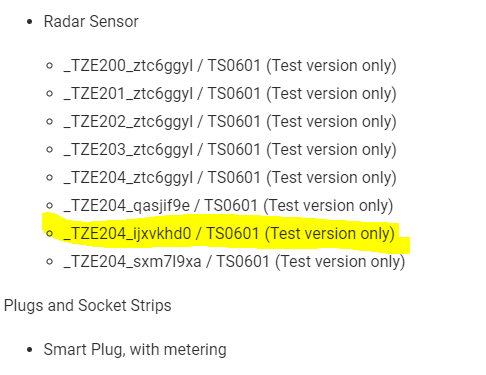
Please, could you help me in order to work this presence sensor parameter?
Help!
Thanks.
Regards.
I would suggest to just play around with the different settings (like the fading time being 0, which sounds strange to me). I don’t know anything about this sensor.
You can try GitHub - shaarkys/com.tuya.zigbee via CLI install - I moved _TZE204_ijxvkhd0 to radar_sensor_2 driver as well. Please report back if that helped, so Johan can update his code
@Sharkys Please could you guide me in order to know how to “via CLI install” please?
Thanks in advance.
Regards.
Please read the first post of the thread on how to request support (via Github).





