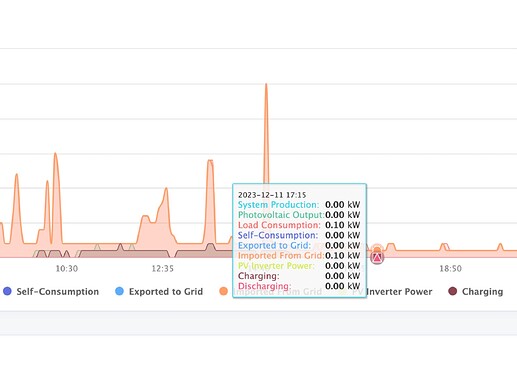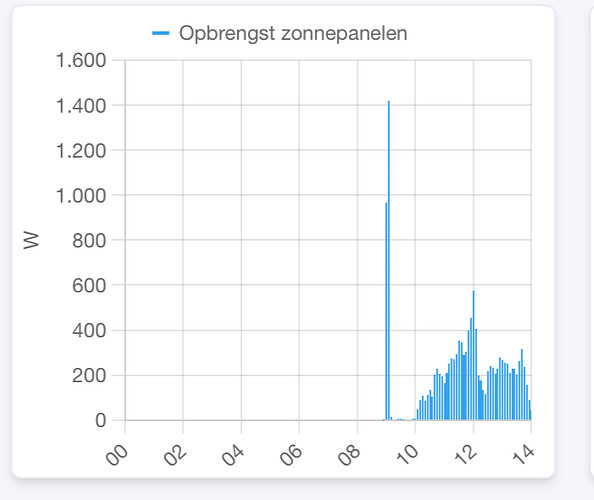Are you sure? In wintertime, when it is very cloudy, it might go to sleep again. It is the same like the condition power = 0.
thanks,
I think to know what is happening here, saw the same on storagecontrolmode. trigger is fired too early and setCapabilityValue(‘invertorstatus’ is taking more time. so your compare condition won’t work and got the previous value.
will add a delay . you can also show the token from the trigger to see the new value and compare it with the current value.
can you try this 1 SolarEdge + Growatt TCP modbus | Homey added some delay in the trigger.
ok thx. I tested with a 20sec delay and it works also;
@Sjoerd1, @Edwin_Biemond. Hi, I notice the exact same issue in my Solar Power readings. It sometimes measures peaks of more then 23kW, once or two times per day. Has the the root cause of this issue been identified yet? I’m using the Solar Edge with Modbus.
Thanks,
Marius
do you see these spikes also on the solaredge app during that time.
maybe make a support call to them about this issue.
No, these spikes only occur in the insights of your App. Could it maybe have something to do with the shielding of the ModBus cable, I know they make a big thing about using the right cable to prevent inteference?
Same here Edwin, almost daily. Problem is that the insight info is corrupted with this, average data is unusable. I checked both the SPH and the TL/XH, only the TL/XH has the problem!
It is not a shielding issue for sure. I used UTP cable for both instalments.
ok is it always some extreme value and what are the values of those spikes?
plus on which capabilties you see this spike. like on solar power?
I can add some ignore value when it goes over 25 or 50k
Yes, it is always a extreme spike. In my screenshot:
Priority mode load first, time 17:15, solar input 0, spike value 88474 watts on the layout 24hours.
I am not able to narrow to last hour layout, that would show more detail about the occurance.
[EDIT] There are no timer activities what would have caused the inverter to do anything.
If we see the growatt WUI data, it does not show this spike.
For me the variation is much more. I have created a Flow that gives me a Solar Power message when > 5kW. I got values varying from 6kW to 23kW. All during cloudy day without much sunshine.
Maybe there is a possibility to just filter on spikes that have very short duration? This kind of sudden increase in Solar Power will probably never occur in real life.
Technically, same as pressure peaks, I assume there are peaks possible, but due to circuit-boards electronicals, peak protections are there. For sure 88kW peak on a max. 2,5kW is a faulty-reading, not a technical issue like a voltage peak.
I use the solar panels as a backup to trigger light events when the lux sensor battery is empty or not working correctly. In my case, I’ve implemented a workaround: the flow checks the production again 10 minutes later before it takes any action.
Since then, I haven’t checked whether those peaks still occur. When I look at the past 24 hours, I don’t see any peaks.
I have the same problem but always if the panels start to produce and not every day.
Once it was so high all my data in the app of SolarEdge self disapared I had contact with SolarEdge and they advised my suplier to check my installation. Someone came by but everything inside was ok. The made photo’s and notes to document for warranty claim if nessecary.
Edwin,
It seems not brand related and the data of the supplier has no such deviation. So it points to the app i’m affraid.
cannot be the app, just passing on the modbus values, nothing more. you can check the code. it can be inverter state change from idle to producing. maybe inverter software filters those out from sending to their cloud.
Sorry, I agree. I was mispronouncing, It may be cleared by the APP. Is it possible to make available a global plant variable (as Growatt ask you when creating a plant for online monitoring) and allow app users to enter this value as absolute max solar capacity? With this you’re able to set the peak max. value, for instance 10% above, drop.
Assume;
IP address MOD bus / Inverter
Port number
Max. plant capacity in Watts