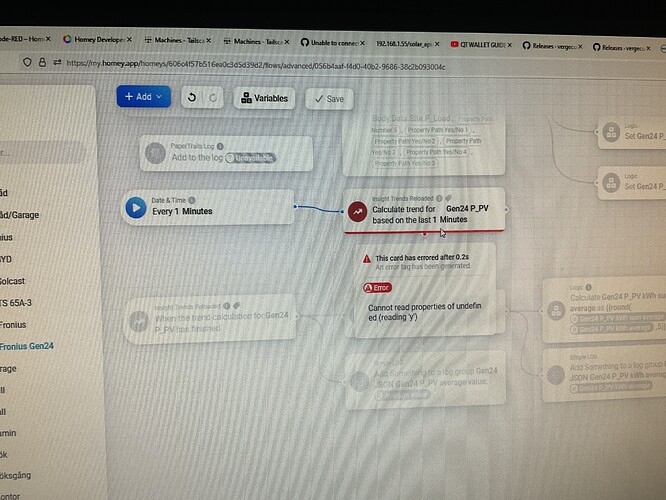Maybe attach diag. report to it, however Network request failed is usually problem of Homey itself, not application related problem. Does the problem persist even after Homey restart ?
Hi Sharky!
Restarted homey (white ball, early 2019).
Now I get all kind of strange errors.
(Maybe athom has changed something, but if I right-click on the flow background, get a menu with add at the top. A submenu appears when I hover over add. But as soon as I leave add, the submenu hides. ![]() )
)
Anyway, back to ITR.
Now when I trigger the flow I get:
Something very strange is going on… ![]()
/Johan
Diag report
3f6d0bfe-3802-439b-a2a8-068cb3f33cee
Version 1.3.5
Just share the diag (from the app - More → Apps → Insights → settings gear → Create diagnostic report), even maybe spkesDE might already know. Btw, are you using latest 1.3.5, right ?
spkesDE might be busy answering this week…
Yes v 1.3.5
Thanks!
Just maybe one more thing - have you tried to re-select the entity in trend and re-saved ? I doubt it will help but you never know…
![]()
Yes, I’ve tried it. No luck.
But I did get another error on some runs.
Do you know if it is possible to downgrade to previous version? (Working ![]() )
)
/Johan
Well probably only via CLI install method by downloading correct version from https://github.com/spkesDE/com.spkes.insightTrendsReloaded/commits/master by clicking on <> … it’s not difficult but still you needs some experience. Search for forum on CLI install method. Not sure if the GitHUB link works though, even it’s mentioned in the first post.
Thanks! ![]()
Hmm, gives 404-error…![]()
Currently in holiday. I can help you next week. Probably on Friday or ask @Sharkys
Thanks spkesDE!
No rush, have a nice holiday!
I’m also noticed that I haven’t got any results for the last days. And I also getting a network request failed error. Trying to recreate the Calculate trend card I can’t select anything and it’s times out.
In the Insights web page it works.
Same problem here since 4-5 days now no trend calculations and really slow or no response when using app settings to check results.
Here the same. After restarting the app 1 or 2 times it is working again for some hours.
@Ranney @P_W @jonorland @Johan_Persson1
Couple of questions:
- HP 19 or 23
- How big is your smart home
- How much the Homey Pro is maxed out?
I think I know what the cause is, but I don’t have a solution to it yet.
Hi!
Homey pro, early 2019
Got a lot of switches/sensors and locks…
It’s pretty much running at max capacity, ordered a new HP 2023, but have not received it yet.
If you got a fix, I’m willing to test it!
BTW
It might be related, it might not.
When I had the broken version installed, I noticed that I could not right-click on my canvas in any flow, hover over ‘add’ and select from the submenu, because the submenu closed as soon as I left ‘add’
After I got the older version installed, thanks to Sharkys.
The menu worked again.
/Johan
Hello everyone. Just a quick message to say that on May 9, 2023 at exactly 10am, the app stopped working without me changing anything to my system. I use the app to calculate averages to charge my electric vehicle with excess electricity. Restarting the app doesn’t change anything, no results.
Please share more details :
- HP 19 or 23
- How big is your smart home
Test Version 1.3.6 is live 
Changes
- Updated Dependency
For a more deep search on this issue, I don’t currently have the time, but once I do, I’ll try to resolve it.