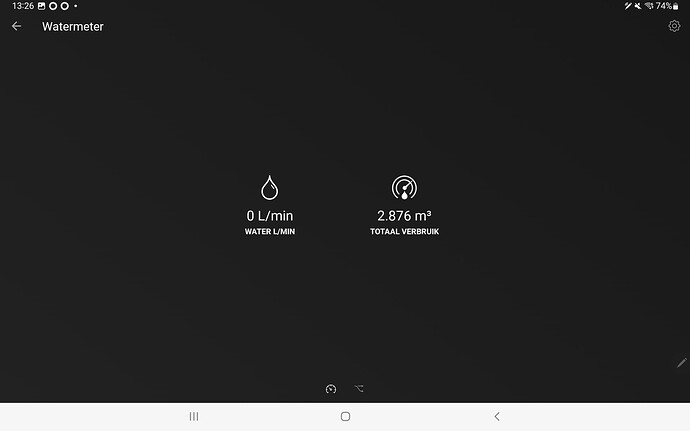Any change you talked to Steven to add this beautiful option to HomeWizard? (Led Ring info)? ![]()
Today I have received the watermeter.
The mechanical part was done in 3 minutes.
Software part takes a bit more time.
After several tries with my Samsung phone I didn’t get it conne Ted to the HW app.
Then I tried it with my tablet, it said “turn on location” and after turning on location it works without any problems.
The part “turn on location” did not popup on my phone.
Maybe I have turned it of somewhere, no idea.
After that, turn on local api and adding it to Homey was no problem.
nope, not yet. Just got back from my holiday.
Hope you had a great time! I did the request a couple of months back. Would be a great add to this app ![]()
Thx, I’ve been chatting and looking/investigating to incorporate that code but have to comply to gpl/gnu agreement to copy that functionality from that other app. This means I have to put additional headers and compliance statements first to my code/app to not get in trouble.
As a temporary workaround I’ve played with advanced flows and achieved that same behavior without modifying my code at the moment.
Nice to see you have similair use of the ring to indicate the power!
I only make diffrence in solar true of false. And have a green light to see we overproduced.
And lights off mean we pay for the power.
Hello @Jeroen_Tebbens
I am using the Watermeter now for a couple of days and it works good.
The only problem I have is with the rounding of the liters.
When I have 2,869M3 and it is adding 1 liter it says 2,87M3. The 0 is gone.
Example is a few liters later.
Well driver is 3 decimals so this behavior is Homey gui not me.
That is a strange behavior then.
Then you go from 2699 to 270 to 2701 liters.
2.699, 2.70, 2.701M3
What do you expect from me?
I think nothing if this is a Homewizard thing.
But the app you have made for the Homewizard is giving this behaviour so i thought you can can do something with it.
In the original Homewizard app the liters are also 2868, 2869, 2870, 2871 and not
like 2868, 2869, 287, 2871.
That is why i asked it.
But when the decimals are 3, why is the 0 gone? That is the thing what i mean.
If you can’t do anything with it is is no problem.
The app is working just fine.
It’s a Homey thing not HomeWizard so take it up with Athom support?
Thanks for that. Not using the advanced flows yet. I guess it’s time to start using it. ![]()
v2.1.31 (beta/test)
- Offset watermeter m3 support (align your watermeter total value with the real number)

Thanks for adding this request ![]()
Lets see how correct the offset is after a while.
I tried to connect my Homewizard to Homey several times, on I think 5 different devices. Is there a special trick with that save button? It seems not to work, totally no response.
I tried that button with heatlink and there it answers with a red message (no Homewizard connected … something like that). So I think it also should do something similar in the Homewizard section, if something is wrong?
It is very well documented, ip address and Homewizard password (not Homewizard online account). Heatlink can only be added when the main unit is paired.
yeah that’s right, and I also added the address and the password (local homewizard PW) clicked the use ledring, but I can not save the settings, the save button does nothing … also if I click and wait for about 5 min.
Address is 192.168.x.x not http://192.168.x.x