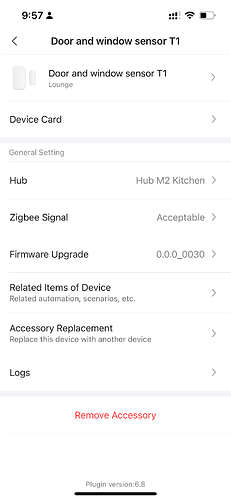@TedTolboom any plans to add support for the H1 Triple wall switch?
My wall switch H1 no neutral single and also my 3 motion sensor stopped working 8h after last update. 1.10.1
My P1 motion sensors and my door and window sensor works fine still.
Anything with the version? Should re add the devices ?
Nothing else is done with my Zigbee network.
Hi - Did you manage to sort out the error with the TRV Radiator Thermostat E1 when pressing the settings in the homey app ?
I’m having the same problem
Hi! I didn’t, but managed to go into settings while using Homey in Chrome (browser) and not the app ![]()
Den sön 29 sep. 2024 21:41John Watson via Homey Community Forum <notifications@athom.discoursemail.com> skrev:
Ok thanks will have a look - I also contacted support about it
Try interviewing the device. It sometimes ‘unlocks’ capabilities;
Goto tools.developer.homey.app/zigbee, look up the row showing the switch, go to the right and hit the 3 dots.
To rule out a malfunctioning device: do you use more of these switches?
When true, do they all miss the power measuring?
Looks like a mobile Homey app issue with thermostat class devices, not Aqara related.
&
Thanks mate, for your advice ![]() I only use one device.
I only use one device.
A few days ago, I recieved the Aqara Water Leak Sensor T1. After some struggles, I connected it to my Homey Pro 2019. Looking at the Zigbee devices in the Dev Tools, It seemed to be connected alright via a Zigbee router, but in the app, the battery level was unknown (question mark). Also, it didn’t trigger any flows when it got wet.
Then I removed it from the HP19 and connected it to my HP23. Everything exactly the same, except: battery level is shown right away, and it triggers flows (not unimportant).
My conclusion: there is no hardware or battery problem here. There must be something going on with either the Aqara app or the Homey.
So I checked versions (both Aqara app and Homeys are up to date). Then I reset the Aqara app (no results) and I rebooted the Homey (no results).
I have several other Zigbee (including some Aqara) devices connected to my Homey and everythings works fine.
Does anyone have suggestions how to fix this (on my HP19)?
Let’s not jump to conclusions.
For one, you apparently have two Zigbee networks, one on your HP19 and one on your HP23. Are you sure those aren’t interfering with each other?
Also, you say that the sensor connected through a Zigbee router on the HP19. What brand of router? Aqara sensors on Homey often have issues with certain brands of routers. Do you use the same brand in your HP23 network?
AFAIK, the app has no special “HP19” or “HP23” code, it’s all the same, so if a device works properly on an HP23 and not an HP19 it’s not an issue with the app.
Hello Robert, thanks for your suggestions.
My HP23 has no Zigbee network (not any devices connected), so chances of interference between the two are very slim.
But to make sure there is no interference between the HP19 and HP23 networks, first I removed the sensor from the HP19, then I shut down the HP23 entirely, then I rebooted the HP19. After about fifteen minutes, I connected the sensor again to the HP19. The results are the same.
I included the list of Zigbee nodes. As you can see, the Water Leak sensor connects to a Ceiling Light (router) (0->6->18).
I agree that it seems extremely unlikely that there is seperate code for the HP19 and HP23. So then… What’s different? ![]()
Just in case the router involved (this light is a Tuya Zigbee switch module) is the culprit, how would I force the Water Leak Sensor to connect to a different router?
Hello colleagues,
Any information in order to be allowed new presence sensor FP1E with Aqara Homey Pro app?
Thanks.
Regards.
Both Homey’s use very different Zigbee hardware, so it could be related to that. Also, since you don’t have any other Zigbee devices paired with your HP23, it means the sensor has a direct connection to Homey and its messages are not routed through any router devices. That could also be a reason.
I assume your HP19’s firmware is up-to-date?
You can’t. You could try removing the device from your HP19 and pair it again close to Homey, in the hope that it will pair directly with Homey, but you can’t force that. Also, Aqara sensors usually need to be paired close to where you intend to use them because of other reasons.
The connection via a router is indeed something different in both cases, so it could be related to that. Maybe supplier/firmware/version of the router.
My HP19 is running version 12.0.1, which is the latest (stable) version.
I tried to pair the waterleak sensor to the HP19 at 10 cm distance, but it still connected to a router (a switch in the wall). ![]()
So far the only variables between the two situations are 1) the connection via a router and the router itself and 2) the Homey implementation of Zigbee.
I’ll experiment a bit more with the router; at least that’s something I can influence somewhat myself.
Thanks so far.
Hi Ted, my Aqara Door and Window Sensor T1 is using firmware version 0.0.0_0030. I have tried to interview both the T1 and non-T1 door and window sensors using homey, but keep getting a message to wake up the sleepy device, and so haven’t been successful in getting an interview in case this would be helpful. If you would like an interview, and can give me a hint of how to wake a sleepy device, happy to try again. Thanks
This is because a Pro 2019 can handle max 15 directly paired devices. The 16th and further devices would and should connect through one of the directly paired router devices:
Because you have 18 zigbee devices,
you first will have to remove 4 or 5 end devices before continuing your tests.
First create a backup, which you can restore when finished testing.
Now when you pair the water leak (wl) sensor real close to Homey, it should connect to Homey directly.
If not (not sure if this works):
remove the wl sensor
unpower all router devices
pair the wl sensor really close to Homey
if it’s paired directly now, check if the sensor reports water by shortcutting the two screws.
The battery status can take up to a day to appear on a Pro19, so some patience comes in handy here.
I hope this helps a bit.
Directly connected. The routing table shows only 8 are directly connected so that shouldn’t be a problem.
I wasn’t finished writing yet ![]()
Seems to be fixed with the v9.0.0 beta app update (IOS app store calls it “testflight”, Android “beta program”).
I can edit my thermostat device again.
Hi - thanks for the info - just updated and it works fine