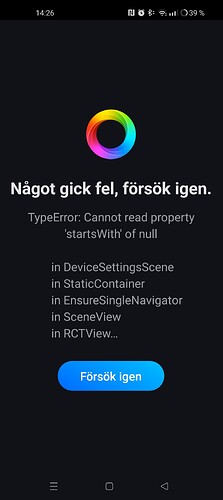Thanks for the explanation, same here.
I have the latest fw (12.0.2)
The old Aqara Zigbee Motion (and light) sensor is working perfectly until the first battery replacement.
Now I am trying another brands but I have had the same effect.
May be there is an issue with Zigbee routing, because my last step was to replace one of the key-router device to another one. Now I am testing
(all my system is working flawlessly, except this. I have about 130pcs devices mixed with Zigbee and Z-wave)
After 20 hours the sensor still reports movement, so looking good on 1.10.1 so far.
By the way, my 1.10.x refererence is for the Aqara Homey app, not the firmware of the sensor itself.
First of all, a big thank you @TedTolboom for adding the Cube T1; I’ve had these devices for a while and am excited to get started with them. I know dev work can be both time consuming and tricky, so just wanted to let you know how much I appreciate the latest update (as I’m sure others do!).
The clarifications you provided to @Austriacus have also really helped me to understand and get things working.
There’s one aspect I want to clarify; the flow cards for “Side x up” do not seem to be working as I would expect. I was seeing them as a trigger for when the specified side is face up, regardless of the associated action. However, they do not seem to trigger. Perhaps there is an issue or perhaps I am misunderstanding. My workaround is to create two trigger cards, one 90degree from any side to my chosen side and another 180degree to my chosen side. This works, but I had anticipated the “Side x up” card to fulfil this purpose.
Also just to clarify - I suspect this is intended behaviour, but in order for the pick up, throw, shake actions to work with an intended side, the cube has to be rotated on a flat surface to this side first and then the pick up, shake or throw performed. It doesn’t work to pick up the cube, flip it to the desired side in the air and then throw/shake. I can see how that might be desirable as otherwise the throw/shake action might end up with another side being perceived as “side up” when the throw/shake is performed. It does add a little usability knowledge, though, as I can see people picking up the cube, flipping to a side and throwing/shaking in one movement and not getting the result they expect (instead getting the side up from when it was on a flat surface).
Hello Ted,
I can confirm that with new release 1.10.1 my issue with aqara no neutral single rocker h1 wall switch has been fixed. Decoupled mode works fine now.
On the next coming days I will give it a try with h1 double rocker.
Thanks a lot for quick fix!
Hello,
As I promised I give it a test with Aqara H1 no neutral double rocker and decoupled mode works but with a “bug”.
I have but the both rockers to work as decoupled → left buton configured via normal flow to toggle state of the first button of the switch (left button), which works as I expected. But when I am pressing the 2nd button(right button) it does trigger the flow configured earlier, even if the flow was strictly configured to work only when first button is pressed.
My assumption is that the whole double rocker is seen as one entity and whenever 1st or 2nd button is being pressed doesn’t know who initiated that action.
Thanks a lot,
Adrian
Hi! Is there anyway to synk Aqara Thermostat with Aqara Temp Sensor in Homey? I want the Temp Sensor to tell the Thermostat which temperature it is,
Also… When I push the “settings” wheel on the thermostat in the app, I get a fault message (see picture, where the title says “Something went wrong”) and need to restart the app.
I tried to look for the same option, but seems to me that you can’t directly control thermostat via temp sensor. I created a flow where temp sensor opens or closes the thermostat according to the temperature and it works fine.
Depending on your heating system, I don’t think that “finetuning” the thermostat is useful (if you are trying to save energy). Heat with max capacity until desired temperature has been reached and the close the thermostat.
I can confirm these findings, only when both rockers are set to de coupled mode, the left rocker triggers let’s say a hue bulb. The right button does not. It would be great if each rocker can be programmed seperate from each other. So 1 in coupled mode and the other in de coupled mode.
Hello! I see you have the Single Rocker H1 wall switch no neutral. Do you get power monitoring info or do you have the same problem as I have, just with the H1 w/neutral. Have asked developers for a fix for this for a long time but nothing happens…
Hello Stig,
As far as I know power monitoring usage it cames only with the smart wall switches that are having the 3rd wire called Netural.
On my side I am not relaying on the electrical consumption reports.
On the other hand from Advanced Settings on every switch entity you can define two variables:
- Power usage when off;
- Power usage when on;
As it is my case, I am using variety of Aqara swtiches: H1 simple/double rockers and Wireless version +. IKEA smart bulbs (not RGB, majority from the first batches of smart bulbs available in Romania) which for them I am getting power consumption insights which more or less should be similar with what the switch should report, in theory.
Ok I am completely confused on Aqara products and hub setup.
Am I wrong in that you can not add the Aqara HUB to homey pro system? I have water leak sensors and motion detectors and adding the hub is not intuitive. If I try to add as a matter device, only the motion sensors show up.
Some say don’t add hub and only add individual devices…but doesn’t that defeat the entire purpose of Aqara HUB which is used for firmware updates and other device specific items?
I already explained multiple times why your water leak sensors aren’t supported over Matter. I’m not sure why you keep trying to get an answer that will tell you otherwise.
Both solutions (either use the Aqara hub, or connect the devices to Homey directly) have their pro’s and con’s. In the end, it comes down to Homey lacking functionality for both protocols (Matter and Zigbee), and you’ll have to make a choice.
For instance, you can try and connect your water leak sensors to Homey directly and wait for Homey to support Matter 1.3, after which you might be able to move them back to the Aqara hub.
Alternatively, when you want to perform firmware updates for your devices, you can temporarily remove them from Homey and pair them with the Aqara hub, perform the firmware update, then pair them with Homey again.
Hello and thanjs for your reply. I have the wall switch with neutral wire. Bought this about 2 years ago. I want to monitor electrial usage in every room and thought this switch did so. Was told a year ago from creators of this app that there should be a future update (ver 1.8x) or something. But nothing have happened since… In adv settings on this switch I have no option to check power usage when on/off. I also have tried several times to to get ask the people making the Aqara app if this ever will happen but get no answer. Just hope something happens soon.
hi, i can’t install the app. directly from the homey app it doesn’t even find it, while from the site it tells me that it will be installed soon while then in homey it gives an error that it took too long. does anyone know what it could be?
@Stig_Solberg The wall switch H1 single / double with Neutral wire (model ID: WS-EUK03 / WS-EUK04) already has power metering capabilities since it has been supported in this app. In version 1.7.x and 1.8.x, improvements have been implemented to improve the accuracy of the power metering.
The version without the neutral wire does not have the (hardware) capability to do so.
I hope to have clarified this once and for all…
I’ve bought the Aqara Smart Wall Switch H1 (without neutral) to replace a regular switch that controls some smart bulbs.
In the advanced settings in Homey I found where I can change the switch from regular to smart.
I noticed that the leds and the on/off functionality no longer work after it is changed to smart. I suppose this is because the switch is no longer coupled with the relay and does not know wether the lamps are on or off (as they can also be switched on/off by other means).
I see how I can use the other functions to control the bulbs (when left button pressed once …) so this switch will work perfectly, I just wanted to double-check that this is the way it is supposed to work.
Hi Ted and thanks for your reply. I have got the answer I wanted, and since I have the SW-EUK03 model I still find it strnge that I don’t get any power metering info what so ever. What can I do to get this to work? I have tried to uninstall the device multiple times with no luck. Hope you can help me with a solution for this. And sorry for all the fuzz i made ![]()
Thanks!
Ant fix for the T1 sensors ? Mine is lossing connection all the time
Hi, are there any plans to include the remote switch E1(WXKG17LM)? Thanks