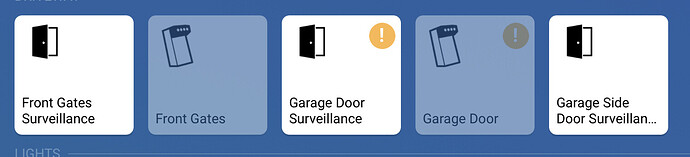@Peter_Bittner
I have connected SI to my double side swing gate (out1,out2). I have connected reed relay to pedestrian side to IN1.
I would like to create two virtual push button. One for pedestrian open, one for full open. And i would like to monitor open/close status.
Ok, that’s the same as what I have done, will get back to you with the details today.
A few more questions:
- When you say “virtual push button” do you mean you will be setting up a Vitual Device?
- Have you decided yet how you are going to determine if the gate is open or closed? I have used a magnetic reed relay as it is weather proof and no power requirements.
- Do you use the Heimdall surveillance App? There are a few extra tricks to monitor the state of the SI inputs
Peter
| Nekem8
December 14 |
- | - |
@Peter_Bittner
I have connected SI to my double side swing gate (out1,out2). I have connected reed relay to pedestrian side to IN1.
I would like to create two virtual push button. One for pedestrian open, one for full open. And i would like to monitor open/close status.
- Yes, two virtual devices, with flows to trigger SI outputs. Do you have better solution?
- I have magnetic reed, too!

- I have never used Heimdall. Could you explain the extra tricks?
Thank you!
Peter
See here as to how to enter the raw data commands to seperate the inputs from the outputs.
Heimdall I’d a community app which provides alarms when you are away from home. It saves you having to write flows for all the alarms you want notifications of yourself.
To include the smart implant as a device which is monitored by Heimdall you need another virtual device setup as a contact alarm.
This is a post where I got the info on how to set this up.
I have done with basic setup of SI. My gates open! ![]()
Thank you for your help!
I do not really understand how can i setup heimdall step by step.
- Create in VirtualDevice app some virtual device?
- ?
- ?
Please help!
Peter
That’s great, but before we get to Heimdall, have you connected the reed relay to an input just to make sure that input is seperated and check that you are getting a notification from the SI as to wether the reed relay is open or closed.
Peter
I have done with basic setup of SI. My gates open!
Thank you for your help!
I do not really understand how can i setup heimdall step by step.
- Create in VirtualDevice app some virtual device?
- ?
- ?
Please help!
Peter
Yes, I have connected reed relay to input1 and separated correctly. I get alarm notification from SI, when my gate is open.
Here is the community conversation I had when setting up Heimdall. You can see all the mistakes I made.
To set up the Sensor Virtual Device:
- Add a device, virtual device
- Give the device a name nd select an icon, I use the open door icon
- Select the device class, select Sensor class
- Select a capability, select Door/Window Open
That’s it. Then follow the thread above and you should be all good to go.
I have a gate and a garage door, and the garage has a side door as well. So even though I only need one output to open the garage door, I use both inputs to monitor the state of both doors. You can see here my garage door is open.
Hello,
Did you manage to get it working as a once push button?
I have the same issue.
Regards
Not clear what issue you are referring to. The SI has two buttons, one for each output. I use two virtual devices, one for each button.
As someone pointed out earlier. That you push a virtual button and it works momentarily (“on”, after 1 second back to “off”).
With 156, and 157 you can set this internally. But the system (Homey in my case) does not recognise this and the virtual button stays “on”.
Now I have a workaround, a flow that selects the virtual button to “off” after 2 seconds.
I have mine set to .5 sec and it works fine. Are you sure you have the parameters set properly?
This is what I have mine set to.
Yes it works and the SI works as a momentary switch. But in Homey, the switch state is still “on”. To use the switch again, I neet to push the switch to “off”, and than push it back “on”. To give the gate another pulse from the switch.
As said before, I now have a workaround for this. A Homey Flow will set the switch back to “off” after a few seconds.
But another question: How can I get it to work with Google Home/Assistant? To use voice commands to open the gate.
The SI or the virtual devices setup won’t show up on Google Home.
Thanks in advance
Ok, I just see them as open or closed so whether they show as on or off is fine for me.
I can use Siri or Alexa, I don’t have google home so don’t know if these will work. I have simple flows (not advanced) set up to open gates, garage door etc.
All these flows do when started is push the virtual device button. Once done make these flows favourites. They can then be added as widgets on my iPhone/ipad, or evoked with Siri. I can see all these in Apple Home, and they are visible in Alexa as Scenes. Again not sure about Google Home.
Note, I also have made the virtual devices favourites.
You are a hero!
I already had the SI and virtual switches as favourites. But not the Flows!
Got the Flows now as favourites, and Google Home/A recognised them! As scenes but it works like a charm!
Have a good one!
Good to hear
Which reed relay do you use?