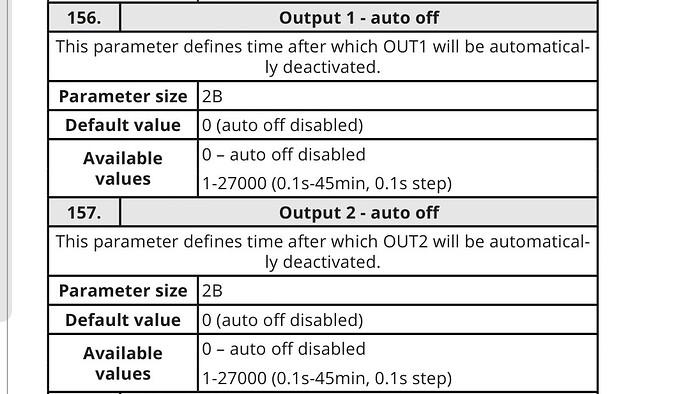They are generally available from any small electronics shop.
Thansk input! My door was operating inconsistently and gave error/short circuit signal to my Liftmaster engine. After adding “ 156,2,10;157,2,10” to the raw configuration it all works perfectly!
Thanks a lot!
@Peter_Bittner ,
may i jump into the discussion here?
i need to replace an analog Key knob for a gate which simply connects one IN to one of two OUTs potential free.
As long as IN is connected to OUT1 the gate opens, connection to OUT2 closes the gate. It’s not an impulse, it must be connected constantly.
To stop the movement connection between IN and OUTx must be open.
If i read all the manual and discussion for the SI correctly, this should be possible without changing the parameters.
I’m only wondering how to connect the 3 cables of my KeyKnob to the SI.
Please advice ![]()
Thank you
I think this way will work

Thank you, may i ask which Tool you are using to create the drawings? Visio?
This is a screenshot from manuals.fibaro.com and I modified it with my Apple Pencil ![]()
implemented today, together with an 12v mini transformator it replaces my very last 433MHz component (an ITL-500 from Intertechno, a potential free Roller shutter).
Together with an ZWAVE Aeotec NanoMote it opens and closes now my swimming pool ![]()
Same here! No more work arround in advance flows!
Thanks a lot too!
Is there any option to avoid that both outputs are opened.
Today i realized it manually by switching output 1 off if output 2 is opened.
Just wondering if there is an easier way
I don’t understand what you are trying to do. Can you provide a clearer explanation of the problem.
Sure: I’m using the SI for opening and closing a pool cover, replacing an analog key knob.
So if output 1 is closed the cover opens as long as output 1 is closed(not just an Impuls). If output 2 is closed the cover closes.
For the engine it is not forseen that both contacts are closed and I want to avoid this situation.
Clearer now?
Yes. The only way I can think of is by some logic in the flow. When you try to change the state of one of the outputs check the state of the other first and if closed open it. Alternatively when you close one output to either opens or close your pool cover, set a timer and then once the timer has expired (set a bit longer than it takes to open or close the cover) then set the output open.
That’s what I implemented. Just thought there might be an easier way…
Thanks
Ok. No I don’t think there is anyway of doing this through using advanced settings. But someone may be able to correct me.
Hey Homeys!
This might have been answered already in this thread, but I couldn’t find it when searching.
I have successfully installed the Implant in my garage door and it works fine…most of the time. Originally the door is controlled by a momentary switch (normally open) and I have tried to set up the Implant according to the info in this thread and elsewhere for this setup.
However there is a weird behavior: sometimes when I click on the Smart Implant button in Homey the door moves for about one second (opens one decimeter) and then stops. The strange thing is that it seems to be totally random. Sometimes it works just fine, one click and the door opens up fully, and sometimes it does the one second thing. To me this indicates that the Smart Implant sends two signals to the door…but I can’t figure out what makes it do that.
Has anyone else encountered the same behavior and found a way to fix it?
Cheers
Fred
Hi Paxman,
-
I need to know if you connected bottons or switches to the inputs, and what kind, what brand (please link to the product page)
-
Also show the flow(s) involved please.
The first thing I’m thinking of is the original switch
Is it still connected? If true, temporarily disconnect it to see if the Homey/ SmartImplant system works as expected.
.
How’s the input and/or output configured?
The output should be configured as momentary switch, not toggle, or on/off if you will.
.
From Fibaro “gate opener” with a pulse input (= button in Homey - NOT switch) :
Thank you for your reply Peter.
I will have to check the things you ask for. The Implant is inside the garage door opener motor housing so it will be a bit of a project to get to it, especially the wires. I installed it several months ago so I don’t remember how I did it. ![]()
I’ll try to answer what I can for now.
Yes, there is a momentary switch connected. It’s a generic switch that came with the garage door, so unfortunately I don’t have a brand name or link to it.
Yes, it’s still connected. The switch and the original remotes are what I’m using most of the time to operate the door. The Implant is only for being able to operate the door if I’m not at home.
The “Type input 1” is configured as “Push button/momentary button”.
The “Output 1 mode” is configured “Normally open contact, closed when active”. There is no option for momentary/toggle for "Output ".
That was the schematic I followed when I did the install and this is the “Value” string:
Anything sticking out that can explain the strange behavior?
Thanks for the info!
So, we can rule out a flaky button or wire, because it only happens when you operate the implant with Homey.
From the advanced settings string you showed:
20,1,2;156,2,5;21,1,2;157,2,1
I would say this string below makes the in- and outputs momentarily, according to the manual:
20,2;156,1;21,2;157,1
I don’t understand the extra values in the string you showed, where did you get it from? I can’t find example strings.
Options:
To be honest…I have no idea… ![]() I was looking at that also and thought it looked strange. I have now copy-pasted in your string and will do some testing today. I’ll report back with the results.
I was looking at that also and thought it looked strange. I have now copy-pasted in your string and will do some testing today. I’ll report back with the results. ![]()
EDIT: Nope…when trying to set the string to " 20,2;156,1;21,2;157,1" I get “Invalid value provided for this setting.” This is in the phone app. I first tried it in the web GUI and got no error message.
Also, now suddenly the physical button has stopped working. This is getting weirder and weirder… ![]()
In the advanced settings the format of the raw command shall be id,size,value; id, size, value;………