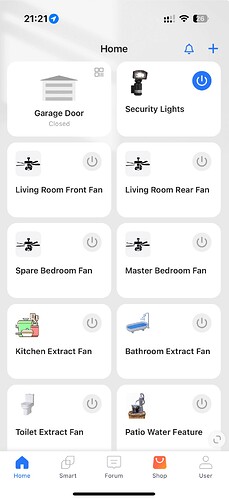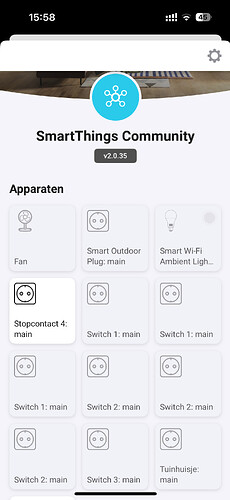I’ve only one 425 outlet and have the same issue. But it’s ok for me, because all other devices e.g. lamps are working fine.
Not sure if helps but I understand Meross Homekit compatible stuff can be accessed directly. I have my Meross stuff connected via Wi-Fi and can control in the Meross App (no hub needed) and Homey Pro sees them directly so I can use in all my flows etc. You can reset a Meross Homekit Device to be Wi-fi/Alexa etc. I use the Garage Door Opener and some smart switches but assume the process would be same for all their devices.
My app looks like this for Meross
And Homey sees all the devices
No seperate hub needed but guess if you need Homekit this might not work for you.
If you do need to reset a device from Homekit to Basic Wi-Fi, the process is as follows:
- power up the device, press and hold the power/reset button for 5 seconds to factory reset.
- keep the device in that mode for 15 minutes(important).
- open the Meross app, tap the + button, select the smart device, and select the Non-HomeKit version to set up.
- after connecting to the Meross app, Alexa will be available for integration.
I got that from Meross support and it worked on some of the Homekit devices I had.
Hope that might help
Cheers
The Meross app has different issues, which are not fixed by the app author. You can read all this in this thread. My biggest issues:
- I can not configure the app anymore, because the login is not possible (error 1030)
- The colors of lamps and switch on/off for lamps is not working as expected. Colors are incorrect and setting color temperature won’t work. It’s unusable

Just to give an update, unfortunately Bence has stopped responding to emails for the past few weeks.
Since we already have the API documentation, I’ll reach out to the Meross team to see if we can assign a different developer to work on the official app. I’ll keep everyone posted! ![]()
Do you get same errors in Homey App? not sure what 1030 is but so farmine has been stable for the devices I’ve been using. I know Meross are slow to respond which is a shame as the kit is good.
When I try to add a device using the Meross app, I’ve got this when using the login credentials:
No way to login or to add devices. And I tried all regions: Generic, Europe. Doesn’t matter.
l am having exactly the same issue. Can’t add any devices through the app. Same error as posted by yourself.
Hi,
@Doekse How is the communication with Meross going? I’m asking because I’m considering buying some of there products (heating system) but I don’t want to invest if they are not supported/working.
The API documentation we received from Meross is incomplete and lacks clarity, which means we’ll need to put in extra effort to ensure everything functions as expected. It is going to take a while.
Thank you very much for the update @Doekse and I appreciate it. But I have to say that I am very frustrated. I invested hundreds of euros in your device and smart equipment.
Quick Summary
- Light bulbs for the whole house - tuya support - login does not work
- Wall Switch for the whole house - tuya support - login does not work
- Thermostat for the whole house - Meross - login does not work
- Aqara cube - Working with homey, but I have no use for it when nothing else works.
- Philips hue tap dial switch - doesn’t work, it didn’t connect to homey
I am extremely disappointed.
Who are you addressing exactly?
I have Meross MSS620 Homekit Version and the HTTP error. I reset them to factory settings and added them via Meross App as non HomeKit version. After that I connected them via Meross App to Alexa (I don’t have any Alexa hardware, but an old account). Then I added Alexa in Homey and choosed Outdoor Plug - and so I could add them to homey. Hope this helps some of you.
Hello, any update with HTTP error? Thanks
Any news? Waiting to install my Christmas lights outside ![]()
Exactly my case. My Christmas outdoor lights are fully dependent on this app ![]()
Hello!
Thnx this worked for me. So far the only solution at the moment
I might have another solution.
I paired Meross with the SmartThings app and it sees all my devices. Then I add them in Homey through the Homey SmartThings app and up until now all devices respond.
I don’t get it! How did you do that? Can’t find my outdoor plug in any of the smartthings apps, only oven, AC and other kitchen appliances. No smart plugs. I’ve connected Meross and smartthings. But the homey app thing is that I don’t understand.
Can you see your Meross devices in the iOS SmartThings app?
I installed SmartThings on my Homey Pro and just added devices. They were all there.
This might be a question for another forum, but since we’re all here collectively holding our breath for the Meross integration, I thought I’d post it anyway:
What’s the usual timeline for adding support for a new brand? Asking for a friend ![]() —because if I find a product that isn’t supported by Homey, I’m not sure I can risk turning Smurf-blue while waiting, like I have been for Meross.
—because if I find a product that isn’t supported by Homey, I’m not sure I can risk turning Smurf-blue while waiting, like I have been for Meross. ![]()