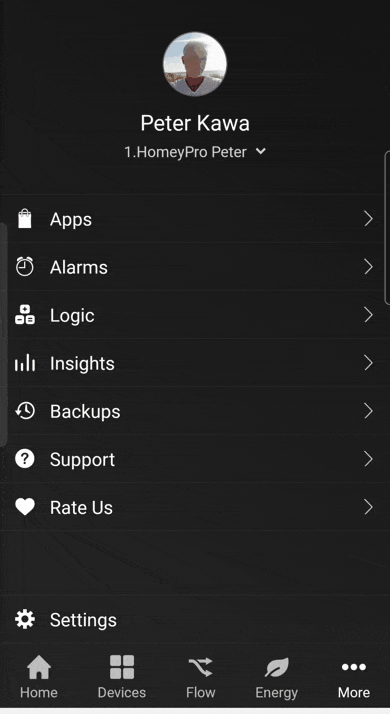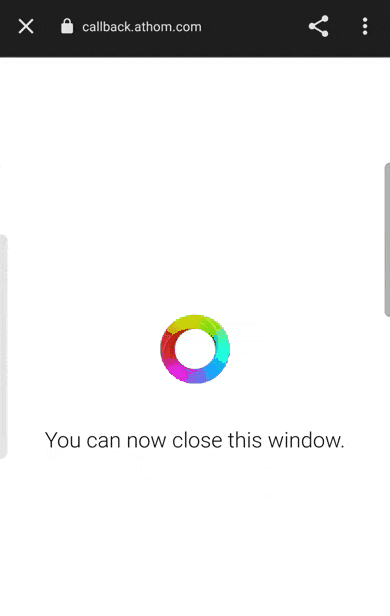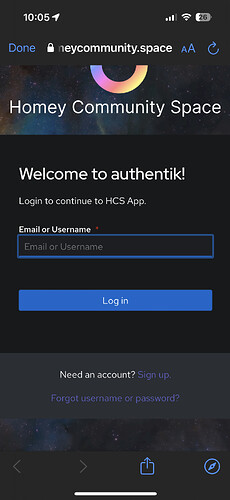Really bummed about this. I use several Meross power strips where each outlet is controllable. I’ve only found Kasa TP-Link to have power strips like this in the United States, but they rate limit. Even with a flow that restarts the Kasa app, the outlets still rate limit and are not controllable. I asked Meross if they will create an official app for Homey Pro. Got a response saying they don’t have a date for release of an app, but they will pass my request to developers. Maybe if more people request an app directly from Meross, they will actually build one.
You missed the workaround a few posts back? You can use the SmartThings 2 app.
I can’t figure it out. I got the Homey Community Space app installed and installed the SmartThings 2 app. (At least it said it was installed.) The SmartThings 2 app is not showing in my apps, though. I go to add device and it doesn’t show there either. I’m stumped.
Is the HCS app up & running?
If it won’t install, check if you disabled any network traffic influencing device / service (pihole, adguard, …)
When it is not installed and running, you can’t install apps from HCS.
OK, when HCS app is up & running:
The cleanest way is to install the apps per app config. The HCS store is in there as well
1.
End of video 1
< here I do the login part >
Now you should see “You’re logged in.Logout” → now you can install apps
2.
.
Not if the HCS SmartThings 2 app isn’t installed.
It does not install HCS apps from the “add new device” procedure, only homey.app store available apps.
So, HCS apps should always be installed before you start adding devices.
I did install the SmartThings 2 app through being logged in to the Homey Community Space app. It shows as installing app. But when I go into Apps, SmartThings 2 is not showing. Restarted hub & still not there. I have a Homey Pro (early 2023) with latest update. .![]()
Click click click on the login soon the first page, it will get you to authenticate in a browser, then try installing
This is what I am doing.
I’ve already installed the Homey Community Space app. So I tap on that.
I tap Settings. Then App Settings
I tap Login
I log in
I go to Store and tap Install under SmartThings 2 and it shows it’s installing the app
I go back into Apps and it still isn’t there.
When I click to add device, it’s not there either.
I had to logout in the app setting og HCS, then log back in (all on my iOS device, not browser) then i pressed install and gave it a good minute and voila there it was installed. Then it was simply a matter of adding my meross garage stuff to the smartthings app on my phone by linking it to meross and it showed up when i tried to add device from smartthings2 app in homey ![]()
good luck and keep trying! It will eventually work.
It takes a while… for how long did you wait?
Happy to jump in on this as I’ve got a lot of Meross stuff and an offical App would be good given the support for the communinty one seems to have stopped - what contact details did you have for Meross or did you just go via their support email? I’m thinking if they get enough requests via the same channel it may help?
Cheers
Pete
Just a thought but as you are the Homey Guru, when the test app shows as crashed in the Homey Pro screen, is there any log info anywhere that we could look at to see what caused it? just wondering if we may be able to get it up and running again as I don’t think this stopped due to a firmware update in the Homey, there hasnt been one for a while and both versions of the Meross App seemed to have started crashing in last 4-5 days. I’ve had no responses from Meross but the emails I sent have been read.
Darrell
Your too kind by the way, thanks.
.
Not @ Pro 201x,
@ Pro 2023 probably, but that’s beyond my knowledge. I’ve read about jailbreaking and then you can read certain logs from what I understand.
It’s really odd and annoying the diag report does not get mailed to the user, only to the dev.
.
No, the Meross company appears to have changed their API. So at the moment, the app just can’t connect.anymore.
I just posted on X, but am going to post on Facebook and email support.
Well, it’s been over a day now. Still not there.
I’ve logged in and out, restarted HCS app, and restarted the hub. Nothing works for me.
A day is long enough ![]() it takes a minute or so for the app to pop up int the app listing.
it takes a minute or so for the app to pop up int the app listing.
I’m out of options here. You can reach developer Dominic @ Discord.
The icon with the link is sitting next to the ‘Sign in’ button / or when you’re logged in, next to your nick at the HCS site.
I think a coordinated amout of requests to Meross for an Offical one is a good way forward. I’ll continue to chase Bence to see if he does reply as I suspect this has a quick fix given its caused by the API changed.
FINALLY got SmartThings 2 app installed!!! Geez. That was an adventure. I ended up getting it installed through the Homey web app instead of the mobile app…
I noticed in the settings there is a field for “Bearer Token.” Do I need that? If so, how do I get it?
Thanks all who helped out.
account.smartthings.com/tokens
Login and create a token for the API ![]()
Link Meross to samsung smartthings. Once that is up and running and working fine then you need to install the Smartthings 2 app from Github GitHub - AdyRock/com.smartthings: Home app to integrate SmartThings. Once installed follow the instructions to get a bearer code to plug into the homey smarthings 2 app and then add devices as normal.
To install a third party app fromm Github that is not part of Athom is a little tricky and difficult the first time but can be done.
start here [HOW TO] CLI install method - Tutorials - Homey Community Forum.