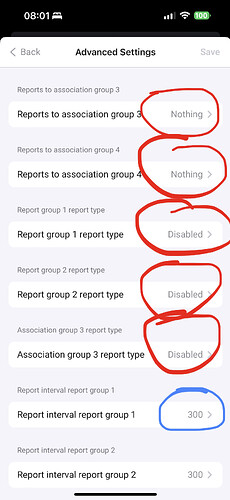Regarding ZWave issues and Unknown Nodes here is a copy of an email I sent to Athom support on the process I followed. Note that before I did this I reset Homey23 back to factory defaults and reloaded one of my previous backups. Things are getting better.
Removing Unknown Nodes:
- Remove Unknown Nodes command
This worked for two of my Unknown Nodes but two remained. It looks like it only removes one node at a time so you need to run it multiple times. It does come back with a Node Removed message when it works but doesn’t say which node was removed.
- Using … at the end of the Node details
This got rid of the remaining two nodes but it isn’t straight forward.
You have to toggle between Heal and Test until the Remove label is active.
There was one occasion where the Test told me the Node was Reachable - weird. On this occasion I kept healing and testing until it showed as unreachable. Then I pressed Remove.
Pressing Remove isn’t always successful. You just need to keep repeating it until you don’t get an error.
I don’t believe that using the remove button gave me a success message, but it didn’t give an error. I had to refresh the page to see if the node was removed. If it wasn’t I repeated the process.
After all Unknown Nodes were removed I then removed power for Homey for 10 minutes. The first time I did this one of the Unknown Nodes came back so I repeated the process. On the next attempt, after powering down the node was gone. They haven’t come back to date.
- Unreachable Nodes
I then went to each node showing as Unreachable and Healed them. Again this often needs to be done multiple times to get a successful outcome. So far all nodes remain reachable but if I get a failure on a device I repeat the Heal process for that node.