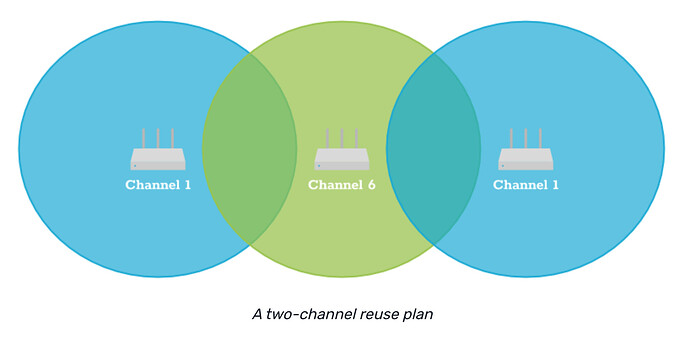Hue bridge is a Zigbee controller
Homey is a Zigbee controller
Both are unaware of eachother,
BUT they can interfere when they have the same channel, or when channel numbers are close
Also wifi 2.4GHz signal on the wrong channel can ruin your zigbee network(s)
Useful info Pete. I was pretty sure my issue was since 10.3 update but thought I’d double check after seeing your message. Below should be ok and new test firmware has improved things so fingers crossed a new stable firmware is on the way.
Philips Hue 25
Homey Pro 20
Orbi Mesh 2.4GHz 1-13
YW, Darrell.
Isn’t it set to a fixed channel?
No, the Orbi is on Auto between 1 and 13 so it is capable of changing if it sees conflict with other Wi-Fi’s but shouldnt go above 13 so should be fine with Homey and Hue fixed on 20 and 25. I coud fix it but the intelligence in the Orbi seems pretty efficient so decided to leave this on Auto. I have to say, it cost a small fortune but seems to be the most stable Wi-Fi’s I’ve ever used, especially when you have a ton of devices for Smarthome etc.
Darrell
The Zigbee and Wifi Channel numbers don’t follow the same numeration:
If your Zigbee networks use 20 and 25 you should probably use channel 1 for Wifi. Maybe you are fine with channel 6.
Another consideration though, if you change your Wifi channel to be fixed at 1 then probably your neighbors router will sooner or later use 6 or 11, which is a pain if you have devices which are closer to your neighbors Wifi router then your own…
can Zigbee network channel change by itself?
My Zigbee network is on 25. The problem is that I have multiple APs and they are changing channels by themselves based on network usage.
I can’t speak for other Zigbee hubs you might be using, but AFAIK Homey does not change channels. You can’t even manually change the channel without resetting the whole network (which removes all devices) which is a bit annoying to be honest.
I’m not an expert on the channel stuff but from what I have read with channel 25 you should only be affected if you have devices close to that router (see sideband interference here). But it’s probably still recommended to statically assign your APs to some channel.
E.g. something like this:
No.
That’s how Zigbee works: the channel is a fundamental part of the network configuration, and when it gets changed, you need to re-pair your devices. See also this FAQ for zigbee2mqtt.
Now all sensors work but sometimes, especially the IKEA blind is not working.
I took notes of my APs channels and when the IKEA stops working I’ll compare them.
Ok,
So I installed the experimental and changed the WI FI 2.4 channel.
Worked for a couple of hours, then things started again to go bananas.
Athom needs to find the issue, fast, i’m sick of things not working doing workarounds and things like this, thought Homey Pro should be the friendly user Home Automation, but starting to regret not going to HA even if it’s much difficult but it has more support than Homey.
This is the answear that I got from Homey, which is disappointing
"Hi Alex,
Thank you for your reply.
This issue has already been reported by other users. I can’t give any guarantees on when this issue will be found and resolved, but please know that it has been forwarded to our development team and it will be investigated. We hope to resolve this issue as soon as possible.
Would you like to enable the Power User Experiment on your Homey Pro? To do so, open the Homey app on your phone and go to More…-> Settings → Experiments so that you can enable this Experiment.
Once this Experiment is enabled, you could create a Flow that reboots your Homey Pro daily at a set time. This is obviously not a final solution to the issue, but in your case it could be a temporary solution to the issues you are experiencing with Homey Pro.
I know this isn’t a solution for you, but for now it is a workaround, so you can use your Homey without any issues.
For now this is all I can do for you, which is why I’m closing your ticket. If you need additional support, please feel free to re-open your ticket by answering this email.
I wish you a great day and a lot of fun with Homey!
Best Regards,
Daphne
Athom Support"
One thing I now know for sure is that I will disable automatic updates… Between this and the Wifi disaster last November I just don’t trust them with X.X.0 versions anymore…
Hi Staeff
Thanks, thats useful to know, I wasn’t aware of the overlap and the Orbi doesn’t tell you which one (1-13) it has selected so I guess it might be in the upper range and overlap although I’ve personally had everyting very stable and rock solid until 10.3 so suspect the Orbi is intelligent enough to adjust 2.4 as needed (it should be given the staggering price tag!!!). I might try fixing it at a lower number just to see if things improve as I’m far enough away from neighbours and have 3 AP’s cover my home so it is ovekill on signal.
Thanks
Darrell
Just as an example, I logged a ticket at 09:52 yesterday and Homey responded today at 14:16 (not even 24 hours) so as @Peter_Kawa said it is worth logging a ticket, it is not always 3 weeks!!!
They have acknowledged that 10.3 has some Zigbee issues and are working on investigating it.
Darrell
Great to hear. I have not seen any response up to now … But good to see that they acknowledged the Zigbee issues. Hope it will be solved soon …
So the workaround that I managed is to create a flow using the “Experiments → Power User” option.
I created a flow that every 2h my HP23 will restart, which will “bandage” for the moment the Zigbee issue.
Saw that there are no issues since it started yesterday.
Hope it helps some1.
Still have the same issues. After a boot, some random zigbee devices are working for an unpredictable amount of time. Tried to execute a ping on zigbee router devices - it is giving error message “Zigbee is busy. Wait and try again later” . Seems like Zigbee is crashing …
Must wait a couple of minutes after restarting to return to normal.
Lots of people having zigbee problems after some of the lasts updates. Are the products ruined? Seems like people having smaller problems for days. Then its stopps working.
I know about 4 people (friends). And several people on this community.
There is nothing ruined, probably just a software issue with the latest update(s). Athom is working on it from what I’ve heard. In my case with 150+ zigbee devices I had no problems so it could be a problem to some brands of devices and not others.