First of all, thanks!
I just installed the app, expected it to install next to the version I already had. But, I guess it installs over the old app.
I ll fix the flows soon. Thanks for all the work you ve put into keeping this app alive!
Sorry, yes it has the same app id, as i as was expecting the original dev to release the pull request quicker. Is it better if i give it another ID, so it can be installed seperatly?
That also gives me the chance to fix issues faster.
Yes, I can access tmpfiles.org from other devices and the sonos devices are all in the same network.
Other apps like Sonos say works fine but will not transfer to SDK3, that’s why I am looking for an alternative.
Can you give me an URL example for reaching the file googletts.mp3 on tmpfiles. What makes the file unique, because I can not recognize an id?
May I ask way the app make use of a file storage like tmpfiles?
https://tmpfiles.org/dl/929284/googletts.mp3 not sure how long this will last…
I need temp storage as the API does not allow me to directly use the url generated from TTS, so i need to store the stream to a temp MP3 file that gives me a direct url.
Well, it’s not a big thing. I’m not in a pc right now. But for now, my (simple) flows don’t seem to be broken. I ll check and test my advanced flows soon.
Thx Martin, when I understand you right, the app doesn’t use the node-sonos-http-api, right?
I was able to reach your sound sample on tmpfiles via chrome browser, that works.
But when I tried this I got an error (maybe https problem?):
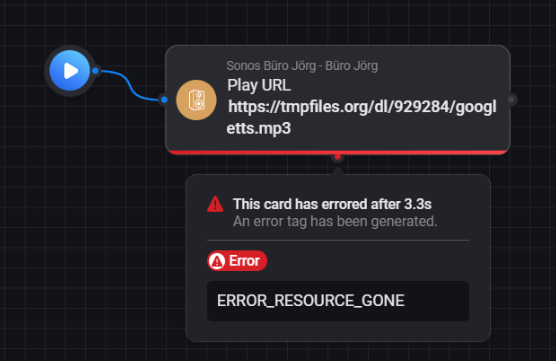
Could you please try the same with the sonos app from athom play url.
Thx
Will do some testing to try and find the problem. Strange it works with my old homey pro and new Homey Pro within a container. I am using node-sonos-ts from Stephan.
Thx for helping!
No problem here playing it through the Sonos App with the below url… maybe the file was deleted in the meantime (it says resource not found (404)),
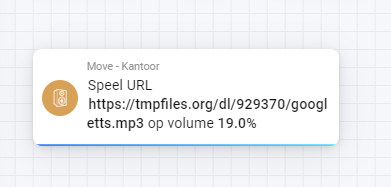
new one below
Can you PM me the exact text you want to say, maybe a char issue…
Everything works fine for me, thanks!
Thx Glenn, are you casting to Google or Sonos (or both)?
Actually the text doesn’t matter, I tried one word “Test” ![]()
But I made some investigations:
I use a doorbell sound from the URL https://cdn.smartersoft-group.com/various/pull-bell-short.mp3 which is reachable every time, the URL is Base64 encoded:
aHR0cHM6Ly9jZG4uc21hcnRlcnNvZnQtZ3JvdXAuY29tL3ZhcmlvdXMvcHVsbC1iZWxsLXNob3J0Lm1wMw
With the sonos node server of “sonos say” on Homey the Sonos URL call on my system is:
http://192.168.69.xx:5005/Sonos Büro Jörg/sayurl/aHR0cHM6Ly90bXBmaWxlcy5vcmcvZGwvOTMwODM5L2ZldWVyYWxhcm0tZWluZ2FuZy5tcDM/50/10
Played the sound without any problems.
But the same procedure with a fresh uploaded file to https://tmpfiles.org/ got me the same error like with your sound examples.
Don’t know why but I think the problem could be https://tmpfiles.org.
I use a homey early 2019 and a pure sonos S1 system, no S2 devices.
Only Google
Had the same feeling yesterday, using simple url now, was going to change to base64audio call next. Will give you a ping when version with this is on HCS…thanks again
Martin Verbeek
I indeed have an S2 system. But might be able to create an S1 (i have an older Play3 around). base64 did not immed gave me the result i expected.
Will take some time.
Hi @Martin_Verbeek , can you please tell us, now I see two apps in the HCS, is that a mistake or intention ?
Cast a text to Google and Sonos
Cast Text to Google
On SONOS devices, just a note that there is app developed by Emilie / Athom…
(seems quite faulty based on user reviews)
Let me check when at home.
Martin Verbeek
Able to create the issue with an S1 device, waiting on feedback from library developer.
looks like i have pushed two id’s. I will ask Max to have one removed. Thanks!
Do you send correct file-types with it?
Else, S1 will not work.
See the (easy to read) sourcecode for the Soundboard app.