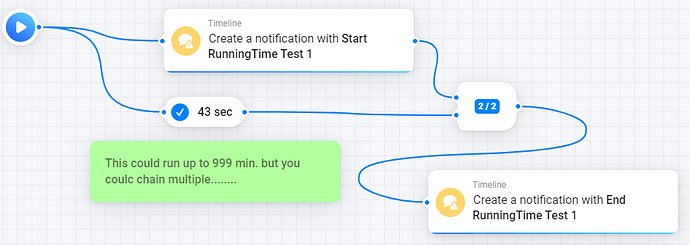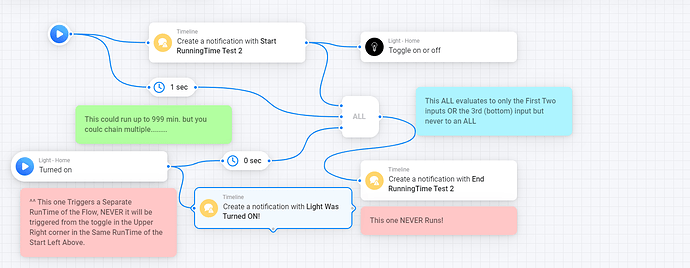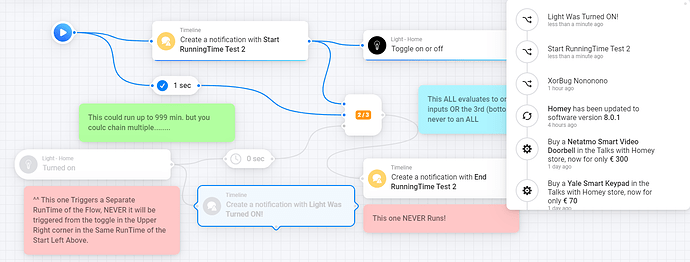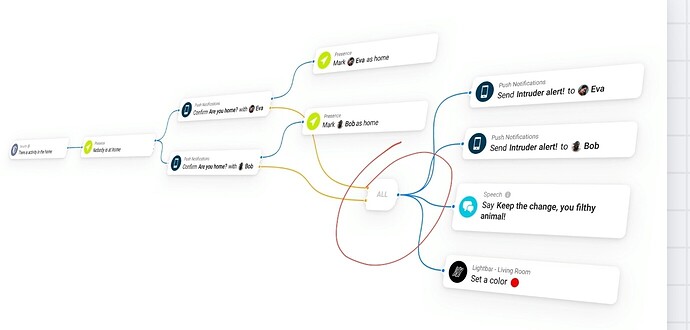Nice Question @FKey @Ralf_Groot
I am afraid some members will be a little disappointed reading this or call it Less Advanced Flows 
̶N̶o̶t̶ ̶y̶e̶t̶ ̶v̶e̶r̶i̶f̶i̶e̶d̶,̶ but I guess I can Explain it this way: (Edit: verified, I think I got a 9+  )
)
- A Flow runs from the Trigger until all cards in the chain have been evaluated, or the chain stops.
So when (following the Flow Chain) all triggered conditions (cards and Operators) have been evaluated and all triggered Actions triggered by the Flow have been done and all delays are done the flow will stop.
So a flow should be able to run at least ~16 hours (One Delay from 999 Min.) or maybe multiple chained Delays, up until Homey Restarts 
You could try that this way:
But I can’t change the input of the ALL during the execution. If one of the input’s was No it will never become Yes during that Flow execution.
BIG MISCONCEPTION
A Condition can’t change from outside the flow during that it runs. cq Once it was triggered.
From within the flow it can,
fe: Then: Toggle MyYesNo-Tag, then if MyYesNo-Tag is YES then… but these actions and conditions are chained.
WHAT DOESNT Work:
The second Timeline notification “End” will NEVER run,
I Start it as Favorite Flow or by turning a Light ON.
But it is impossible to start Both triggers the same time.
So even if the Light is Off and within ~ ms it is turned ON, that triggers the Flow to run a second time.
But that runs a New Flow evaluation
You see it here: After starting it turns on the Light and in a Second (1 Sec.) it tries an ALL with 3 inputs.
But the 3rd input WAS triggered in a separate Execution, (See Notification: Light Was Turned ON!)
So both Flow Executions will stop. The First Started by hand after ~ 1 second delay. The second is started if the Light was turned ON but also stopped after a couple of ms.