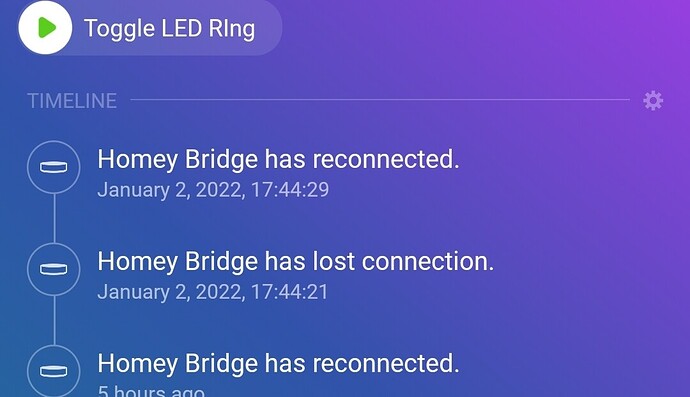It is a problem in the cloud with the apps.
In 3 days I rebooted many times and sometimes it works and sometimes it doesnt work.
One moment everything reacts and 5 minutes later its not working again.
So the devs should fix this.
Prima, maar de Bridge is een instabiel systeem, dus op zijn engels:
SHIT
Met vriendelijke groet,
Gérard G.J. Kemperman
Lentemorgen 78
6903 CT Zevenaar
If you could please keep the conversation in English as much as possible, then more people will be able to participate and help you. If you would rather not or can’t communicate in English then please check out Non-English boards/categories:
Dansk (Danish)
Deutsch (German)
Espanol (Spanish)
Fiński (Finnish)
Français (French)
Italiano (Italian)
Nederlands (Dutch)
Norsk (Norwegian)
Polskie (Polish)
Svenska (Swedish)
With an update on sunday evening of the The new Homey — Beta Status page I guess they noticed some issues.
Not sure the first bullet solves the Issues “Coprocessor not connected homey bridge” but let’s see!
Known Issues
![]() Homey Insights has been temporarily disabled to prevent reduced performance, while we’re working on a better solution.
Homey Insights has been temporarily disabled to prevent reduced performance, while we’re working on a better solution.
![]() Homey Bridge might sometimes disconnect & reconnect for a few seconds when Bluetooth LE devices are connected.
Homey Bridge might sometimes disconnect & reconnect for a few seconds when Bluetooth LE devices are connected.
![]() Philips Hue devices might be out-of-sync. We are working with Signify on a solution.
Philips Hue devices might be out-of-sync. We are working with Signify on a solution.
Update: 19u30 - still the same Issue “Coprocessor Not Connected”
FYI to all: using a KaKu device without a bridge results in the same error.
It would be nice if Homey Cloud & Bridge get some kind of “I’m offline” indicator.
Ah, didn’t expect that somehow  while no-one seems to mention it.
while no-one seems to mention it.
So, in theory the bridge can be online AND report the Coprocessor error at the same time? (I don’t have a bridge)
Correct the above 8 seconds disconnects are usually not more than a couple of times a day and probably due to the BLE issue mentioned on the beta status page.
It looks like Athom solved the problem. I did several tests yesterday evening and didn’t get the error message. Also this morning the lights were switched off at sunrise time. Does anybody know where I can find the beta status?
I still have the homey bridge not connected error.
I hope atom Will solve This today.
Another user with this issue… the one day the issue appears, the other two days not. If the issue appears I use manual switch via mobile device, while nearing the device which does not respond. Eventually it switches. I do not understand they issue and cannot focus on it. Still trying to solve Somfy connection.
Dislike bridge every day more…
Same problem here 
Cannot be a hardware issue !!!
Issues seem to be solved with me. Flows work again and 433mhz can be controlled again. It’s been a few hours, so I hope it stays like this.
Just reporting: this morning I had the problem. Homey Bridge controlled Somfy RTS roll curtain didn’t go up automatically. Tried it manually an hour later, and saw the error message ‘Coprocessor not connected’. Ten minutes after that, tried again: no error and curtain went up as intended.
What actually IS the coprocessor?
OK so I got a reply from the helpdesk:
“Could you try if unplugging your Homey Bridge for at least one minute and then letting it fully reboot, solves this issue, or at least temporarily for you?”
Wow! Great respons! I advised him to contact his collagues and see the forum.
I also asked if he could explain the coprocessor.
lets see if there will be an answer with a bit of effort in it.
If not then im done with Homey bridge and will ask for a refund.
ik heb het gevoel dat zonsopkomst en zonsondergang zijn omgedraaid als ik de functies test.
Dat idee heb ik ook .
Hoop dat ze dit ook aan kunnen passen
Misschien handig als jij dit ook even meld bij homey.
Can’t read or just missing something ?
This is the English forum !!!