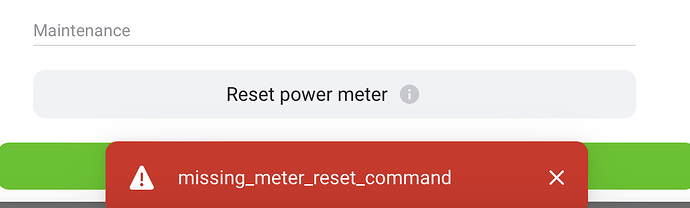@QubinoHelp
I read in a post that the Qubino plug does not update its kWh at all. I have that same problem with 2 of those devices. That would be fixed with a firmware update? Is that true?
And which firmware version is the latest?
What app are you using to update the firmware?
Since I don’t own a Smart Plug myself, I can’t give you any information about the current firmware version, sorry.
But how to update the fw (if needed) is explained here.
In short, you need a gateway that supports OTA or a Z-Wave USB-Stick (e.g. Aeotec Z-Stick Gen5+ or 7) and a Windows PC. Either way, you’ll need to contact support and open a ticket.
Hi. I had the exact same problem. After reading on qubinos website I found that by creating a flow that every 15 min send a z-wave raw command with “0x20, 0x02” to the node number of the 3phase meter I solved the problem. I have had continuous reporting for about 6 weeks straight.
Hi, thanks for your info.
Because Qubino and no one else had responded to my post, I had already emailed Qubino and got the same response. Info for other user, here you can find the instruction.
However, in my case the 15 minute interval seems not enough. This morning I noticed that the values are frozen again. So I reduced the interval to 10 minutes on a trial basis.
Ok. I checked the flow again, found that I trigger the flow every 14min. It’s a long shot but perhaps that last minute makes some difference
Today I get an answer on the question for not updating the 16A plug of Qubino.
The kWh are sent every time there’s a change of a 0,1 kWh, but it looks that the gateway is not receiving them, we have a solution for the 3 Phase Smart Meter that can help your case but instead of a basic get (0x20, 0x02 ) command you can specify only the kWh to get sent which is 0x32, 0x01, 0x40, 0x00
Homey stop receiving data from 3 Phase Smart Meter
When I have time I will give it a try.
Did not activated the power user option yet.
Is that only tick the box and ready?
And maybe a restart?
I have made 2 flows because I have 2 plugs to keep it sepearat.
1 plug was updating, the other one did not.
I emailed with qubino and from one plug the firmware was to old.
I did get instructions and a file so I can update it OTA with a Z-wave stick.
I have updated it and now it works, the KWh values are updated with the flow.
Edit: the not working firmware version was version 3.
The working version was version 40.
The new version 41.11
How the commands are sent when you have routing is up to the gateway and depends from the strength of the signal of the devices that are in the routing. Unfortunately on that there’s no much that can be done as it is done automatically.. .
try to setup a Flush Dimmer 0 - 10V try to change the Switch type input 1 to “0-10v General propose sensor” save settings
remove it from homey wait 1 min add it again…then back to “momentary switch” is this a bug or something? is there a way to send “raw” command if there is a “GUI” problem in homey?
Turn on when ‘all on’ command is received
Turn off when ‘all off’ command is received
Turn off automatically (s)
0
Turn on automatically (s)
0
Restore light state after power failure
Inputs
Switch type input 1
0-10V General propose sensor
Double click functionality
Control type
Manual/disabled
Minimum sensor value (°C/Lux/%)
0
Maximum sensor value (°C/Lux/%)
1000
Sensor update on input change
5
Input 1 sensor update threshold (%)
5
Dimming
Minimum dimming value (%) (%)
1
Maximum dimming value (%) (%)
99
Dim duration (s)
1
Dim duration when key pressed (s) (s)
3
Ignore dim start value
Dim duration association group 3 (s)
0
Temperature reporting
Temperature sensor calibration (°C)
0
Temperature report threshold (°C)
0.5
PID
PID value inside deadband
PID value equals zero
PID deadband (%)
1
Integral sampling time (s)
5
P parameter
100
I parameter
1
D parameter
1
Energy
Always On
Power usage when off (Watt)
0
Power usage when on (Watt)
0
Associations
Group 1
1
Group 2
Group 3
Group 4
Group 5
Group 6
Raw Configuration Parameters
Value
Z-Wave Device Information
Secure
⨯
Battery
⨯
Device ID
35
Manufacturer ID
345
Product Type ID
1
Product ID
83
Firmware Version
30
Firmware Sub Version
8
Hardware Version
2
Device Class (Basic)
BASIC_TYPE_ROUTING_SLAVE
Device Class (Generic)
GENERIC_TYPE_SWITCH_MULTILEVEL
Device Class (Specific)
SPECIFIC_TYPE_NOT_USED
Hi @QubinoHelp ! It’s great to see you here!
I have an old issue with Flush Shutters. I have 11 units, installed two years ago. These randomly stop to report power and stuck at some value, Right now two modules stuck at 99.1W and 116W so this behavior makes mess in the Energy monitoring for the whole system. When they stuck, the only solution I found is removing and readding them to the system. (Changing the report threshold wont help) It’s a painful method because these items are connected to so many flows what would be needed to be fixed, nor the physical reset is an easy thing.
Is there any raw command or else what could bring back reporting to the normal?
Hi svingen,
I just verify your issue and found out that not only the Parameter 1 (Switch Type) is reset to defaults but also other parameters that are set when included are reset to defaults if the device is removed and added again. I did test to set the parameters in the Homey, exclude it and include in another gateway and the parameters were set as I did, once included in Homey the values were reset to the defaults. We will look in the issue, I add it also ion the list of the things to be fixed.
Hi @Fac3
What you can try is to send a raw command trough the Homey developer tools to see if the W will be updated, if this help you can add a flow that can be triggered every time you move and stop the shutters to check the power. The Command [Node ID], 0x32, 0x01, 0x10
Hi @QubinoHelp
Thanks for this, It set back the power value to zero so the mess in the power tab is gone. ![]()
The other issue is still exists, no any new power report upon shutter movements. I’m not so eager to add two raw command flow cards to each shutter mover cards (I have plenty). Is there any way to bring back the auto reporting?
Can you tell us the firmware version of the shutter that are giving you issues? We can try to see if it is something related to the firmware or something else.
Hello, I have a few Smart Plug (ZMNHYD) in my home. I recently added them to my new Homey Pro 2023, but since a week ago, all smart plugs stopped reporting power measurement values (and also voltage and current). I can still turn them on and off via Homey, but they don’t report any of those values anymore.
Currently I have installed Homey firmware 10.0.0-rc.65.
I tried removing the smart plugs and adding them again, but this didn’t solve the problem.
Hi qubinohelp,
Is there any timeline on adding the possibility to set the tilt-position from a flow on a Flush Shutter DC.
I have 10 of those modules connected to my venetian blinds (Inblindz) but they have been useless for the past 2 years as I can’t set the tilt from a flow.
Would be nice if I finally can use them as expected.
Eric
Heyhey, I just installed my Qubina Smart Plug. It seems to be spamming a bit too many power use messages and flodding my z-wave network. If I try to use the Homey Settings menu to lower the reporting time , or change the power change % I get an error that it can’t change the value.
Anyway I can change this in another way ?
JB
I am using the qubino smart plug. I wanted to reset the power meter, but I keep on getting the message “missing_meter_reset_command”:
Answer from support: send RAW command to reset the meter: 0x32 0x05
Worked for me.