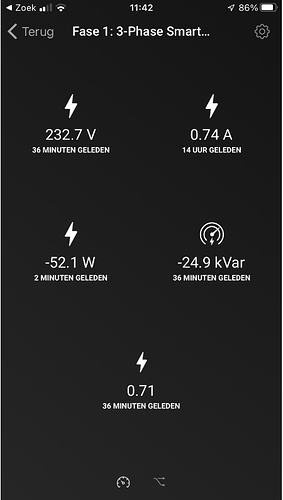Hi @QubinoHelp here is my input on your comment and an update:
It looks that the 3 Phase Smart Meter you have installed is on the edge of communication with the gateway.
It isn’t it is about 3 meters from my Homey Bridge, there is a wooden stair and a toilet between it.
In the “meter closet” where it is in, there a 3 more Qubino ZMNHID1’s, which do not have a problem at all and I got more Qubino ZMNHID1’s that are more than 15 meters away on a different floor which also work without a hitch.
Another thing that I noticed is that your values in W are all negative, this happens if you connect the Input (power from the provider) to the output of the smart meter. You can leave it like this but the counter that you have to check in this case is the Export (produced energy).
That is because I have 26 solar panels, so this is expected behavior since I’m delivering power back to the net at that moment (but as winter is coming, next month there probably will not be any negative values), either way, if I would invert the connections, I will have negative values in the winter and positive in the summer, so to me it doesn’t make sense to invert it as it will still do the same as it should:
Well, now things get weird. A day ago I removed and added one “Fibaro Door/Window Sensor 2” because the tampering alarm wouldn’t go off, like I explained earlier. The 3 Phase Smart Meter (ZMNHXD) wasn’t removed. Yesterday I also added my newly purchased Qubino Smart Plug (ZMNHYD), and for some reason, the 3 Phase Smart Meter (ZMNHXD) wasn’t removed, #50 isn’t an unknown device!! So, I’m a bit happy now, but it is weird behavior, hopefully you will be able to solve this issue with this information:
This morning (again) I saw a problem which I have seen before, the power/voltage/current wasn’t reported for 7-9 hours while I was sleeping (see image below), this happens on a daily basis.
To fix this, I changed the following paramaters:
40 from 1 to 2 (report when the power consumption changes in %)
42 from 10 to 15 (power reporting interval in sec.)
43 from 60 to 65 (Voltage/Current reporting interval in sec.)
And a few seconds later I changed the values back to what I previously had set them and I then I got updates again, except for the current usage (see second picture). I saw the same behavior the past days.
EDIT: It’s 3 meters instead of 4 meters, maybe that doesn’t matter, but updated it here anyway.