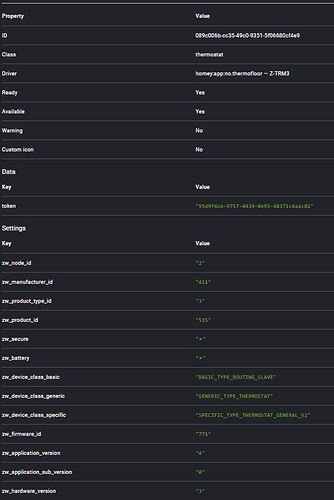noted! thanks for you help. will give this a go. really quite excited to have SOME level of control over my expensive-yet-dumb Mill heaters again
Hello @balmli
I have in an “office” room, an aquara temperature sensor and a netatmo radiator valve.
I want to use the Vtermostat to act on the valve if the temperature of the aquara sensor changes.
Perhaps it cannot be done with this application because I have not fully understood how it works.
Thankful in advance for the answer.
Hi Angel,
You can use VThermo to act on the Netatmo radiator valve, but you’ll need two flows:
1 - when: VThermo “Thermostat turned on”, then: Netatmo “Set target temperature” with a high value
2- when: VThermo “Thermostat turned off”, then: Netatmo “Set target temperature” with a low value
This will simulate controlling the Netatmo radiator valve.
Since VThermo uses all temperature sensors in the same zone, you might need to move the Netatmo to another zone.
Hello!
Can I use Vthermo directly with mill heaters? I’ve done some testing, and it looks like vthermo doesn’t turn the mill heater on/off, eventhough they are in the same zone. From what I’ve gathered, I must use flows to turn the heater on/off. Is this correct?
/Kenneth
Hi Kenneth,
Well, VThermo can set the target temperature of other thermostats, when it acts as a master thermostat.
But it cannot turn other thermostats directly on / off. And I guess that Mill heaters are thermostats, right ?
I would guess so. Probably acts as a thermostat. I solved with a flow to turn it on/off. But still, it looks like the mill heater stay on, sometimes… Which I find strange.
How work this thermostat ? Hysteresis control or Proportional-integral-derivative control ?
Hi, It uses hysteresis control
Hello,
Perhaps a silly question, but I cannot find out how/where to set the target temperature.
Hi,
Yes, and not a silly question. From the Homey mobile app: slide from lower left and up
Or with a flow.
Hi,
Thanks for this clarification, simple.
I would like to set the target temperature with a Flow (using the temperature of another Temp Sensor in another sub-zone. So I can see if it is warmer or colder than in that sub-zone).
But I do not have/see this possibility.
Or am I missing something (again)?
What is exactly de function of:
-Set the temperature …
-Update the temperature to … °C
Is this the “room” temperature? or perhaps the Target temperature?
Yes, I see that this is confusing.
“Set the temperature” → use this to set the target temperature.
“Update the temperature to…” → use this to “copy” the measured temperature from another sensor.
OK, clear 
Thanks for the explanation. This makes it clear for me.
Thanks 
Hi, and thanks for the great work with this app.
I’m trying to use VThermo to control a HeatIt Z-TRM3 thermostat (electric floor heating). Class is thermostat. and the unit has three different thermostat options (internal, external and floor). I only have the internal active, but that is useless for heat control, since the unit is installed outside the room. I have an Agura zigbee temperature sensor in the room, updating VThermo. I can also get the temperature from Z-TRM3 to VThermo.
It seems though that my setup of VThermo is not able to update and override Z-TRM3’s settings.
Anyone with experience from a similar setup that has any ideas?
VThermo can
- get the temperature (measure_temperature - capability) from other thermostats, and
- update the target temperature (target_temperature - capability)
If you want to control the ZTRM3 by turning the heat on / off, that is not possible without using flows.
Thanks for your quick reply. I’ll set up some flows, then.
Just an idea: If the HeatIt-app ( and apps for other thermostat controllers) had an option to choose “class” for the device, like “Thermostat” or “Heater”, we could have used VThermo to manage Z-TRM3 temperature from other thermostats without using flows? I know choosing “class” is possible for Zigbee devices, would think the same goes for Z-wave.
The class here is the “device class”, something special for Homey apps, not z-wave specific.
The problem is not that the device class is “thermostat”, but that the “measure_temperature” capability that is used in the Z-TRM3 is “read only”… It’s not possible to update the temperature measured in the device (internal, external, floor) from outside. It’s a part of the Z-TRM3 hw / fw.
But, it’s possible to control the Z-TRM3 (and other thermostats), by setting the target temperature sufficiently above / below the measured temperature…
@balmli
I’m trying to use Vtherm to control infrared on aircon, I’m curious if the Target temperature step (°C) able to set 1.0 °C instead of step of 0.25 °C and 0.50 °C ?
No, just 0,5 and 0,25 steps are possible now.
Hi @balmli , thank you for the excelent App. Question: somehow VThermo stopped syncing the Temp with the Sensors and ist not turning on or off the heaters (in the same zone, since 1 week). Strange is, the App is not updated since couple of months. Do you have similar mesages from other users? Tnx, Viktor.