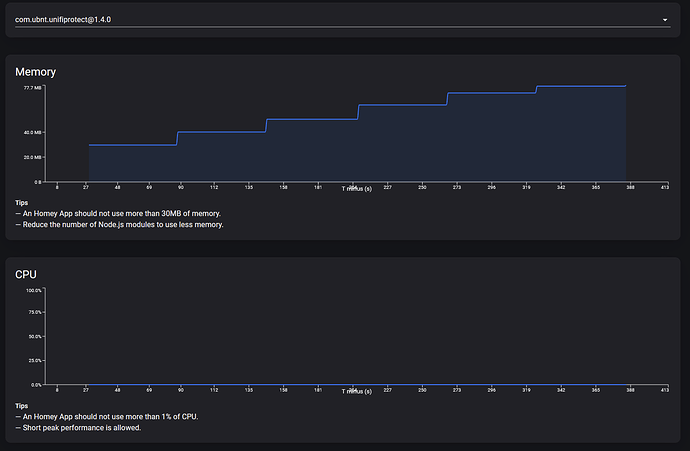Good day
Application issue after upgrading Homey to version 7.2.1
Within 10 minutes, the application increases the amount of RAM up to 80 megabits and after that the Homey resets it to a pause.
I reinstalled the app, uninstalled all devices and remove all flows.
Nothing helped.
Hi, I have the same issue. My memory goes up to 78 mb and the the app crashes, and a pause symbol is on the app and nothing runs before I restart the app.
It have been working perfectly until two weeks ago. Maybe with an update from Unifi?
I have the same problems, app crashes after a few minutes, camera’s not working. (only directly with the UniFi Protect App), also restarting the Cloud Key Gen2+ doesn’t solve this problem.
When i restart the app on Homey? it works for a few minutes…
I hope you can create a solution for this problem?
Regards,
Adriaan
Same problem. I have posted it as an issue on Github.
I will send a diagnostic report next time it happens.
Regards,
/Kristofer
Actually, I need someone who experiences this problem and has development experience. The application must be run in debug mode and it must be checked which message really comes up.
The ‘diagnostic report’ is 99% empty.
Hi, I also come across this issue sometimes.
I want to send you the debug mode data, but I cannot find a debug version of the app to install?
^ this test link just forwards me to the 1.4.0 production release (it also removed the /test from the URL).
I don’t know if this is helpful, but I toggle on the debug messages right after I restarted the app. Then when the app stopped, I saved the last 100 in a file on Github #33.
As @Stefan_S already mentioned, something causes the app to eat memory. This picture shows the timeline from restart of the app until the app is paused.
There is an test version now on Ubiquiti UniFi Protect App for Homey | Homey
You can download the source code off the ap from github and run the app version in debug modus with the Homey CLI Homey CLI - Homey Apps SDK
I have created an new test version without the memory leak i hope.
I just can’t test it because I don’t experience the problem myself.
Installed 1.4.3 and after more then 20 minutes it’s still running and memory is being stable at ~22MB!
I will keep an eye on things and will get back if something happens.
Thnx! 
/Kristofer
I just released version 1.5.1 because a new problem crept in that prevented motion notifications from coming in.
1.4.3 was running perfectly until it was autoupdated to 1.5.1.
With 1.5.1 the memory leak was back again…
I think the websocket is the problem (memory leak), this we need foor the doorbell en realtime notifications
Can I install 1.4.3 again? 
I don’t have a doorbell, just cameras…
After restart of 1.5.2, it’s been running for an hour now. I see a steady increasing use of memory. Now around 50 MB.
It’s steady here on 26,4MB for couple off hours.
10 minutes after installing 1.5.2 I have 31 mb of memory use… still climbing… now 34.4