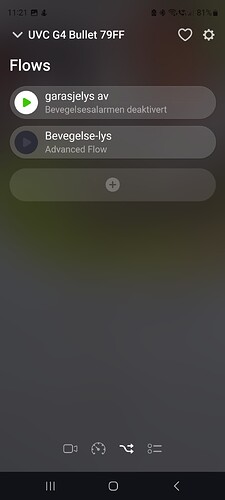Hi, received my homey yesterday and after some fiddeling managed to get hue, husqvarna and unifi protect integrated. set up a flow for unifi and works when i test it, but i don’t notifications from homey even though unifi gives me notifications. Could i have set up the flow wrongly?
Who should know if you don’t show us the flow?
Got it uploaded now, If the camera registers motion, send a notification, and depending on month and time turn on a light. If i test it it sends me a notification, but it doesn’t seem to work as my unifi app gives me notifications while homey doesn’t.
If the motion alarm turned on, the notification should definitely work because there are no conditions which must be fulfilled.
Did you checked if the motion alarm of the camera works properly?
Like this?
The indication mark on the left side musst be set in the settings of the camera in the section “status indication”. The actions history of the of the camera can be checked in the submenu of the camera tile (long tap):
But, I don’t own a UniFi camera so I don’t know if these features are available for this camera.
Another way to check if the motion alarm works properly is to have a look into Developer Tools → Devices.
Search for your camera and check if the alarm_motion capability is set to true when you walk in front of the camera.
Btw, I guess that the flow doesn’t work as you expect.
I guess you want:
– The month is between May and September AND the time is between 22:30 and 6:00 then turn light on
– The month is between October and April AND the time is between 15:00 and 8:00 then turn light on
Right? Then you have to use blue lines between the month and time cards.
Another mistake:
The red line is used for troubleshooting.
Thanks for the instructions. I’ll keep to the blue lines for now🙂 read up on that now…
Looks like i should link it to smartdetection events in stead… For a start anyway. Those changed instantly when i walked out.
Changed that and now it works. At some point I put the cameras to only register smartdetections since motiondetections gave way to many notifications.
Blue means: the condition, e.g. „between May and September“, is fulfilled
Orange means: the condition, e.g. „between May and September“, is not fulfilled, ergo it’s „not between May and September“.
Ah, okay. So that’s the reason why the motion_alarm capability isn’t triggered at all in DevTools.
Another tip. I know that there used to be problems with the time condition cards when the period was over 2 days, e.g. “is between 22:00 and 08:00” (today and tomorrow). However, I don’t know if this problem has been fixed in the meantime, but with the app solar events there is still this problem.
Since then, I have been using the time condition cards as follows:
Instead of “is between 22:00 and 08:00” I either use “is between 08:00 and 22:00” and connect the next card with the orange line, or I turn the card to “is not between 08:00 and 22:00” (right click on the card → invert) and use the blue line.
So just check it if it works with your flow. If not, you know already what to do… ![]()
Thanks again, I’ll try with the time settings as is now and see how they work.
and i guess I can ‘clean up’ the flow with using a yellow line instead ![]()
Edit: even more so, swapping with ‘it is day’… will see how this works, depending on definition of day (between sunrise/sunset i guess) and how light it is outside.
Steep learning curve ![]()
Hoover with the cursor over the exclamation mark, the you get more information:

So it’s between dawn and dusk.