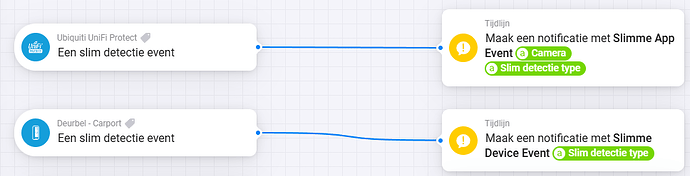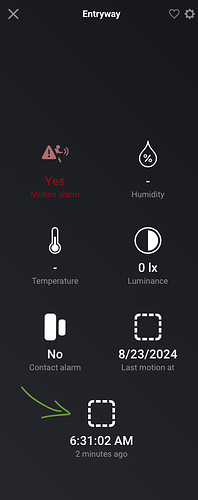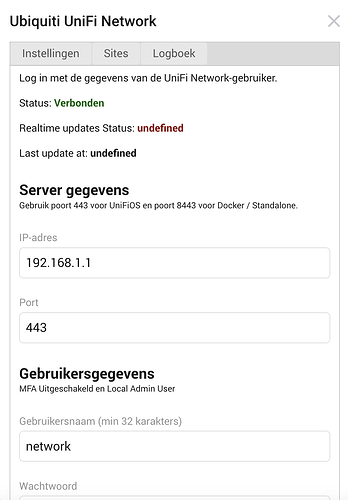I found an strange issue with Homey. When I create a flow without an condition it does not work (Basic and Advanced). When I create an flow with an condition with an tag then it works…
Hmm looks the same as what I send earlier. So maybe it’s something at my end that’s not working. I don’t have the second option on camera level.
Anyone use the Protect Sensor?
I can’t get it to trigger lights when motion detected and the Motion Alarm is constantly on. I don’t know how to turn it off.
The bottom sensor there does update live but not sure how to react to that sensor data
I have exactly the same issue.
In the Advanced Settings there usually is a “Time out to reset sensor value” which you can set for example to 1 minute.
I have 3 different types of motion sensors, KlikAanKlikUit, Zigbee, Hue, and they all have this advanced settings. So I thought this was a generic setting. Apparently not ![]() .
.
It seems that this is something the app developer can make himself. So maybe @ObelixNL can help us with?
It has been reported to the developer : Stèphan Eizinga / com-ubnt-unifiprotect · GitLab
Turns out for some crazy reason it can’t fetch a screenshot of my doorbell anyone any idea what could cause this?
Is your doorbell in the same subnet (VLAN) as your Homey?
your DMP is the gateway off all subnet.
Is it poseble that a other VLAN can acces the device in the subnet (VLAN) off your doorbell.
it’s not but I have tested that my homey can access the other vlan, but I see now that something else if also happening. My protect app can’t access my DMP while the network app can, and yes i’m sure the passwords are correct ![]()
Ended up creating a fresh account and now everything seems to be working again
I had this problem as well with all my UniFi cameras. I unchecked this box (Use camera snapshot) and everything started working

Did you enable snapshot feature on your unifi camera(s)?
You need to login at the camera itself to enable this feature (so for each camera)
Use userid 'ubnt" and the password to login is the “Recovery password” which can be found on the generic Unifi Protect config page.
I have tried with and the Camera snapshot feature on and off, no difference. I have also made a new log in in the Unifi Protect Admins & Users page giving Homey Full management. I made the simplest flow with just the “Smart detection event” card and a THAN card “Make a notification” with all 3 available tags from the IF card.
Nothing happens when I walk into the room. But I do see in the following picture that the camera did see me and that Homey also knows:
The only thing that doe not happen is the triggering of the IF card.
Edit: Found that a new test version is available of the app (1.6.8) providing smart detection event IF cards. However, still not triggering a flow.
I’ve exactly the same since a short time! In the camera’s the smart detections are recognised, but snapshot flows won’t work anymore. Since the unifi app doesn’t had any update since last month, it looks like homey app version 8.4.0 broke something?!
I was unable to get Homey to trigger motion or smart detections and recently the update to Protect where you can use web hooks resolved it for me. Zero knowledge of this method, I gave it a go and now I can trigger flows based on notifications in Protect via web hooks. Now my garage lights come on when a “person” walks into the garage… pretty cool.
Smart Detection has just stopped working for me over the weekend. Was all fine for a couple months then Homey flows with smart Detection stopped triggering on Saturday. Homey is receiving the smart Detection notifications but not triggering flows. Quite frustrating given this is my external lighting sensors. Moved to motion detection since this issue arose but was much more accurate with Person detection.
Created a testing flow with notification of smart Detection is received and maybe only 5% of the time I am receiving notification.