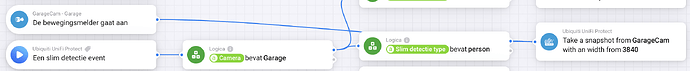Does anyone know if the api gives details on face recognition or license plates? With the new AI models I registered my name when it registrates my face but it would be cool if you can use this in a flow as well ![]()
Is it possible to add support for line crossing? I can contribute on this, if you want to.
@ObelixNL did something change regarding doorbells in the last release? When I press on the doorbell button the “doorbell rings” card doesn’t trigger
I have had the same problem with the doorbell in the last few weeks.
@Sre I am using this flow action also and have no issues. Can you share your flow with me?
@ObelixNL Sure,
- I’m validating it with a flow that will just trigger a timeline notification
- I own the poe pro doorbell
- I’m using protect v1.6.7 and on unifi I have protect v4.0.33
- and my user has full management rights on protect
Loving the app but how does one use the “A smart detection event” trigger? There appear to be the options of choosing a camera, smart detection type, and score (no idea what this is or for), however there is no option to choose a camera or event type. Where does one do this? Looking to have a camera and event type as a trigger but can’t work out how to do it
Try to replace the card “een deurbel ringelt” and safe the flow…
This is how I use the smart detection event. Cards are in Dutch
So, a smart detection event happenes (someone enters the garage).
Then you need to check if it is the right camera.
Then you can check for person, vehicle or animal.
After this you can take an action
Hi Eddy,
If I’m understanding you correctly I need to use logic with the “smart detection” card to then query the camera and the detection type and then trigger what I want?
Hi,
You need the Smart detection card from Ubiquiti Unifi Protect app cards:

It gives 3 tags. See picture.
As it is a general Protect (App) card, you need to check which camera made the picture (in case you have more than one).
It is not necessary to check use the second logic I am using in my example. I am doing this because I want to be able to check for animals.
Now you can trigger what ever you want (in my example I take a snapshot to check for faces).
Thank you, I think I understand, I’ve setup a logic option of camera and “ Smart detection type” as text options, I’ve then used a logic variable of camera and given the name of the camera and a “ Smart detection type” and put person. Am I doing it right as the flow wasn’t triggered or at least the desired result from the flow didn’t happen. Ideally I want to specify the camera and use the option of line crossing, not sure if I need to use the name setup against the detection type in unifi protect or if I just put the detection type. Happy to be pointed to documentation, haven’t been able to find any yet on this card
Hi, im trying the same, but the card wont spit out any info.
Ive set up a small test to see if it would trigger. But its not.
But in the camera insights i can see that an event was been triggerd. Only the card wont fire.
I have just tested this and here this is working. I am using an Advanced Flow. Maybe that is the difference?
What I did notice is that my Up Sense is triggering once on motion and after that it will stay on forever. I also read in the the Duch thread Dutch Unifi Protect more people are expereincing issues with triggering.
Maybe @ObelixNL can say something about this?
I feel a bit stupid. Wasn’t aware I had to add all cameras to Homey for it to work ![]()
Hmm, i have it on the old flows and the advanced flows.
On 2 homeys (me and my dads) on 2 types of Unifi NVRs.
The weird thing is that it does come through to homey as seen on the image. With the last detection time etc. But just wont trigger the flowcard.
Yes or i can help @ObelixNL with some data maybe?
It’s only motion that is not resetting. I haven’t tried any flows yet. Problem with the motion is that the room stays active, which makes it invaluable for Homey. It’s working great in Home Assistant. So i can rule out unifi protect on at least the motion. ![]()
The contact sensor does work great in Homey.
Mvg Joost
That would mean indeed that we need support from @ObelixNL .
You are right, that is also what I stated. I don’t know if we can rule out Unifi Protect because maybe they changed smoething in their code which messes up the functioning of the app in Homey… (just my brain fart). But that is something the app developer can may answer.
The light sensor is also working great on Homey. Haven’t tried others yet.
I know, but then again it is working correctly in both protect (i can see sensors changing to active and back) as wel as in Home Assistant. So i figure that i can rule out protect on this. However, it is possible that de dev in Home Assistant worked around this issue.
Mvg Joost