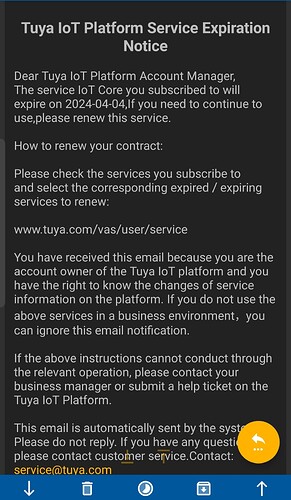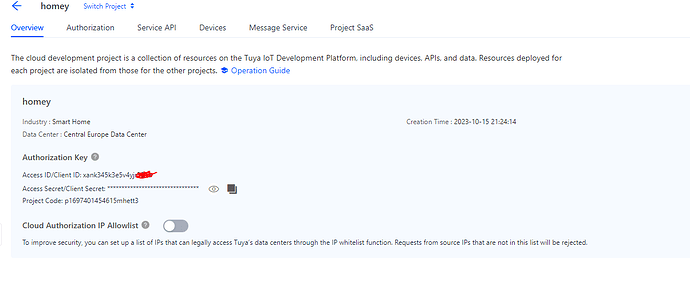Are you using this App: [App][Pro] Tuya Cloud ?
Yes I am. I’m all setup, and most of my other lighting has run through Tuya Cloud to Homey, but I’m unsure how to get my Ceiling fan from tuya in to Homey. It does not come up as an option when i try to add new Device
It is not yet supported as you could have seen in the Appstore.
see the opening post, you need to create a driver and a Pullrequest.
The first post in the forum describes a ‘raw’ mode that allows you to add unsupported devices,
Andy
Hi. I need some help. I have been able to add a 2 gang switch into Homey via Tuya Cloud, though when I try to select which switch (ie there should be 2 options) I get the following error:

How can this be fixed? I have around 20 more light switches to add as well.
Also note the switch is only available during the ‘WHEN’ part of the flow. It is not visible for ‘AND’ or ‘THEN’.
FYI I can control it from Homey when viewing devices

In case the following is of any help
ps I have been able to use the device by using scenes - not preferred but ok for workaround
Thanks
From the second image, it looks like you’re seeing a single switch with multiple properties. I suspect that’s a cul-de-sac.
Instead, I suggest exploring the ‘raw’ options described in the first post in this topic (there are several examples of using ‘raw’ here too). The developer tools might also help pin down ids.
Andy
Thanks Andy. Will explore raw options as well.
Additionally, most apps come with no, or few AND cards, you can use the native Logic cards, where you can use the device states/values saved in so called ‘tags’
Thanks for the tip this work for me ![]() everything is working again
everything is working again
Just FYI
Today I got this reminder to extend my iot core trial period.
To me this reminder is new, and a nice improvement
Hello, for several days now all our devices connected via tuya have stopped working. Even when I want to add a new device, the app says: please configure app first. but it is. I have also checked all the settings. Nothing has been changed! What could be the reason? What can I do? how do I search for the error? the devices are online in the tuya app and they can all be controlled via the smartlife app… thanks for your help in advance!
Perhaps it is:
Q2: Will I be billed after the free trial of the API service expires?
- After your API service expires, go to Cloud > My Services on the Tuya IoT Development Platform to request extending your API service by up to 6 months.
- Click Extend Trial Period.
See top of this post
Thank you for the quick reply. I don’t have my services to choose from only under cloud > cloud service. I can’t find anything about payment there… can you link me to the post above? There are over 2000 posts ![]() Thanks
Thanks
scroll down to Q2 in:
Hi, I have strange problem. At random, usually during the night, one of my light bulbs comes on for a few minutes and goes off again. It might do this 2 or 3 times in the night.
The light is not mentioned in any flows or any other automation. When I look at the device log, it states “turned on xx hours ago by Tuya cloud”. As I understand it, this means that the light was switched on by the Tuya Smart Life app, not by Homey.
But I have no scenes set up in the Tuya Smart Life app, so how can this happen ‘automatically’ in the middle of the night?
I removed and deleted the light bulb and replaced it - but now another light bulb is behaving the same way!
Could it be faulty light bulbs? Any ideas?
Devices rarely switch on / off by themselves.
However it’s possible they can turn on after a short power dip.
Double check on any ‘forgotten’ tap-to-run / automations.
Also try to disable the Homey Tuya Cloud app for a while, to see if Homey is, or isn’t involved.
When you’ve added Tuya to f.e. Google Home, also check what’s programmed there.
Thanks very much Peter - a few things I hadn’t thought of there, which I’ll try. Of course, there’s an obvious thing that neither of us thought about: maybe my house is haunted??
Best wishes
| Peter_Kawa Regular
April 5 |
- | - |
Devices rarely switch on / off by themselves.
However it’s possible they can turn on after a short power dip.
Double check on any ‘forgotten’ tap-to-run / automations.
Also try to disable the Homey Tuya Cloud app for a while, to see if Homey is, or isn’t involved.
When you’ve added Tuya to f.e. Google Home, also check what’s programmed there.
YVW, Chris!
by the Tuya ghosts? ![]()
Hi, I’m having the same problem. Everything is configured right, and also still working in the Smartlife app.
I also don’t have “My Serives” but I know where you can find the info: If you go to Cloud - Cloud Services you can see all the services. Also the ones you’re subscribed to. In my case, IoT Core is on top of the list. If the trial period is expired you can extend. Maybe you have to click on View Details first.
I’ve already done that a while ago, so this doesn’t seem to be the problem. I don’t know what is though.
And then all of a sudden last Tuesday or so, this started working! Started receiving all sorts of notifications. But with the “upcoming” works with Homey app I am not that much interested in it anymore so I killed the flow sending these out.
Only reason for this to start working is the fact that I reset my old Homey Pro to factory settings. It was already powerless for weeks, but that is the only thing I can think of.