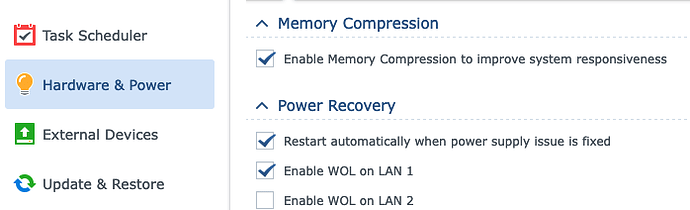@Yannick_Eeckelaert did you try a restart of the synology app?
Hi, martijn after some searching solved the issue, uninstalled app en reinstall reconfigured en it works again. Stil having something when I turn the nas off it losses connection but The nas is turned of it takes a wile. than I need to restart te app.
Capturing UPS events would be super helpful for me! Meaning - if you could notify Homey that Synology went on or off UPS battery power would be great!!
@Stefano Yes planning to work on the Synology app soon! will definitely check it ![]()
Just be careful, I have UPS as well connected to the Synology and my APC UPS reports power loss even if everything is on :-)) I receive sometimes even 10 notifications during night:-(
Hi Guys, just installed the app and try to connect to my diskstation, but continue to receive
“Er is iets mis gegaan. Controleer je login en 2FA (optioneel)”
Tried creating a dedicated account, removing 2FA, reinstalling and restarting the app, but the message remains.
Any tips on how I can troubleshoot (or fix) this?
Thanks, Patrick
Hey @Bumper
Got your report too.
I see a timeout on 192.168.2.222:5000
Are Homey and Synology in the same network?
Can you verify this url works: http://192.168.2.222:5000
Hoi Martijn,
They are in seperate vlan’s and Synology is running on 5001. Tried that with and without entering ports and selecting secure connection.
However, when reverting the changes I made on the synology, I tried once again with 2FA enabled, and that seemed to work. so… strange, but succes ![]() It’s added and I get data, so all seems fine !
It’s added and I get data, so all seems fine !
Patrick
Hey Patrick!
Allright good that it works now ![]()
@martijnpoppen I made this updated device icon for the Synology app. Do you feel like using it? ![]()
https://basvanderploeg.nl/uploads/synology-nas.svg
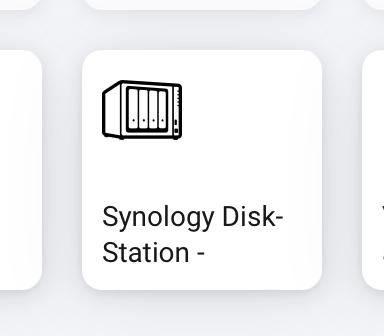
@basvanderploeg
Yeah I do! I’ll add it and add you to the collaborators
Thanks a lot!
New app update (live: 1.9.2.):
- ADD: device icon. (Many thanks to @basvanderploeg ! )
Hi Martijn,
I just saw there was your app for Synology and installed it successfully. It has connected to my DS920+ and all seems to work fine. Because I want to save some energy these days with the high prices that we have now, I want to turn off the nas when everybody is away from home
So I have setup two flows that could make that happen.
One for off and one for on when the first person arrives home.
The off flow works just fine and my nas turns off. The on flow does nothing unfortunately. I had already enabled wake on lan in the power settings and read here that option is needed for turning on to work. In my case it doesn’t. I have setup a bond netwerk.
Is there another setting I have missed? Why doesn’t my nas turn on? Any idea?
Thanks.
Hey @Heula
Might be that the mac address is missing in the device settings. Can you check that in Homey?
All settings including the mac adress are set and correct.
I had already forwarded port 5000-5001 to the ip adress of my nas and I have now already forwarded port 9 to that ip adress.
Still nothing when I try to turn it on.
Any more ideas what I can do or try?
A bond 1 network setup should be okay, right?
Thanks.
@Heula on which port is your LAN cable connected? WOL is now only on Port 1.
And you have this setting in Hardware & Power selected?
For WOL you only need a mac address and then Homey will send the packet to Synology.
No need for port settings.
About the bond 1 network, i’m not familiar with that ![]()
I have set both wake on lan to enabled.
I have two network connection and both are in use and set as bond 1.
I will try later today to set another option.
I have setup IEEE 802.3ad Dynamic Link Aggregation
Like explained here.
Google “wake on lan link aggregation dsm” and find plenty of issues with that combination.
Okay so maybe that is the issue. I will test later today if another option will work.
Is Adaptive Load Balancing the best option?
And should this also work outside LAN?