I following this info and it turned out ok. My settings are based on that info:
The homey and USR have fixed ip addresses…
Not sure but I have a smart meter and had to enable that on the inverter. It is separately wired but not sure if this setting on the inverter starts MODbus data. How do you actually confirm data being received by the USR? And did you try to swap the 2 wires so 3 and 4 to 4 and 3 on the USR connector.
I swapped the cables but that did not help. I confirmed the data with the help of some software from the manufacturer. There I could connect to the device and saw hex data coming in. The Rx and Tx light are also blinking. Not sure if the data is correct. The USR has a fixed IP and I assigned in the router a fixed IP voor Homey.
Well, as far as comparison is concerned I’m on the end of suggestions. @Edwin_Biemond, do you have any idea how to tackle this?
mostly that is modbus slave and give all the info the master , or you read this through the master. So you an inverter with meters but no battery?
I have 2 Huawei SUN 2000 inverters in master-slave setting.
When I connect to the IP (there is only 1 off course) I only get data from the master and not from the slave. Is there any way to read the slave as well?
I noticed the device ID where the first one automatically got ID 1. But I don’t see any ID’s within my Huawei config.
MODBUS has been enabled in both inverters.
In the end I managed to connect them both, restart the app and the initial data is loaded. But after that only ID 2 has been refreshed.
Hmm restart the app and seems to be up!
For some reason the refresh doesn’t seem to work consistantly?
I just tested:
-When I add deviceID 1, deviceID 2 stops refreshing
-When I add deviceID 2, deviceID 1 stops refreshing
-When I add 2 deviceID 1’s, the first one stops refreshing
It looks like only the latest added device gets refreshed data.
So the data is there, retrieving it from both inverters works, but not at the same time?
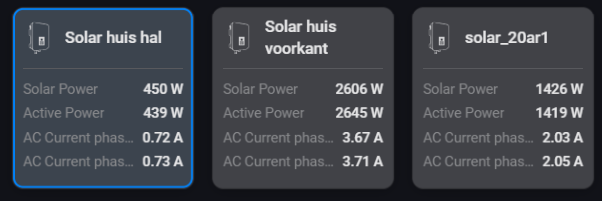
THe most right image is the latest added device, same device as the middle one. First one is another deviceID. At the moment only the 3rd one gets actual data, the rest is frozen.
yes is this goes through s-dongle then this is a known issue . sdongle cannot handle 2 or more connections so always 1 is broken after a while.
if you have a vpn available which I use to test it all , I hope I can fix this by re-using the main inverter connection for other follower inverters. probably it will be slow , s-dongle is also not the fastest , long timeouts, breaks and many re-connects.
I have not.
In my case I’m going to get a 2nd dongle on friday so it’s separated. Of there is any other way you can check my situation let me know.
did you see this new EMMA stuff for huawei? is that something. I saw it has a good modbus description.
Which one you mean?
Nice pricing. I just get a second dongle for free ![]()
yep this is their homey, but 60 euro for s-dongle is awesome but for that price it has limitations.
Hi. A while ago i asked if there was a possibillity to make the app not read only for Huawei.
Have you made any progress on this or have you put this on hold.
I would love to be able to controll when my battery disscharges.
Thank you.
Are there any plans to support the new Huawei EMMA? I own one and would love to see Homey integration.
happy to support and already saw the modbus docs, it is doable. Do you have a working vpn which I can test against.
Yes, I can implement a VPN-Access. Let‘s talk private for details.
