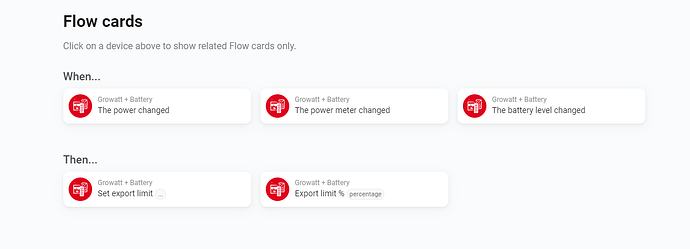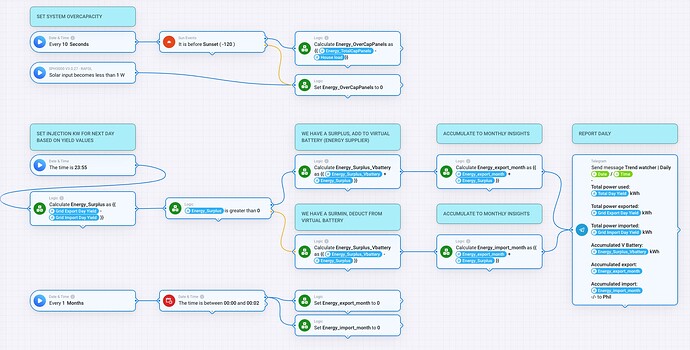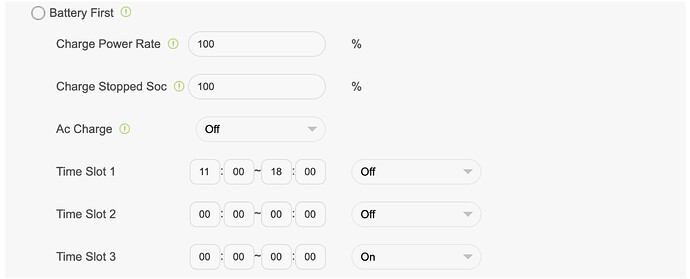Yes that’s possible because wifi is also TCP
So it should be possible to add this Modbus LAN TCP/IP to Modbus RS485 RTU Serial Converter without any extra hardware? Sorry if my questions are stupid ![]()
with solaredge it comes out of the box , even over wifi. you will get modbus over tcp when you enable it from the menu.
Growatt you need to follow the guide of the 1st post. then indeed you need a device like that.
do you need finer control? like define what you want from 0-100 ( the slider in homey was not so fine and it did not have a title bar) . also did 10% but that did not fit the screen. so switched to 25%.
No I think this i good for now. First let’s try it how it works with flow cards.
I’m really sorry for asking again but just to confirm.
But this can be set up via WiFi? And if I follow the instructions I’ll be able to connect my sph3600 hybrid inverter via solar panels app right ![]()
it requires a lan cable → 1x LAN TCP/IP Module Converter . so you need to do something extra for this. like ethernet over your electricity lines to some router/switch or have some wifi bridge.
Thank you - that was the answer I was looking for.
I might do it over electricity line or drill a hole in the garage/utility room wall.
Either way thanks for confirming that module converter needs to be connected via cable and not wirelessly to the router ![]()
I’ll see what I find out ![]()
Anohter question: Is data updated more or less realtime with this soution instead of the 1 min interval by Growatt Shine App? If connected like your excellent guide shows ![]()
If I decide to go on with this, then I’ll definately donate for your efforts @Edwin_Biemond .
1 min with shinelink , I poll every 25 seconds or so, but benefit is, you have local connection to your homey and not from some server in china. if you are ok with that and don’t bother with this.
maybe do a long cable for now to make it work. and check your Growatt ports. I know there are some differences and do you also have a meters installed?
talk to @Phil_Bro or @lucje to see if it matches. Phil had to do a different setup than Luc.
no need for donations, I am rich enough.
All right - that’s fair talk ![]()
Just one final question then. Will you be adding more flow cards to the Growatt inverters?
I see the Solar Edge is quite elaborate with functions whereas Growatt is quite limited ![]()
the test version (will be live soon ) when you have meters installed you can do export limits.
if you have a great idea, I will make it happen, let me know what you like to see on your growatt flows.
Hi Yestond. Don’t get confused by the tiles under flow cards. Running the test version of @Edwin_Biemond with all the options you need. During the course of testing forgot how many parameters there are in the live version, but no functional flow requirements here at this moment.
After some weeks working with ADV flows I do know that if you encounter problems with the UNavailability of AND and THEN cards, logic queries are far more easy to use in the IF, AND, THEN structure of flow-making. You have to ‘experiment your way through’.
Dyslectic as I am, I like Donuts but hate money ![]()
As part of my ‘solution’ to the injection problem in Spain (with physical AND virtual battery and restrictions regarding time and capacity) I made a couple of flow modules to work together using mostly logical queries and the insights data of the homey. This was AFTER @Edwin_Biemond made it possible to control the export level of power (thank g.d)
As an example, this module keeps track of the export en import of kW and matches the designated vars used in other flows.
Wow that is quite advanced ![]() I’m not a poweruser like you @Phil_Bro hil_bro so I prefer the AND THEN options to keep it straight forward for me
I’m not a poweruser like you @Phil_Bro hil_bro so I prefer the AND THEN options to keep it straight forward for me ![]()
@Edwin_Biemond I was thinking that it would be nice if some of the features from the web version were available like:
AND:
Battery is at X% charge
Battery is charging/discharging
THEN set:
Grid First
Battery First
Load First
Also the possibility to AC Charge (charge battery from the Grid)
Basically it would be nice if the same cards were available in Growatt as the ones in the test version of Solar Edge
Does that make sense?
no problem, already got all the data to make that happen.
Hi Yestond,
I agree with you in a certain way. The more functions available the less need there will remain to have shinelink operational (with all your data frequently uploaded to China (fact!).
The AND functions you suggested are available (and more) using logic (see image #1), the THEN functions are not, but you need to consider:
Primary: Once the inverter has been set to a modus, don’t switch to other modus regularly, you will see that the inverter doesn’t like this at all. If you consider what the inverter needs to do when only receiving such setting … it is obvious that this function should be similar like a timeclock or easy switch.
Strange and inaccurate readings etc. all will occur at some point, best guess is to figure out the modus you want and stay there. I prefer (after testing and experimenting for more than 4 years) the load first modus, having a SPH3000 with batteries and EPS (Emergency Power Source 4kW) over 4 groups.
If you have batteries, you don’t want to use the battery first modes since the discharge level cannot be limited. The lifespan of batteries in general depends on the type of battery, discharge level and environmental issues like temperature, moisture etc. My opinion, keep the batteries healthy and delimit the max. discharge level at all times. Also avoid problems with your Growatt, the support is … < 0,1
That being said, the 1st modus to have (after load first which is default and more than perfect) would be battery first. If modus set is allowed within the flows, the other options within this modus are mandatory (see image #2) Without those, forget that modus.
IMAGE #1
IMAGE #2
Well one thing is for certain now. With you two great minds so active in this forum I’ll start off by ordering the Modbus.
Visualizing the data is really important as the Growatt web platform is very often unavailable or unstable. So I’d prefer to get power metrics data through Homey ![]()
Again @Phil_Bro I haven’t worked a lot with Logic and prefer a simple IF/AND/THEN card setup (however, still utilizing advanced flows when necessary)
Basically my setup is kind of dependant on other things as well, which is why I switch between modes on the inverter every now and then. Eg. sell power when price is high and use power when price is low.
I have an EV, and want to import as little from the grid as possible to charge it, and only use Solar energy. However, this is only possible if weather conditions are optimal etc.
I have a heated hot tub that turns on for some hours every day, and would wan to prioritize solar power for that as well.
I’m sure that some, if not all is possible via a lot a variables but I just don’t have the brain capacity to grasp that ![]()
That’s why I’d prefer to have simper IF/AND/THEN card setup and being able to visualize the data as well and get quicker updates than the 1 minute interval available through the current Growatt setup ![]()
Understood. But… with a little more time and questions, you will be able to do it all, for sure it is not rocket science. For sure there is time to explain the basics with images etc. Primary you need the Modbus to TCP and dont forget to order (somewhere else) the power adapter. (*)
I do exactly the same, inject (surplus) the grid if I want, when I want and if possible. Control the battery level along the course to make sure we have this power during the night. Also using weather conditions (f.i. when there are more than 3 weather alerts, I will preferentially stop the surplus and keep the battery-pack useful during the day together with anything I can grab from the roof. Finally some alerts are active when consumption is extreme, keeping it within the parameters of the contract (In Spain required)
(*) Purchase one with some more mA, it will keep things in motion longer. Second, cut the connector and do not mistakenly switch the plus/minus. Connect the wires to the KA bridge and connect the inverter. With this process there is a lot of support (also from KA) so no worries!
EDIT: You don’t need to switch to another modus for your surplus, I use load first modus to do all, depending on the circumstances… (logic)
Adapter tbv de KM switch :
https://www.allekabels.nl/ac-dc-adapter/7207/1307593/acdc-adapter.html
@Arnold_vd_Linden @Mike_de_Vries now with triggers besides the device actions.
activepowerlimit {
metrics: UserRequestMetrics {
createdAt: 2023-06-16T15:47:56.203Z,
startedAt: 2023-06-16T15:47:56.203Z,
receivedAt: 2023-06-16T15:47:56.230Z
},
request: ModbusTCPRequest {
_id: 1,
_protocol: 0,
_length: 6,
_unitId: 1,
_body: WriteSingleRegisterRequestBody {
_fc: 6,
_address: 61441,
_value: 75
}
},
response: ModbusTCPResponse {
_id: 1,
_protocol: 0,
_bodyLength: 6,
_unitId: 1,
_body: WriteSingleRegisterResponseBody {
_fc: 6,
_address: 61441,
_value: 75
}
}
}
Great work. Thanks for making this happen in such a short time!
Now waiting for the price to get below 0€ to see if the flow works ![]()
try it out when it is almost dark , after that I will publish the release.