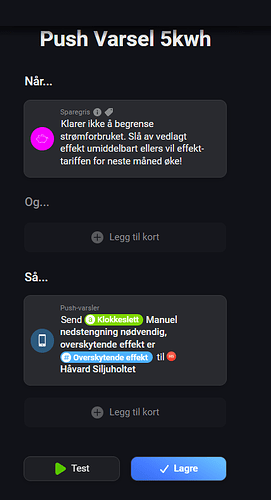There already is, if you set the mode to always on.
Yes, but this is not exactly what I want, but it is a good way to set an override when you need that as setting it to always on in piggy settings seem to disable the smart schedule. (and I can still toggle the controller on and off by clicking on the tile).
I want the charge controller to be on and controlled by Piggy. I just don’t want to be able to toggle the on/off state by clicking on the tile in the homey app. Just because it is too easy to accidentally turn it off by doing so.
All, or most at least smart sockets have an option in the device setting called “always on” that disable the function of turning the device off. This does however also disable the posibility to turn off by flows so it is also not exactly a good option as Piggy should be able to turn the device off if needed.
Maybe the on/off button could be set as an optional hidden capability so it can be visible for those who need, and thus have this manual on/off function disabled if it is hidden? (If it works that way at all).
Currently it defaults to showing the result from previous charging
One way could be as its done in the Power by the Hour app, and have a drop down meny ontop of the picture to select which picture to see (there the selection is prices today, tomorrow and next hours.
But maybe the better option is as you suggested to have this in the Piggy insight device.
There must be an end time
This was one of the good feature by Tibbers smart schedule, that an end time wasn’t necessary to set if you didn’t want.
My understanding of how they did it is that it tried to charge battery to full using the cheapest hours of the hours it had price available for, and then when tomorrow price came available, it reevaluated the schedule, and changed the schedule based on cheapest hours from both days. This could then of course pause charging to continue the next day at some point if the cheapest hours to fully charge were all on the next day. or distribute it on both days. If it was not fully charged by the time the prices for the third day came available, it would continue to reevaluate and stop to charge that day if it was cheaper, so it could potentially take days to fully charge if you have a big battery, and next day is always cheaper.
It should assume that unknown future prices is always more expencive than the known current prices.
(The reason for wanting this is because I don’t work normal office hours, so I don’t need the car charged at i.e. 07:00 every morning).
Power State
Now that I know what it is and represent, the translation is fine, at least I can’t think of a better one.
I have one more suggestion as well, to have the scheduled charging start and stop times be available as tags.
Lastly, thank you for making this app I really like it