That explanes it. Briliant app, thank you!
POLL: How to deal with the new government subsidy for electricity support?
I feel like the current method of selecting price points get overly weighted to “expensive” and “extreme” when the price per kW is higher than the government subsidy arrangement of 70 øre/kW in Norway.
Also, it’s the effect where those with fixed prices now get variable prices that are inversely proportional to the spot prices.
Thus I am going to add a new option to Piggy which reduce the cost above 70 øre/kW with 90% when enabled. This will ensure you don’t end up with too high price points when the cost for you wasn’t really that much higher.
My question to you, should this be enabled by default (in Norway)?
- Yes, enable it by default
- No, it should be enabled by the user
- I’m not from Norway, this would apply for me if the threshold and weight for the subsidy can be adjusted.
- I’m not from Norway, this won’t apply for me.
Yes enable by default but add an option to disable. The price used for all kind of decisions (heating, charging etc) should be the price we actually pay.
This
Can you send a note to support@sharptools.io so we can take a closer look together? It would be helpful if you can upload diagnostics within the SharpTools ‘app’ on your Homey and share the diagnostic key so I can better understand the data being reported by this device. (eg. Open the app settings → Configure → tap ‘System’ at the bottom → Upload Diagnostics)
Hello
It seems that the prices are incorrect. That make some issues with the price level in the app not matching my price level, and therefore I have deactivated the price control function in the app. I live in NO3 midt-Norge in Norway and it seems that the price level is from a more expensive area. How so i change this?
Now it says 0,96kr/kwh in the sparegris insights app (and expensive)
But I use the app «Strømregning» as well and the correct price is 0,33kr/kwh.
I have tried to change the settings for costs to external in the cost section of the sparegris app, but the prices are still too high…
The prices you see in PiggyBank is not the spot price, but the TOTAL cost you have. The prices are calculated as follows:
total_price = spotprice * (1 + MVA) + grid_tax + surcharge
where these variables can be set by you in the app, default are:
MVA = 25%
grid_tax = 0.3626 for day, 0.2839 for night
surcharge = 0.0198
At the time you reported 13:00 - 14:00 the spot price in NO3 was 0.24578, with VAT that is 0.307225, including surcharge (for my vendor) that is 0.327025
Thus, so far I assume that when you say the spot price was 0.33 that was including VAT and surcharge.
However, this does not include the grid tax, which will add additional 0.3626 to the price. = 0.6926 in your case. This is also what I see in my app (I also have NO3)
If you are seeing 0.96 (or did you misspell 0.69?) then you probably have incorrectly configured the numbers in the price section, please make sure that the numbers are in kr/kWh like this:
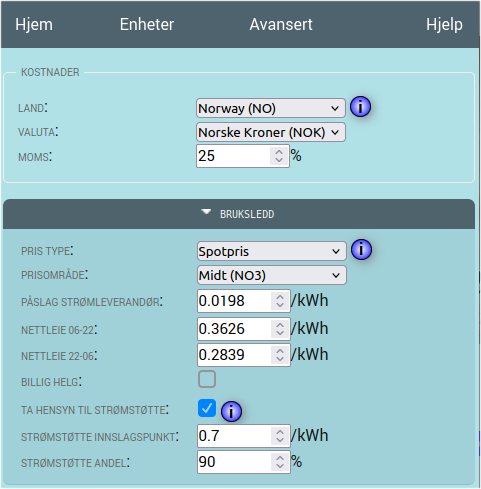
(Note: You cannot see the 3 last lines here, that will be available in next version, but the rest is the same)
Hello Frode
I was not aware that the price was the total price! I tought that it only was the spot price inc. vat.
So that explains it!
Thank you for your fast feedback and help. I love the app and have used it for over a year🙂
Version 0.21.3 is out for testing
What’s new (since current live version 0.20.47):
- Government subsidies can now be accounted for to improve price point setting - Note that this is only enabled by default for NEW users. Old users need to enable this option manually under settings → advanced → cost → “usage part” (see the picture in the post above).
- The yellow info-icon on iPhones has finally been fixed, (thanks for pointing out the problem @dooniem)
- Changed from alert boxes to passive feedback when saving settings
- Added support for new devices:
- climate.onecta.daikin:comfora_ftxp
- net.filllip-namron:4512757
- no.futurehome:puck_relay
- no.thermofloor:Z-TRM6
- com.Coderax.MillHeating:mill-v2
A nice to know for people with fixed prices:
- With the government subsidy program for electricity taken into account you do in reality have a variable price that is inversely proportional to the spot price. You can for example see the effect of this on the diagram below for a fixed price scheme with the NO2 prices tomorrow. (ignore everything before 2:00 because that was when I changed to fixed price). As you can see there is a weak gray line that shows the price before being adjusted with the subsidy, and then you get the cheapest hours when everyone else has the most expensive hours (yeah, I know, it’s stupid, and I do not endorse this policy, but I do endorse low electricity prices, so please go ahead and enable it to move electricity usage to lower cost hours.) In my opinion, the subsidy arrangement for fixed prices is broken, but what can you do if you already have fixed prices? (at the same time, if some politician sees this, please fix the subsidies, it’s obviously not meant to give incentives to use more power on the hours the electricity is expensive)
Hi. Have a problem with Piggy and Easee charger. Have worked perfect for a period of months now, but this night the car wouldn´t charge at all. Error could have occured 2 days ago, I don´t know cause I didn´t have the car connected to charge that night.
No matter what I did this morning could start the charging neither. To start charging I had to disable charger as controllable device… Have had a thread on this earlier, and then you fixed it in matter of hours… Have installed the new experimental Piggy, but it´s the same - won´t charge car unless I remove it as a controlable device.
as far as I can see from the log above I didn’t fix anything, all I did was informing that charging only happens when you start a charge plan with the flow “charge cheapest x hours before hh:mm o’clock”, and that if you didn’t want it to charge some days then you should disable this flow. Could it be that you did not enable it again?
No, itˋs not that. I was thinking of the topic at 30. october, when a revert to original build of Homey was needed… The flows work fine. In Piggy the charging hours appear as usual - cheapest 4 hours at nighttime, and if I need to charge even more I have a «Charge cheapest 15 hours before 8:00» so the charging starts imediately. It may not be Piggy at all, have the Easee Home experimental installed, have now reverted to the original build. Canˋt test until later, I will reply to this thread how things works out!
If nothing has been changed in the software the last days in Piggy, the problem must be somewhere else…
hi, can you add - heatit Z-TRM6 - as a supported device?
App version 0.20.47
+21:41:50.408: ----- ANALYZING DEVICE -----
+21:41:50.409: Report type: Device is not listed
+21:41:50.421: Device name: Treningsrom
+21:41:50.422: Driver Id: homey:app:no.thermofloor:Z-TRM6
+21:41:50.425: Error: TypeError: Cannot read properties of undefined (reading ‘onoff_cap’)
+21:41:50.426: Capabilities: thermostat_mode,target_temperature,thermostat_state_13570,meter_power,measure_power,measure_temperature,button.reset_meter
+21:41:50.427: Options for ‘thermostat_mode’: {“id”:“thermostat_mode”,“type”:“enum”,“iconObj”:null,“title”:“Thermostat mode”,“getable”:true,“setable”:true,“insightsTitleTrue”:null,“insightsTitleFalse”:null,“values”:[{“id”:“auto”,“title”:“Automatic”},{“id”:“heat”,“title”:“Heat”},{“id”:“cool”,“title”:“Cool”},{“id”:“off”,“title”:“Off”}],“value”:“heat”,“lastUpdated”:“2023-11-25T21:03:56.662Z”}
+21:41:50.428: Options for ‘target_temperature’: {“id”:“target_temperature”,“type”:“number”,“iconObj”:null,“title”:“Target temperature”,“getable”:true,“setable”:true,“insights”:true,“insightsTitleTrue”:null,“insightsTitleFalse”:null,“min”:4,“max”:35,“units”:“°C”,“decimals”:2,“value”:21,“lastUpdated”:“2023-11-25T21:04:17.763Z”}
+21:41:50.429: Options for ‘thermostat_state_13570’: {“id”:“thermostat_state_13570”,“type”:“enum”,“iconObj”:{“id”:“456dee58632d27d63ca37047d71cfc01”,“url”:“/api/icon/94728a6d-abca-4330-b871-2366ec53d411”},“title”:“State”,“getable”:true,“setable”:false,“insights”:true,“insightsTitleTrue”:null,“insightsTitleFalse”:null,“values”:[{“id”:“Idle”,“title”:“Idle”},{“id”:“Heating”,“title”:“Heating”},{“id”:“Cooling”,“title”:“Cooling”}],“value”:“Idle”,“lastUpdated”:“2023-11-25T21:03:56.691Z”}
+21:41:50.431: Options for ‘meter_power’: {“id”:“meter_power”,“type”:“number”,“iconObj”:null,“title”:“Energy”,“getable”:true,“setable”:false,“insights”:true,“insightsTitleTrue”:null,“insightsTitleFalse”:null,“units”:“kWh”,“decimals”:2,“value”:0,“lastUpdated”:“2023-11-25T21:03:56.560Z”}
+21:41:50.432: Options for ‘measure_power’: {“id”:“measure_power”,“type”:“number”,“iconObj”:null,“title”:“Power”,“getable”:true,“setable”:false,“insights”:true,“insightsTitleTrue”:null,“insightsTitleFalse”:null,“units”:“W”,“decimals”:2,“value”:0,“lastUpdated”:“2023-11-25T21:03:56.526Z”}
+21:41:50.433: Options for ‘measure_temperature’: {“id”:“measure_temperature”,“type”:“number”,“iconObj”:null,“title”:“Temperature”,“getable”:true,“setable”:false,“insights”:true,“insightsTitleTrue”:null,“insightsTitleFalse”:null,“units”:“°C”,“decimals”:2,“value”:23.5,“lastUpdated”:“2023-11-25T21:04:17.689Z”}
+21:41:50.434: Options for ‘button.reset_meter’: {“id”:“button.reset_meter”,“type”:“boolean”,“iconObj”:null,“title”:“Reset power meter”,“getable”:false,“setable”:true,“insightsTitleTrue”:null,“insightsTitleFalse”:null,“maintenanceAction”:true,“desc”:“Reset the accumulated power usage (kWh), note that this can not be reversed.”,“value”:null,“lastUpdated”:null}
+21:41:50.435: — ANALYZING DEVICE DONE —
Yes, it’s now part of the 0.21.2 release, thanks for the report. Though, since the driver for those devices doesn’t follow the standard guideline for implementing the onoff feature I had to add a small hack to make it switch between on/off. In order for this hack to work optimal you should put the temperature control to “preferred” in the piggy settings. (I will change the hack to something better in a later version)
Amazing response ![]() i have been using it all day with my 9 units to become 11. And it works like a charm.
i have been using it all day with my 9 units to become 11. And it works like a charm.
I have changed the controll to preferred, will this solve the potential issue with a hevy duty switch for whater heater not turning back on after being turn off by this app?
Is this something you have experienced yourself or do you are you referring to what I wrote in this post?
The most common reason something does not turn itself on again is by far because the control option “emergency off” is selected. Note that this option is SUPPOSED to only turn off so it will not turn it on again. If this is the case you should use “Controlled” instead. (I know the interface is a bit confusing, but it will be improved in version 0.23.0
Just started to check ut Piggy Bank. Thanks for the app!
Any way to let the app be less aggressive in the very beginning of a time slot? Several times per day, the app limits power the first 5 minutes of an hour, and then returns to normality for the rest of the hour.
I have increased time smoothing to 40%, reduced error margin 3% and reserved power 250W. Currently there are just a few controllable devices (five panel heaters), which may be the reason for the app limiting power from very early on?
Let’s say you have a budget of 5 kWh. In the beginning of the hour, this will give you 5*1.4 = 7 kW available. The graphs you show use about 8-9kW at the beginning of every hour, so if you want it to be smoother, you should use a smoothing factor of 80%… though it will only delay the turning off procedure so it’s not necessarily the best thing to do.
What I suspect is the issue here is that the meter reader uses more time than the toggling time of the app before it reacts to the app trying to turn off your devices. Thus it already thinks that the reported power includes the last power off even if it doesn’t and then it continues to power off more devices.
You can try to increase the value of the toggling time in the app settings under “Adwanced” → “Adwanced settings” → “Toggling time”. I don’t recommend increasing it too much, as that will increase the risk of overshooting the power targets, but you should at least measure the time it takes between you power on/off your devices in Homey and when you get a response on the meter reader (not the watt reading of the device), and use a value slightly above the measured value in this toggle time setting.
Hi, I’m having trouble setting the operating mode to a mode I added myself. Changes do not take effect after saving.
Hmm… that was already reported by @Exodus last month, but I haven’t heard anything since then so I assumed the issue was resolved.
What we have already found out is that when he made a state dump then it was clear that the mode was indeed set, so the only clue I have is that it is not being displayed properly.
Can you give me some more information?
Which homey do you have? 2019 or 2023?
Which firmware version do you have?
Have you installed the piggybank insights device and are you watching the mode from there? (it’s only a window into the app, so it’s being updated only once every minute, so it’s not the live setting)
The app settings does not have the LIVE setting either, it’s reading the mode when you open the settings and shows that setting until you exit again. So if you change the mode outside of the app settings while you’re within the app settings, then you need to open the settings again to see it.



