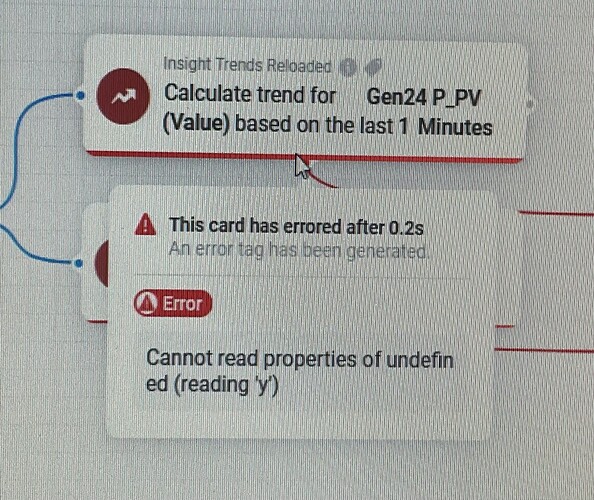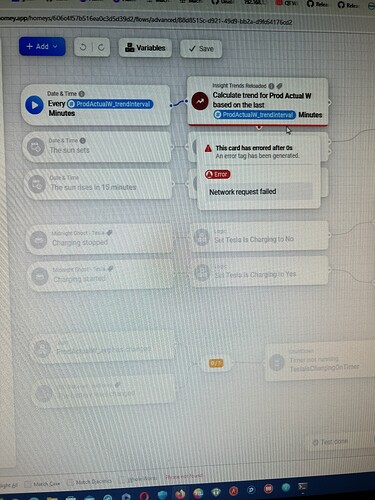Yeah, it’s the internal id of that variable. Not your display name. You have to figure it out what variable it is.
That app was uninstalled a long time ago! ![]()
Ahh ,that makes sence. But the insights still exist.
Insights for nicehash and tasmota are removed.
Reselected the variables Gen24 P_PV both logic and BLL
In developer tools I can search for devices with a certain id, can i search for a specific variable’s id somewhere?
Maybe a script or something?
console.log(await Homey.logic.getVariables());
using homey script
The time span looks like its to small. It’s only 1 data point.
[log] 2023-05-16 21:20:00 [InsightTrendsReloaded] Got 1 from getLogs. The tokens are: {
min: 0,
max: 0,
mean: 0,
median: 0,
standardDeviation: 0,
trend: NaN,
firstvalue: 0,
firstvalue_timestamp: 1684272000000,
firstvalue_time: '16/05/2023, 23:20:00',
lastvalue: 0,
lastvalue_timestamp: 1684272000000,
lastvalue_time: '16/05/2023, 23:20:00',
size: 1
}
62fb9d32-b6bf-46a1-8542-5b0858d09217
Found the variables with their long id’s. Removed them and created new variables with the same friendly names.
Next run, I got this:
The top trend calculation, triggered the error after 1-2 secs.
The bottom calculation waited like a whole minute, then triggered the error shown.
If I enter a trend calculation for, let’s say 5 minutes, can I replace the number 5 with a variable set to 5?
Hi Florian!
I’m getting the values off my Fronius inverter via MQTT every few seconds, saving the values to a variable. Then I’m calculating the trends based of that variable.
It worked using older versions of ITR, but sadly the newest version is reporting errors.
The developers are looking at it…![]()
/Johan
Hi Johan,
OT: maybe i should rework my flows to collect data via MQTT as you do… 5 min data intervals for PV Trends are very inacurate. At the moment i have the workaround to trend over 11 minutes (3 datapoints and recalculate the trend with {{trend/(datapoints-1)*datapoints}} because the last one is always 0)
Cheers, Florian
Hi SpikesDE!
At the moment I’m running the 1.2.0 version and I noticed that on some of my trend cards I got network errors. It was based on a variable of mine called ‘ProdActualW’. I created a brand new variable called ‘Prod Actual W’, and replaced the old variable everywhere in my flows where it was used.
Look and behold, it worked. Trend calculations worked like a charm.
So there must be something wrong with some of the variables.
I will install the latest experimental version I got from Sharkys and see if it works.
Pictures FYI
There is nothing I can’t do. It’s an issue on Athom Side or on your side.
Just a thought: clear cache and reload my.homey.app,
or open it in a private tab and test again.
I’ve seen all kinds of weird issues when the web app is not working with actual data anymore after x hours.
Hi there and thanks for the effort but where is the “he last value being null” option that was build in @version 1.2.0. ? Because i guess the error “Invalid type for token “trend” expected 'number” but got 'null"
is because the latest verlues are null in the time range selected and not a value.
Strange. I’ll re-add this ASAP
Version 1.4.0 is live 
Changes
- Re-Added the filter for null values
hi this solved the error indeed. only thing left now for me is number of data points that are collected. my interval was on 3 min. but this gives a error because i can see that the app only collects a datapoints once every 5 min. this means that only when selecting a min of 15 min. interval gives a trend value of 3 points.
so dont know if this can be fixed or setup.
thanks in advance!
Did this work before?
yes it did, my origional settings where a trend calc. every 30 sec. for humidity over a timespan of 3 min. and these settings worked uptill the problems occurred 9 days ago accoring to my logging