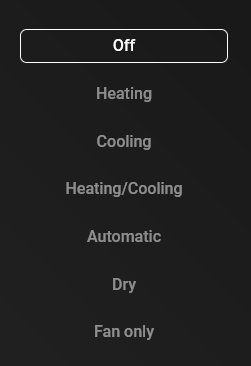Maybe we don’t understand each other or maybe it’s getting too complex for me 
Let’s simplify, just to prevent possible misunderstanding - when I run :

The Homey device stays in this mode after running this action (…so it’s relaying on the real update from HA ?) :
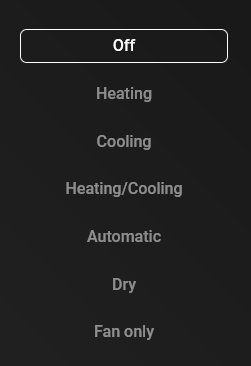
That Homey device is climate.water_heater_thermostat and in HA I see following particular entity IDs
It’s under select.water_heater_mode (it’s ESP32 integration…)
Apologies Ronny, this is what you mean ? 
{
"climate.water_heater_thermostat": {
"entity_id": "climate.water_heater_thermostat",
"state": "off",
"attributes": {
"hvac_modes": [
"off",
"heat"
],
"min_temp": 40,
"max_temp": 80,
"target_temp_step": 1,
"current_temperature": 65,
"temperature": 65,
"hvac_action": "idle",
"friendly_name": "Water heater thermostat",
"supported_features": 385
},
"context": {
"id": "01HXXXSX9E6XSVWNSEATXYRZG5",
"parent_id": null,
"user_id": null
},
"last_changed": "2024-05-15T01:47:44.952Z",
"last_updated": "2024-05-15T10:47:09.358Z"
},
"sensor.water_heater_temp1": {
"entity_id": "sensor.water_heater_temp1",
"state": "63.1",
"attributes": {
"unit_of_measurement": "°C",
"icon": "mdi:thermometer",
"friendly_name": "Water heater temp1"
},
"context": {
"id": "01HXXYDR0KEX2EYNYBJACS8ETC",
"parent_id": null,
"user_id": null
},
"last_changed": "2024-05-15T10:57:59.315Z",
"last_updated": "2024-05-15T10:57:59.315Z",
"homey_capability": "measure_temperature.sensor.water_heater_temp1"
},
"sensor.water_heater_temp2": {
"entity_id": "sensor.water_heater_temp2",
"state": "65.1",
"attributes": {
"unit_of_measurement": "°C",
"icon": "mdi:thermometer",
"friendly_name": "Water heater temp2"
},
"context": {
"id": "01HXXXSX9D7YAFAG1ZMMAX0B7C",
"parent_id": null,
"user_id": null
},
"last_changed": "2024-05-15T10:47:09.357Z",
"last_updated": "2024-05-15T10:47:09.357Z",
"homey_capability": "measure_temperature.sensor.water_heater_temp2"
},
"sensor.water_heater_energy": {
"entity_id": "sensor.water_heater_energy",
"state": "8555.669",
"attributes": {
"state_class": "total_increasing",
"unit_of_measurement": "kWh",
"device_class": "energy",
"icon": "mdi:flash",
"friendly_name": "Water heater energy"
},
"context": {
"id": "01HXXY6BNWB8Q4BKZ74VRSH2N3",
"parent_id": null,
"user_id": null
},
"last_changed": "2024-05-15T10:53:57.308Z",
"last_updated": "2024-05-15T10:53:57.308Z",
"homey_capability": "meter_power.sensor.water_heater_energy"
},
"sensor.water_heater_state": {
"entity_id": "sensor.water_heater_state",
"state": "Connected",
"attributes": {
"friendly_name": "Water heater state"
},
"context": {
"id": "01HXWYY79W8JGTNDCTCR56QQGY",
"parent_id": null,
"user_id": null
},
"last_changed": "2024-05-15T01:47:44.828Z",
"last_updated": "2024-05-15T01:47:44.828Z",
"homey_capability": "measure_generic.sensor.water_heater_state"
},
"sensor.water_heater_version": {
"entity_id": "sensor.water_heater_version",
"state": "fw:1.78, board: 431, S/N: 35813",
"attributes": {
"friendly_name": "Water heater version"
},
"context": {
"id": "01HXWYY7A7VNK66ZBVQGTB5HYS",
"parent_id": null,
"user_id": null
},
"last_changed": "2024-05-15T01:47:44.839Z",
"last_updated": "2024-05-15T01:47:44.839Z",
"homey_capability": "measure_generic.sensor.water_heater_version"
},
"sensor.water_heater_name": {
"entity_id": "sensor.water_heater_name",
"state": "SmartBoiler\u0000\u0000\u0000\u0000\u0000",
"attributes": {
"friendly_name": "Water heater name"
},
"context": {
"id": "01HXWYY79XFVC90GA0QZV476SN",
"parent_id": null,
"user_id": null
},
"last_changed": "2024-05-15T01:47:44.829Z",
"last_updated": "2024-05-15T01:47:44.829Z",
"homey_capability": "measure_generic.sensor.water_heater_name"
},
"binary_sensor.water_heater_hdo": {
"entity_id": "binary_sensor.water_heater_hdo",
"state": "off",
"attributes": {
"friendly_name": "Water heater HDO"
},
"context": {
"id": "01HXWYY7TCWR7PJQCW2Z9MQKDK",
"parent_id": null,
"user_id": null
},
"last_changed": "2024-05-15T01:47:45.356Z",
"last_updated": "2024-05-15T01:47:45.356Z",
"homey_capability": "alarm_generic.binary_sensor.water_heater_hdo"
},
"binary_sensor.water_heater_heat": {
"entity_id": "binary_sensor.water_heater_heat",
"state": "off",
"attributes": {
"friendly_name": "Water heater heat"
},
"context": {
"id": "01HXXXSW932QYEAQ4K5JZ1GT0F",
"parent_id": null,
"user_id": null
},
"last_changed": "2024-05-15T10:47:08.323Z",
"last_updated": "2024-05-15T10:47:08.323Z",
"homey_capability": "alarm_generic.binary_sensor.water_heater_heat"
}
}