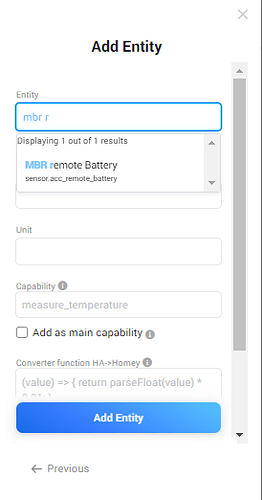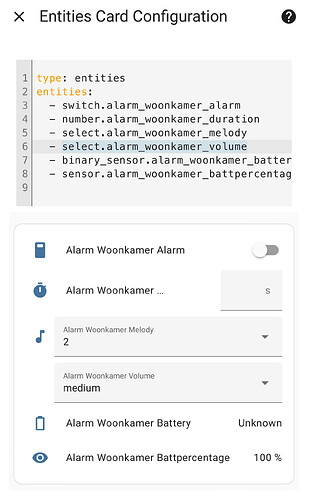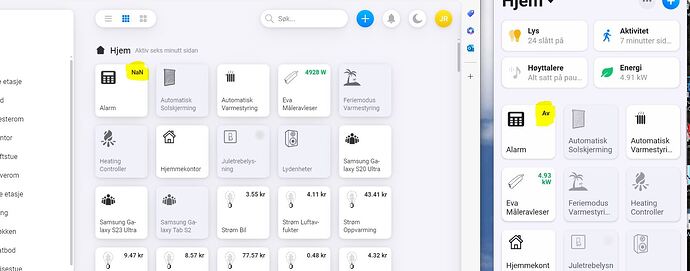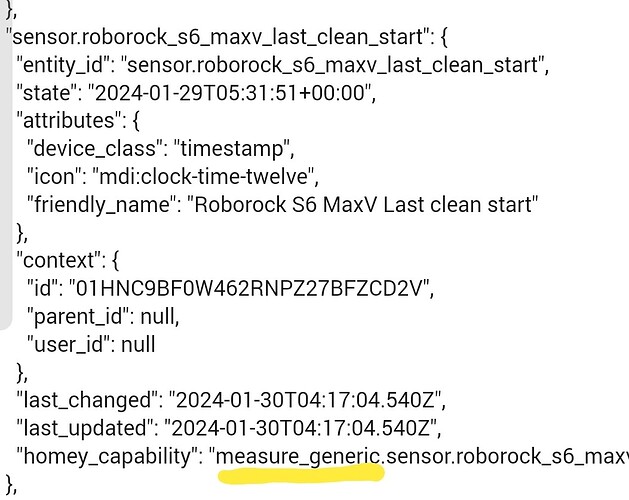It’s a simple sensor (text value).
If you only want to use this as trigger, you can use the ‘capability changed’ trigger. Then youbhave to check the values with logic cards. The app doesn’t know what values could come from HA.
Can you please explain where I can find how to set up my Hue Dim Switch?
Should I create a HA compound device in Homey?
How to catch the events?
I see very limited attributes.
I would say HA is using events for the button clicks. There is no state or attribute inside an entity.
Please check is you get an event using this (app) trigger.
If you get the flow triggered with an Hue switch event, you can use this example to build your flows:
Wonderful, thanks!
Issue: Some Home Assistant Innr devices often not available.
Several times per hour, the status for one or more Innr lights toggles between un/available.
Analysis: The source of the issue is with the Home Assistant system.
Here’s what I tried first:
- Reboot HA and Hue bridges.
- Changed zigbee channels on the Hue bridge (to avoid potential Wifi interference).
Fix:
In HA I can configure the Hue bridge to ignore connectivity status for the relevant bulbs as per Hue entities constantly unavailable · Issue #75538 · home-assistant/core · GitHub. Luckily I just have a few (4+ year old) Innr lamps.
This fix does not mean I have solved the problem, I am just ignoring it. Tips welcome.
I did not update the HA system as I have no experience here and unwilling to break it now.
Great help to me was the Device Capability card for “Device became available or unavailable”. Thanks to @Arie_J_Godschalk
HP2023 v10.1.4
Home Assistant v1.5.11
HA on Raspberry Pi:
Home Assistant 2022.8.4
Supervisor 2023.11.6
Operating System 8.4
Frontend 20220802.0 - latest
For starters. This is my most used app on Homey and it’s amazing even with 100+ devices connected. It’s stable works like a charm.
One thing I’m not able to get working is my Alarm Device. It’s a Siren if you like. It’s not showing up as Alarm Panel, and adding it as a switch I can trigger the Siren. However I would like to control the volume and Melody property as well. Adding them as an attribute will show them in my device. But I cannot control them in a flow. Any suggestions/ tips?
HA Device:
Never mind. When adding it as sensor. I was able to fix it! Thanks
The flow action for select entities acts on the selected capability.
You added a sensor device using a select entity. But you also can add the select entity as capability to an existing device (in repair view) and use this capability in a flow.
Just as a hint, if you want wo add it to your switch device.
New test version 1.5.12:
- Fixed “onoff” capability update for device entities.
If you add an entity as onoff capability, it was not updated after state change in HA.That’s fixed now.
New test version 1.5.13:
- Added ‘activate scene’ flow card with duration for scene device.
You can now activate a scene with a custom duration. This allows to apply a Philips Hue light szene with a smoth transition.

I am trying to use HA for HEOS through Homey. What I am trying to do now, is playing a radio URL on my HEOS device, but I need to get this flow started in Homey. The reason for that is that I want to start the flow with a Zwave remote control.
So this is what it should look like in short:
Remote button pressed → Start to play URL in Home Assistant
Unfortunately I need to take this workaround as the Homey HEOS app stopped working and in HA it is still working. Any help here would be appreciated.

Can you please hover the mouse over the red line - or connect a timeline card to the error output to get the error message.
This message should point to the issue.
And you can try the service call in HA developer tools to be sure it’s working in HA.
It’s either of these two, depending if I put everything in between “…” or not. Tried multiple things here in Homey. Last screenshot is the service call in HA that works.
Hi,
1st example:
I think the quotations marks are missing. For the JSON id and the string.
Like: {"url": "..."}
Please check that you are using standard double quotation marks and no unicode signs as used on mobile phones.
2nd example:
Your JSON is invalid.
Based on the HA screenshot please try:
{"media_content_id": "https...", "media_content_type": "url", "announce": true}
Thanks man, apparantly it was just some “silly” comma missing and me trying different things. Still quite new to this, so learning on the go.
Hi.
It looks like Athom did some changes in the WEB GUI some weeks ago. All tiles set to show a measure_generic capability now shows NaN insted of the text string. The text string is shown correctly in the Android app.
WEB GUI to the left, Phone GUI to the right.
I tried to add measure_generic as main capability without any changes.
Are you aware of this?
Anything to report back to Athom?
I haven’t seen this before. I think it’s a bug on Athom side. They are reading all measure* capabilities as numeric.
I think it’s related to this issue:
But only for WebApp.
I’ll create a new Github issue for this.
Edit: Done
Thanks…
I can’t find irregularities with a Pro 2019 however, Ronny;
This tile shows a measure_generic value of a string with “last cleaning start x seconds ago”:
Hello everyone,
I’m facing a little issue that I don’t quite understand, and I’d like to reach out to you for help.
I don’t have any problem with the Home Assistant app user; however, when it comes to boolean true/false, especially when requesting notifications or other actions through flows, the return from a capability is common.x. When I have a boolean that returns true, I get a ‘V’ (Check), but in the other case, I get an ‘x’. I don’t quite understand why. Do you have any idea?

Is–it possible to have an true / false return Yes / No directly without another flow ?
Thanks in advance,
Have a great day!