Can you show me the timeout error? Where or when is it displayed? Because the flow card seems to be processed correctly.
Thanks.
It is hard to reproduce. Seems to be showing up randomly after executing. Sometimes is trows and error sometimes not.
And the HA flow card needs up to 30 seconds to finish? It should finish directly.
Can you please check if the card itself takes so long untig it gets the OK mark?
Not that it’s just an WebApp issue.
First try 10 sec> green checkmark>chime played . 2nd try 5 sec > chime played >> 2 sec >> green checkmark. 3 try - 6 sec > NETWORK REQUEST FAILED > Played chime > Does show green checkmark. 4 try > 4 sec > Played chime > does show green checkmark > Time Out error.
I took a look at the app. The flow card awaits the response from HA. So if HA is not respondinging in time, this could be a reason. But I haven’t seen such errors by myself.
What Homey do you have. How many free RAM? Is Homey unresponsive?
If the flow card would throw an error, there wouldn’t be a check mark but a red triangle and a red line at the bottom of the card.
Your message appears at the bottom of the screen. So I think it’s caused ba Homey itself - or a lost connection between the WebApp and Homey.
Hi @RonnyW - I’ve got the homey pro 2023 - With enough ram available. Homey is working perfectly. Could be a beta issue ![]() I’ll log it also as a beta finding …
I’ll log it also as a beta finding …
Yes, that’s possible, too. Perhaps similar issues like error messages in developer page.
Hi,
Since the latest update of Home Assistant (2023.6.0) I cannot restart my Home Assistant anymore because of an error in the custom Homey Component.
Tried to remove from Hacs but without succes.
Errors:
Home Assistant Core
[140453392929552] Cannot quick reload all YAML configurations because the configuration is not valid: Component error: homey - No module named ‘custom_components.homey’
09:31:15 – (FOUT) Home Assistant WebSocket API
The system cannot reload because the configuration is not valid: Component error: homey - No module named ‘custom_components.homey’
09:31:15 – (FOUT) Home Assistant Core Integration
Unexpected exception importing component custom_components.homey
09:27:02 – (FOUT) homey (aangepaste integratie) - bericht kwam voor het eerst om 07:46:46 en verschijnt 4 keer
[140453393484752] The system cannot restart because the configuration is not valid: Component error: homey - Exception importing custom_components.homey
08:10:45 – (FOUT) Home Assistant WebSocket API
The system cannot restart because the configuration is not valid: Component error: homey - Exception importing custom_components.homey
08:10:45 – (FOUT) Home Assistant Supervisor
Exception raised when updating state of sensor.led_achterwand_ingang_1, topic: ‘homie/homey-oite/led-achterwand/measure-voltageinput1’ with payload: b’null’
07:53:26 – (FOUT) MQTT - bericht kwam voor het eerst om 07:47:44 en verschijnt 4 keer
Setup failed for custom integration homey: Unable to import component: Exception importing custom_components.homey
07:46:46 – (FOUT) setup.py
How can I fix this?
It seems you removed the custom component, but you have still the configuration in your configuration YAML file.
About the error itself…
I got an error message in the german forum. It looks as if HA has made breaking changes in the Core. I have to check what has changed and where are changes inside the component needed.
Hi Ronny,
In the configuration YAML file I commented homey line.
Configuration is (temporary) ok. Restart is possible again.
Has it something to do with: Python 3.11 and significant performance upgrades
Short update… The HA release 2023.6 broke some code used in the custom component.
A fix is in work/test now. I’ll update when it’s ready to update via HACS or manually.
The HA custom component is updated to version 1.1.0
This should fix the incopatibility for HA version 2023.06.
You should see the new version in HACS or you can download manually the file __init__.py from the repository and copy/paste it inti your custom component folder in your HA config.
FYI:
@Onno_Sloof
@feRon
@DirkG
Hi Ronny,
Thanks for the update. Home Assistant works again without errors. Super.
Do I actually require the Home Assistant component of Homey for the Home Assistant App to work properly in Homey? Or is the component only needed for making compounds?
Onno
It’s only needed to define compounds.
But with the new additions in HA Community app you can create your device inside Homey (custom device, add entities in repair view etc.).
@ally
Can you please describe or show a screenshot of a “alarm control panel”? Isn’t it just a visualization of entities?
Let me get a screenshot of what I mean thanks!
New test version 1.3.8:
- Added trigger ‘alarm goes on/off’ for generic alarm capabilities (manually added entities)
Now you can directly react on a alarm state instead of using the current “capability changed” trigger in combination with a condition/logic card.
@PV2134
I start to add some new features. Can you please describe what you mean? Or is it aldready obsolete?
Thanks.
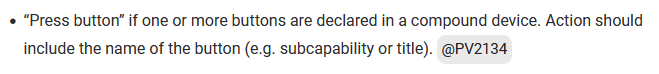
For me this is obsolete. I have added a button to ping a device when it is unavailable. In HA this works, but if the device is unavailable (“dead”) all device capabilities are not available in Homey (incl. the button)

