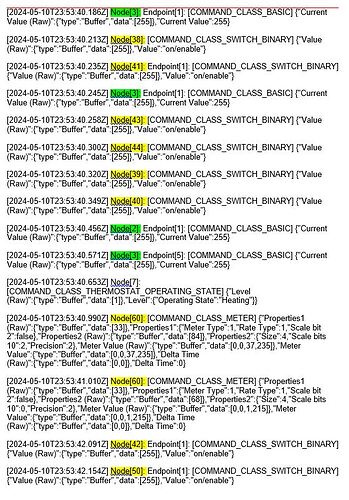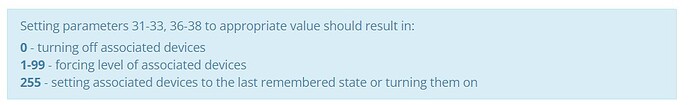See link below, more is available when searching for “raw commands smart implant”.
Hi,
I was hoping somebody could help me with an issue I’m having. Over a longer period of time my fibaro single and double switches, which are connected to lights, have been turning on randomly during the night without any flow triggered, since there are no flows connected to them. During logging of the z-wave network it happened again and it seems like my heatit z-water regulator might be triggering all these relays to turn on at the same time. I’m no expert on the matter so I was hoping for some assistance in explaining to me what is happening based on the log below? This is just a snip of the log but all the lights came on at 23.53.40. And if there is a fix to prevent this from happening?
Node 2 and 3 is my heatit z-water regulators and the nodes marked in yellow are fibaro single and double switches.
@Krisstenswe Considering you also had this issue, do you happen to have a z-water regulator as well? I see in the forums, several others have this issue with the z-water, but no fix to it.
I have contacted Athom for help as well.
All help appreciated!
I’ve also had a look at the parameters for the fibaro single and double switches and it seems like value 255 for parameter 31-33 and 36-38 will turn on all of the switches. Will changing the default value set at 255 for parameter 31 and 36 fix the issue maybe?


I had no Heatit modules installed when I had problems with some of my Single Switch. So Heatit can’t have caused my problems.
The devices that according to the log were turned on without reason one or more times per week, I excluded from Homey. I also performed a reset of the devices. They were then connected with mains power and a light as a test to see if it ever turns on.
AND they do! Even though the devices are excluded from Homey and reset, they turned on by themselves sometimes!
So it was either the devices themselves or some other device that’s ghosting. But it was NOT Homey anyway!
I have now replaced these “faulty” units and I no longer have any problems.
I have several other Fibaro Single/Double Switch controlled by Homey and I have no problems with those devices.
So my conclusion to my mystery is that I managed to get some “Monday copies” at some point along the way….
Hi,
We have a small heater and pump connected to Fibaro dubble switch via two relays.
There is a flow controlling the heater based on the spot price. There are not physical switches connected.
The flow works fine but the switch turns off randomly. When I look in the log it says “Inactivaded” and “by Fibaro”. What does that mean?
Cheers,
Yes I’m facing with this issue. There is an ongoing support case at Fibaro.
Anyway, I’d prefer to turn off all unnecessary network traffic. I’m checking it, thanks!
I can not turn off by using these raw commands, even partial set, tried at multiple sites with these modules. I can see about four values for each module during a full open.
Can you please let know also Athom ? They keep telling me I’m the only one. US branch of Fibaro told me 2 years ago it’s “dead” ZWAVE chip…then EU Fibaro took the repair costs on their own stating “they are not aware of any such issue” … while there is new edition of FGR, still I think this should be addressed.
Let’s see the outcome, then I’ll get back to you.
Hi!
Is there any way to get rid of the sabotage alarm for the fibaro door sensor. Have a couple and all is triggered and its draining the battery.
Regards
Christian
Hi Christian,
Didn’t you find any answers (there are) in one of the many other similar posts?
The search I used:
https://community.homey.app/search?context=topic&context_id=110310&q=Fibaro%20sabotage&skip_context=true
Sorry for my ignorance - can you please explain what you do mean by sabotage alarm? I can not find the term and according to wikipedia sabotage is a deliberate action aimed at weakening something. I do not think that you claim, someone deliberately fires the alarm by opening and closing the door all day.
Thanks
It’s possible you have my posts muted for some reason, but the answers to your question as well, are right in the search results I linked to.
(Translated to EN)
Thanks! i will try and see if i can fix a new mounting or something.
The official term used by Fibaro is tamper alarm instead of sabotage alarm, but it means the same.
Some sensors have one or more tamper alarm functions. This function is used to warn the owner if someone tries to manipulate the sensor so that it no longer works. The result of manipulating a sensor could be, that the alarm system doesn’t work anymore.
The Fibaro door/window sensor 2 has two tamper buttons. One button on the mounting surface and one button on the cover. As soon as you try to remove the battery by opening the cover or by removing the entire sensor to make the sensor unusable, the tamper alarm is activated and a signal is sent from the sensor to Homey. With flows it’s possible to activate an alarm and notify the owner, for example.
Hey Homey’s!
So I have a few Fibaro Smart Plugs that I use for different units, the latest a portable AC unit. With the energy prices of today the issue of power consumption of different appliances has come up as a real factor…mostly to convince the wifie that we will not loose our house if we use the AC in the bedroom during sleeping hours. ![]() (Last night it consumed as little as 1.59 kWh!)
(Last night it consumed as little as 1.59 kWh!)
I know the analog method of resetting the power consumption stored in the Fibaro Smart Plug…but to me that feels so ancient…using a physical button and doing long presses and so on.
Is there really no way to send a digital signal (from Homey) to the plug telling it to reset the value?
For example I want to use a plug for the fridge and the freezer respectively but the outlet is behind the two so resetting the value manually would be a real pain in the *ss involving lowering the feet of the appliances, dragging them out resetting the plugs and then reversing the process. So I can’t be bothered to use the plugs there which is a shame.
Cheers!
Fred
@Paxman Why would you like to reset the values? Maybe you can achieve your goal in a different way.
You can use Z-wave raw commands, if the device supports software resetting the counters. The (advanced) settings might have an “offset”, otherwise add a (advanced) virtual device and program an offset in the BLL expression.
To see how much energy the appliance uses during different conditions. Of course I could deduct yesterdays number with today’s but that feels so manual and analog…after all, we are talking automation here.
Well, that’s my question. Is there a way to digitally reset the value? I have looked in the advanced setting for the Smart Plug but found nothing. I have a faint recollection that some other energy metering plug have this feature, that there was an option in the advanced settings to reset power consumption…but I’m not sure.
It’s possible with (some?) devices from Aeotec, e.g. the Smart Switch 7.
It’s possible to reset the values via:
– Einstellung → Maintenance → Resetting measured values
– via flow → 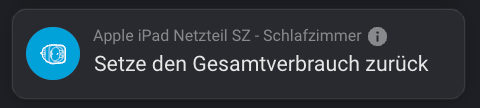
So you don’t even have to know anything about raw commands.
But I guess it depends on the device/firmware if it`s possible or not.
My recommendation is, to ask your question in the Fibaro Forum and/or Fibaro itself.
My recommendation is to check out the app Power by the Hour. You can create meters for you plugs so you can see on a daily, weekly, monthly and yearly basis what the power consumption is without resetting the values. @Paxman
You have to look it up in the Fibaro manual, if the device supports it and what the raw command is. If the device does not support it, it will not be in available in the (advanced) settings for sure.