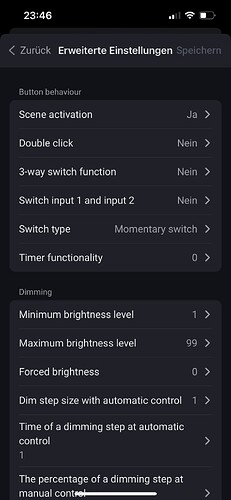I agree that load would have been something to investigate if it had gone off. Now it goes on and then I don’t believe in load.
I’ve been looking for association-related problems, but haven’t been able to find anything.
The device controls a water pump to harvest rainwater for watering the garden and now that the season is over, luckily I’m in no rush to fix the problem. I hope for Peter’s flow with Device capabilities.
To rule out micro power interruptions / fluctuations causing this behaviour, you could check if the setting “resume status after power interruption” is disabled (or something like that, mine is in Dutch).
As for associations, normally there would only be a “1” in the first association group in the settings.
Do you mean ‘Restore state after power failure’? I have never, so far, had this cause any problems on any of the devices I have, but it is worth trying on this particular device. After I get the next on-trigger on it, I’ll try disabling ‘Restore state after power failure’. Good tip!
Regarding association, I have checked and there is only a “1” in the first association group. I have compared the settings with other similar Fibaro devices - they have the same associations.
Thanks for your help!
Hi,
I can’t control some Fibaro Walli Switches,
get the error “missing library type from ZW_GET_VERSION”
What can i do to solve this problem?
Hi there,
iam new on homey - on my old Smart Hoem Control from homee - i can locked the switch for parents controll.
Do you have the setting in the app?
Homey doesn’t have parental controls.
oh no ![]() thats by homee in the settings for the fibaro roller shutter. Please implement the function
thats by homee in the settings for the fibaro roller shutter. Please implement the function ![]()
I think you mean if the physical button should be disabled as kids-lock?
You can add a ‘push confirmation’ to your phone, like
When…
-fibaro down was pressed
And…
-send push confirmation to André with “Someone wants to close the blinds by “fibaro down”. Is that OK”?
Yes | No
Then…
-close the blinds
Now, when you don’t respond, or answer with “No”, the flow does not continue.
Kids now can push the fibaro what they want.
No, with the physical buttons it’s of course not possible! Because the RS2 acts at the physical buttons like a normal dump roller shutter switch. The RS2 works even when Homey is off.
I see, you’re right.
you should ask the developer (Athom) to implement protection mode, we community can’t do that.
Technically I could create a raw command for locking and unlocking for you until it implmented (as it can probably take a while), but i’ll will get a bit technical, has to be on Homey Pro (Homey cloud with bridge isn’t possible), and your devices do need to be included unsecure.
Where can i contact athom?
youre idea is Great
Support:
As for the raw commands, use the “Send raw command” flow card you’ll need to enable “power user” in the mobile app’s experiments settings menu, to get it.

Node ID, you can find this on the developer webpage - Z-Wave.
the commands (/parameters) that should work (untested):
unlocked: 0x75, 0x01, 0x00, 0x00
locked locally only: 0x75, 0x01, 0x02, 0x00
locked fully: 0x75, 0x01, 0x02, 0x01
Thanks Caseda - it´s Works for me ![]()
Hello everyone,
I would like your help because I installed two FGR-223 modules to control my roller shutters. I have no problem with my homey pro integrating them. They work well. On the other hand, I have a problem with the associations and my monostable switch. I am able to make the association well since I can control the two roller shutters with the same switch. But the different behaviors don’t work. For example, I set the value 3 to parameters 40 and 41, so it should raise/lower the 2 shutters when I make two short presses on the switch but it does not work. A single press makes them go up/down together. Same result with value 15 (long press), it does not take the parameters into account. Here is a screenshot of the module settings.
Thank you in advance for your help
I tried everything but I can’t get the S2 inputs on my Fibaro Dimmer 2 devices to trigger a flow.
Scene activation in advanced settings is set to “Yes”
Flow should trigger on Momentary Press of S2
am I doing anything wrong here? (Flow works when triggered from App)
Is the correct switch type selected?
Are there more setting options in the advanced device settings? Don’t use the Dimmer 2 myself.
Maybe you have to add asociation groups 2 and/or 3 ( make same as group 1 )
No more settings. Switch type momentary press is selected, yes.