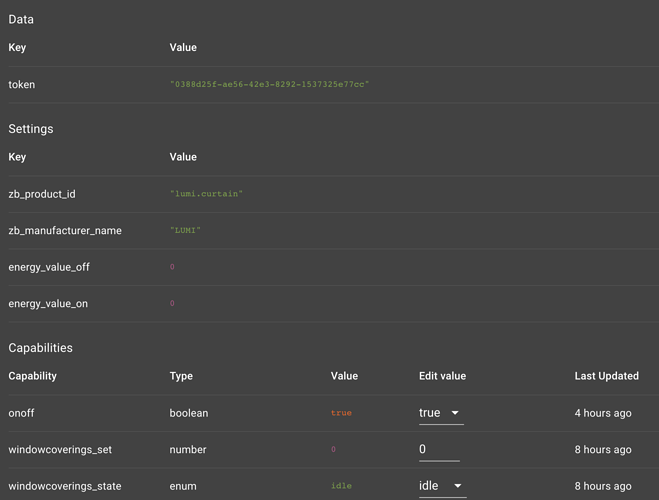The last couple of days I have been in contact with Athom support. Allow me to explain my case…
I have a Homey (Early 2016) running f/w 5.02. Before I update to v5 I had issues with excessive CPU loads. They would go over 200% and Homey became sluggish or went offline. I had already replaced the power supply, so that issue was not part of my problem.
I contacted Athom support and they told me that my zigbee communication was the reason for the load. I accepted that and thought that the zigbee rewrite with v5 would solve the issue.
So, I now find myself running v5, have reset my zigbee and re-included all devices and rebuilt my flows. To my dismay the CPU load is still excessive… (150% or more)
I contacted support again. They did try to help me. They concluded that the 4 routers were the cause, as they were constantly communicating with Homey, flooding it with data…the advise was to check my flows!
I installed Papertrails and added logging to all flows (great App @Dijker.G !). Flows are not looping, no strange triggering of multiple flows. All is fine!
This I reported back to Athom support. I explained that we are talking about 4 routers; 3 curtain controllers and a relay. The relay does not have any flows; it is a zigbee repeater. The curtain controllers only have flows that are triggered by a switch. I press that switch once or twice a day!
I switched off the Aqara App completely; cpu drops to around 75%
Athom now simply confirms that zigbee is flooded with data and the 4 routers are the cause. I checked the options in the curtain controller and the relay; they do nog have a setting to decrease reporting interval. If I check the reporting interval in developers, I see the curtain updates every 4 hours!
The relay more frequently:
@TedTolboom
Can the curtain controller or the relay cause flooding of the zigbee?
I was hoping that my case would help Athom improve Homey. Unfortunately I feel they do not see an oppurtunity to use my experience to resolve the problems and - hopefully - fix a bug/issue that others are experiencing too.
PS
Was not sure in which topic to post. Please @moderators, feel free to place in the correct section of the forum!