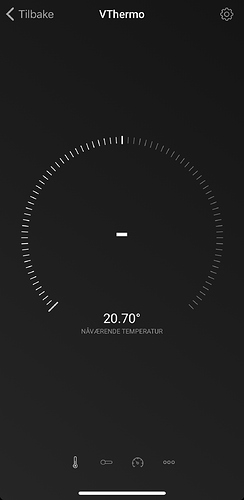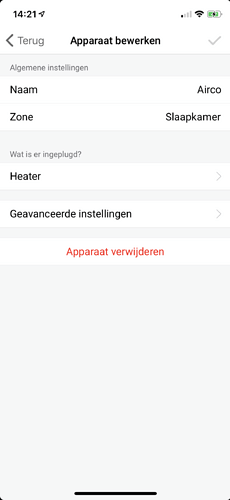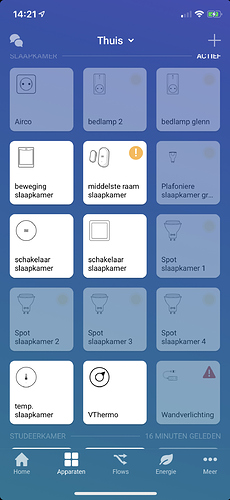When is a new version scheduled?
I found the answer. I had a flow that turned off all devices, not just lights… My bad. 
I have Z-water and it works as expected. Just to inform that your problem is not affecting all users.
This is very strange… Is the class on your z-water the same as mine?
Sorry for being a novice, but where can I see the class?
You can search to find your device from this link:
Thank you!
My Z-water is: Class|socket (Virtual: heater)
Could it be a bug? I have a brand new Homey Pro (1 1/2 week). Use 4.1.0 firmware…
Is it some logs I can check?
I had that problem once. I reinstalled the Vthermo app and made a new Vthermo device and everithing started working.
Thanks, I have tried that too. Tried again right now. Completely removed the device and app. Reinstalled but same result. Temperature shows, but heating devices does not… Fibaro or Z-water…
From the description of the app:
“The virtual thermostat will start operating when the target temperature has been set.”
If you look at the picture above, I can’t set the target temperature… Do I need to make any flows that set target?
Just “scroll” / “slide” on the arc for the thermostat widget…
Sorry, I don’t understand what can be wrong in your case. Can you try to set the temperature with a flow ?
OK, so I made a flow, when flow started, set temp vthermo to 25 degrees. Now it works  Thanks!
Thanks!
@balmli i have multiple thermostats active in different rooms and they al worked perfect, now i added a virtual heater to my bedroom to control the A/C. But the thermostat doesn’t recognize the “heater”, is this becouse
its a virtual device maybe?Hi! I have started to use the flows in vhumid: my question:
When selecting increased humidity 10% the last minutes , does that mean increase from 20-30% humidity or increased 10% from 20%= 22%
Thank you for some great apps!
You can open https://developer.athom.com/tools/devices in a browser and search for your device there, you get some more info.