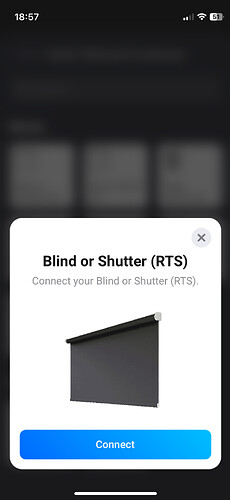I would think the blinds would be the best bet as it is an open/close system.
Hello, I got the Homey pro and have the Tahoma/Somfy Connectivity box. All shutters are in there and in the Homey app on my iPhone I can login via the app with my credentials. However, it doesn’t find my RTS devices. I will send a device log that does include all the shutters. Would be great if you can help!!!
This is for Somfy io enabled devices.
That is correct, you’ll need the Somfy RTS app (by Athom) when you want to use RTS devices
What Somfy Bridge do you have? Does it support RTS?
And if you use the App: Somfy TaHoma & Connexoon App for Homey | Homey
Why not ask in the Developer Thread? You can find the link in the Appstore: [APP][Cloud & Pro] Somfy Tahoma & Connexoon (v4.0.81, test v4.0.84)
As I mentioned in my post, I’m using the connectivity box. The thread I’m posting in has responses from the developer. I have to say that responses like yours don’t help. It’s a buggy system overall. I have to restart it once a day. Then I ask a question mentioning my setup sending the log and I get responses like yours. I rather send it all back if this is how the community works.
The Tahoma and the Connectivity box are 2 different devices.
And both do not RTS. For RTS you need the app for, Somfy RTS.
If someone asked something it is only for help, not for fun
My app says Tahoma. My connectivity box has all my RTS shutters connected. The developers app says RTS. The login in the developers app actually works with my credentials from the Tahoma/Somfy connectivity box. Anyway, you must be right. Thanks for your support! Much appreciated!
That he sometimes is friendly enough to answer is other threads…
If you want support from the community, and or a Community developer spending his free time helping others, please be cooperative in providing enough information in the correct places:
beside Github community support is here: [APP][Cloud & Pro] Somfy Tahoma & Connexoon (v4.0.81, test v4.0.84)
Please read [Tip] Problems with Homey?
Provide the developer on Github or his Community thread with the requested information:
Homey Model, Homey Version, App Version, Somfy Device Models
and fe if you were able to pair the RTS device with your connectivity box, (Not all Somfy/Tahoma Devices support RTS if I am correct)
Probably with providing enough info for the developer is able to tell if it is a bug in his app, something new he didn’t implement and if he will try to implement or it is maybe impossible.
Guess the developer already stated where to contact him:
That keeps information about an Homey App central.
If you want you can use Somfy RTS App for Homey | Homey as an alternative, but it doesn’t use your connectivity box but uses the Homey Internal RF antenna… Just what you want, if it works better choose what you want.
in my opinion the topic of the thread is > Somfy « kit de connectivité » (new device)
The topic starter asking some questions about experience.
It will go back. I paid €400 for a box in development. And if I need to pair every shutter (which I credibly don’t want) or start getting into code this is just not what I would have expected. Yes, on a raspberry pi with homebridge or something else - fine. However, this box needs a reboot every day and requires development for it to work. It’s a great idea and I’m sure in a year it works well. Then it’s worth the money. Now it’s not.
Hi, i have this box and use it also to integrate io tools (window & coverings). Its working very well, but the box loses one in a month the wifi connection, but this is a problem of the somfy box!
You can not get the box into homey, just the devices, and it is not local, just cloud based.
If you have a Homey Pro and a Tahoma or Connexoon box, then you can use local access. The developer mode just needs to be enabled in your Somfy account.
If you have a Somfy hub, then you don’t need to pair everything again, but you will need to add them to Homey, which only takes a few seconds per type of device.
If you are trying to connect RTS devices directly to Homey, then you will need to pair them to Homey as that is the only way possible. RTS is a one way communication system, so you first have to put the device into pairing mode using the original remote, then Homey can send a new controller code to the device so it knows about Homey.
Sorry if you have not had a good experience with Homey so far, but I think it’s a good system, even though it’s not perfect.
Truly appreciate the recent two comments. The Honey Pro packed and goes back tomorrow. I will consider it in a year but there is no benefit to me other than a lot of work. I have no doubts that developers like you will do great and make it a fantastic experience.
Hi Adrian, i know, but with the connectivity box you can not enable the developer mode, so far i know. I tried to find this, but i didn’t find this part.
Or can you tell me where i can find this mode?
I think, it’s because the connectivity box is a cheap box for beginners, so they think this mode is not necessary:tipping_hand_man:t2:![]()
You are correct, developer mode is not available for the connectivity kit.
Hello @Adrian_Rockall
J’ai le kit de connectivité SOMFY. Il n’y a pas d’API disponible si j’ai bien lu.
J’arrive à connecter mon compte SOMFY à Homey mais ensuite je n’arrive pas connecter mes volets roulant IO sur Homey.
Je sui obligée de passer par l’application SOMFY mais je ne peux pas les rajouter à mon profil Homey.
A chaque fois, ma homey de détecte aucun produit.
Merci d’avance pour votre aide.
Welcome to the forum.
If you could please keep the conversation in English as much as possible, then more people will be able to participate and help you. If you would rather not or can’t communicate in English then please check out Non-English boards/categories:
The app works with the connectivity kit using the Somfy cloud API, so it is just the local API that is not available.
If the app is not detecting your shutters, it is either because you are selecting the wrong device (it can be tricky selecting the correct one as manufactures are now mixing up the motors they use), or the motor is not supported.
Could you open the app settings page, select the Device Log tab, tap on Get Log and then on Send Log. I will take a look at the devices that are reported and let you know what device to select or add support for the motor if it’s not already in there.
@Adrian_Rockall I will try to open the app settings page and everything you ask, at the end of this afternoon.