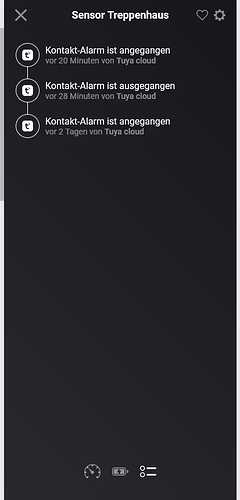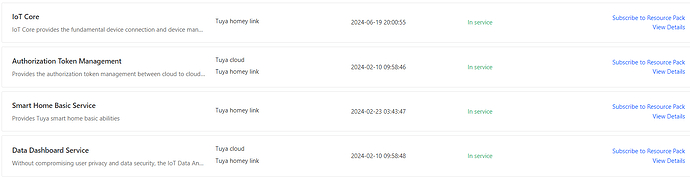I don’t think that type is supported in the Tuya homey app, but you can do it by creating a tap to run scene in Tuya and triggering that scene from a flow. If you want to have a device for it, you could create a virtual button in homey and use that virtual device to start the homey glow that triggers the Tuya tap to run scene ![]()
Have gone through the steps given in the video above but I am getting messages in Homey Pro 2023 that the APIs are deprecated. This is all very new for me and I can nothing about coding. How and where can I update to newer APIs?
In Dutch, but you can easily translate it with deepl.com f.i.
Hi,
I have an issue, I have added an Hombli outdoor socket, and and HiHome indoor socket to the Smart Life app.
Everything is linked in the Tuya cloud.
Starnge thing is I can add the Hombli plug but not the Smart Life app, I have read about an 10 min delay which is almost 20min now and still it doesn’t seem to add the HiHome device.
I have deleted the Hombli Plug to re-add to homey and this works perfectly.
Anybody who has the golden tip:)
Indeed, you can add a device ![]()
No, you can’t add the Smart Life app ? How would you add a complete mobile app as a device to Homey?
Can you explain what you mean with “can not add the Smart Life app”?
Hallo zusammen, nachdem ich die Tuya Cloud eingerichtet habe konnte ich einen Sensor auch hinzufügen. Leider aktualisiert dieser mir den Wert nicht. Erst wenn cih auf homey die APP Neu Starte wird dieser Wert 1x aktualisiert. Wenn der Sensor bewegt wird passiert wieder nichts. Erst wieder nach der APP Neustart ist wieder der aktuelle Wert da… woran kann das liegen? In der Tiya Developer Center ist alles ok und hier aktualisiert der Sensor auch… Danke vorab
Hello,
I have several thermostats under Tuya/Smart Life. Is there an easy way to integrate this into Homey Pro? I’ve already seen dozens of tutorials on how to read the API… but either the tutorials are too old or it just doesn’t work (maybe that’s just me ![]() )
)
David, it would help if you add links to those dozens of tutorials and howto’s, you already followed, to be able to show you which is “too old”.
A few posts earlier I posted a YT video, which shows about everything, which is plain accurate.
And, did you bother to look for the dedicated Tuya Cloud app topic? There’s a 100% accurate and up-to-date howto and FAQ present per opening post, like many apps have.
Links to those dedicated app topic are present at the app’s homey.app store page.
When you’re stuck, please use the same app topic to ask for support.
Hello,
The link you gave (a few posts ago) didn’t work for me… for whatever reason ![]() . I get the “result” in the tuya developer app…but I can’t configure the app in homey with it.
. I get the “result” in the tuya developer app…but I can’t configure the app in homey with it.
Same here.
Guess I am not «smart» enough to understand how to intergrate. Hopefully it will come an easier solution in the future. ![]()
Hi, do you know if it possible to include a Tuya wifi controller in Homey in any way?
Hello Johanneso
Hope you are well, I have also put another message out there FYI
I am just messaging as I am knew to Homey and am struggling with some bits, this Tuya Official api acces id, for more information: is required
I have created another login to the Tuya IoT Platform Config site but I cannot see where to go from there, its probably sitting in front of me but could you please help
I’m sorry, they’ve changed a million things and I haven’t updated my system at home nor the tutorial. I’ll try to do that but have no idea when.
The blue text following that sentence, is a link to the Tuya Cloud forum topic.
When you follow that link, you’ll find a very extended howto.
First lookup the Tuya Cloud app topic. You’ll find the link at the app page at homey.app.
Then, in post #1 of the Tuya Cloud topic, you’d look for “tap-to-run” and “RAW commands” how-to’s.
With that, you can theoretically use any Tuya device with Homey.
I cannot connect to my phone app, I have 20 devices but it’s the API access ID & secret that are holding me back? I guess I am to use the login details as of the app on phone, right?
Also the similar issue with the homey Tuya app, this one would be the better, right? As it doesn’t need the cloud to operate, right?
Please help ![]()
EDIT: I just see I explained the same already
Start by reading the 1st post of the official Tuya Cloud topic.
A link is present at the app store page, or by searching here for ‘app tuya cloud’
Psst… it’s also mentioned in the app settings, right below “Official API access ID”
hi, how and where did you do that?
Go to Tuya Smart Developer Center
login with your Tuya credentials. Then cloud - cloud services and there you can see your active services.
Here you can activate the ones you need
Hi there!
Recommendation: Start by checking if your trial period in Tuya IoT Platform has expired, and renew it if it has!
I had the “Please configure your app first” problem with the Tuya cloud app in Homey and for me the solution was to extend the trial period, as suggested in this thread. From I selected “extend trial period” until it was accepted it took about 5 minutes.
Now I just need to edit all flows that contained the Devices that were removed while I was debugging this issue, as I uninstalled the Tuya cloud app from homey and started from scratch.