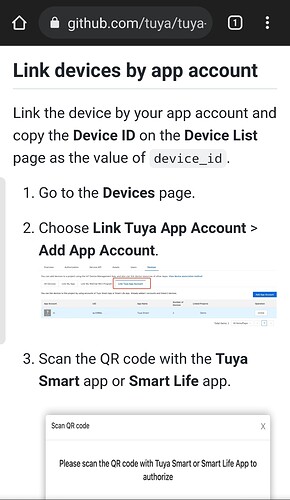I understand your “tone” if you bought the app from a company and paid €100,- for it.
I know it’s not the easiest setup, but at this moment there’s no other way to connect with Tuya.
Please keep in mind, the app developer Jurgen is an independent Homey user, who developed and works on this app in his spare time. You can use it for free. How about that?
He was forced to add the official API to the app, while Tuya corp. is busy changing things.
If he didn’t, you (and other Tuya Cloud users) end up with a dead app.
About your struggles:
I’m very sorry, I just followed the instructions and it works fine with my Homey.
Did you perform the QR code action?
You should be able to enter the legacy account user & pass by selecting “Use legacy only”.
Restart app.
If you didn’t change your email and/or password, all your devices should be present.
Use the same email & pass as with the Tuya mobile app.
If all’s fine, enter your officiap API key and secret, en select “Use legacy and official”
Restart app.
Add a new device (non-legacy ones).
If a "configure app first’ notification is shown, your API key or secret or both is incorrect.
If you like an other error description; there’s nothing you can configure but your credentials. So…
This is default for the legacy api since day 1. Tuya doesn’t sync more often than 4 or three times an hour. YOU JUST HAVE TO WAIT A BIT
The dev has no influence on the decisions of the Tuya corp.
From the dev in his own words: