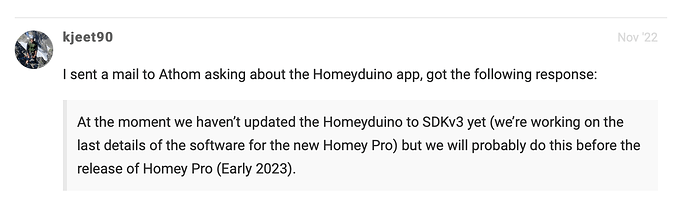https://www.tinytronics.nl/shop/en/development-boards/microcontroller-boards/with-wi-fi/lilygo-ttgo-t5-4.7-inch-e-paper-e-ink-esp32-v3-with-jst-ph-li-po-connector 39 euro without shipping
Is that so? At least for NL, Aliexpress collects VAT during the ordering process to prevent having to pay additional taxes and handling costs locally (up to a certain limit); this page suggests that this is EU-wide.
For Switzerland, on Aliexpress, I paid € 40.00 with shipping costs and I did not have to pay taxes. I have studied several places and I always come back to Aliexpress (even if you have to wait a bit…).
I got a lot of stuff from Aliexpress, sometimes it goes into customs and I have to pay. Germany is quite annoying with that.
Anyways I got it from tinytronics ![]() Now I need to ask a friend to print me the case
Now I need to ask a friend to print me the case ![]()
I also see there is a add on, a capacitive screen. Would this mean that way you can press the screen and activate a flow? I have a 8 button controller.
It would be nice if you could make this way a 8-button controller with this screen. Some nice icons and it would be awesome.
Would this be possible?
I am a mac user and a user of this e-paper project, all done with / on a mac (including all 3D printing related) without any issues.
I received the corresponding touch screen today.
I have a few ideas. I don’t know yet how I will integrate it with what has already been done…
If I make something decent out of it, I’ll share it with you.
![]()
I have a mac too and i need to use Windows to upload the code.
And i get an error something like “esptool.py”.
Upgrade to the latest Arduino IDE?, it solved the problem for me.
Probably an upgrade to do. I will need to take a few time to do it.
I did the chinese driver for serial /usb comm driver. but nothing worked on monterey 12.6.1 . windows worked for me.
Did not try m1 (v13) will check that.
used latest Arduino, did not see this py error. j
those buttons on top , can we use them for a redraw of the screen when it is messed up. or switch between 4 or 6 items
also can we add more homey icons like for power and gas.
"it’s limited to 33 "
Maybe than it is wiser to create an “own” Homey App.
Encouraged by this words from @Picsou621 and all other reactions in this thread, i decided to check into this nice initiative also. Ordered the screen (@robertklep thx for the link) and also the capacitive touchscreen (I’m sure @sebyldino will find a way to make use of that ![]() ). Also my first dummy experience with esp32, so hope installing everything from Mac will work (else I have a spare windows laptop lying somewhere
). Also my first dummy experience with esp32, so hope installing everything from Mac will work (else I have a spare windows laptop lying somewhere ![]() ).
).
I also ordered the screen and it’s also the first contact with Arduino for me. I will surely ask many questions… ![]()
Just for info regarding the SDK3 update of the Homeyduino app developed by Athom:
This is a great en much cheaper alternative to the other e-ink display on this forum.
I’m very curious how it works in detail and is it possible to post some videos? So we can see how the screen performs.
I get this issue after homey upgrade.
[log] 2023-01-20 14:47:50 [HomeyduinoApp] [njs-discovery] DUMP: {"id":"Paper Screen","version":"1.0.2","type":"homeyduino","class":"sensor","master":{"host":"0.0.0.0", "port":9999},"api":[{"name":"measure_battery", "type":"cap"},{"name":"Custom_weather_Icon", "type":"act"},{"name":"Weather_Text", "type":"act"},{"name":"Weather_Value", "type":"act"},{"name":"Device_Type_Zone_1", "type":"act"},{"name":"Device_Type_Zone_2", "type":"act"},{"name":"Device_Type_Zone_3", "type":"act"},{"name":"Device_Type_Zone_4", "type":"act"},{"name":"Device_Type_Zone_5", "type":"act"},{"name":"Device_Type_Zone_6", "type":"act"},{"name":"Icon_Zone_1", "type":"act"},{"name":"Icon_Zone_2", "type":"act"},{"name":"Icon_Zone_3", "type":"act"},{"name":"Icon_Zone_4", "type":"act"},{"name":"Icon_Zone_5", "type":"act"},{"name":"Icon_Zone_6", "type":"act"},{"name":"Name_Zone_1", "type":"act"},{"name":"Name_Zone_2", "type":"act"},{"name":"Name_Zone_3", "type":"act"},{"name":"Name_Zone_4", "type":"act"},{"name":"Name_Zone_5", "type":"act"},{"name":"Name_Zone_6", "type":"act"},{"name":"Value_Zone_1", "type":"act"},{"name":"Value_Zone_2", "type":"act"},{"name":"Value_Zone_3", "type":"act"},{"name":"Value_Zone_4", "type":"act"},{"name":"Value_Zone_5", "type":"act"},{"name":"Value_Zone_6", "type":"act"},{"name":"Time_Deep_Sleep", "type":"act"},{"name":"Battery_Percent", "type":"act"},{"name":"Battery_Icon", "type":"act"},{"name":"Last_Update", "type":"act"},{"name":"Screen_Repair", "type":"act"},{"name":"Select_Language", "type":"act"},
[log] 2023-01-20 14:47:50 [HomeyduinoApp] [njs-discovery] Received corrupt data from 192.168.107.68, ignoring packet.
[log] 2023-01-20 14:47:50 [HomeyduinoApp] [njs-discovery] DUMP: {"name":"Display_Mode", "type":"act"}]}
and don’t to re add device because then my flow steps are lost.
The first DUMP line is exactly 1460 bytes long, which also happens to be the size of the Arduino TCP MSS (basically, the maximum amount of data a single TCP packet can hold). My guess is that the Arduino TCP stack doesn’t support fragmentation.
now skipping discovery and doing tcp. the UI checkbox part does not work. will fix it later on the forked v3 sdk.
deviceInit() {
if (this.listening) {
this.removeListeners(); //First remove the listeners
}
this.log("Searching for Arduino device "+this.deviceId+"...");
this.device = this.homey.app.discovery.getDevice(this.deviceId);
if ( this.device instanceof Error ) {
this.log("Device ",this.deviceId," is not available.");
this.setUnavailable("Offline");
this.available = false;
// if (this.polling) {
this.log("Polling is enabled for device",this.deviceId," at IP ",this.ipAddress);
this.homey.app.discovery.poll(this.ipAddress, (err, res) => {
if (err) {
this.log("Poll returned error:",err);
} else {
this.log("Poll success!");
}
});
// }
onInit HomeyduinoApp...
onInit driver...
onInit device...
[log] 2023-01-20 15:16:48 [ManagerDrivers] [Driver:homeyduino] [Device:62052ec6-13c0-4720-8ecb-e8b260291bcd] typeof settings.id = string
[log] 2023-01-20 15:16:48 [ManagerDrivers] [Driver:homeyduino] [Device:62052ec6-13c0-4720-8ecb-e8b260291bcd] Searching for Arduino device Paper Screen...
[log] 2023-01-20 15:16:48 [ManagerDrivers] [Driver:homeyduino] [Device:62052ec6-13c0-4720-8ecb-e8b260291bcd] Device Paper Screen is not available.
[log] 2023-01-20 15:16:48 [ManagerDrivers] [Driver:homeyduino] [Device:62052ec6-13c0-4720-8ecb-e8b260291bcd] Polling is enabled for device Paper Screen at IP 192.168.107.68
[log] 2023-01-20 15:16:48 [HomeyduinoApp] [njs-discovery] Polling device 192.168.107.68 over TCP...
[log] 2023-01-20 15:16:48 [HomeyduinoApp] [njs-discovery] Received corrupt data from 192.168.107.68, ignoring packet.
[log] 2023-01-20 15:16:48 [HomeyduinoApp] [njs-discovery] DUMP: {"name":"Display_Mode", "type":"act"}]}
[log] 2023-01-20 15:16:53 [HomeyduinoApp] [njs-discovery] New device: 'Paper Screen'
[log] 2023-01-20 15:16:53 [ManagerDrivers] [Driver:homeyduino] onDiscoverDevice Paper Screen
[log] 2023-01-20 15:16:53 [ManagerDrivers] [Driver:homeyduino] [Device:62052ec6-13c0-4720-8ecb-e8b260291bcd] Searching for Arduino device Paper Screen...
[log] 2023-01-20 15:16:53 [ManagerDrivers] [Driver:homeyduino] [Device:62052ec6-13c0-4720-8ecb-e8b260291bcd] Device Paper Screen is available.
[log] 2023-01-20 15:16:53 [ManagerDrivers] [Driver:homeyduino] [Device:62052ec6-13c0-4720-8ecb-e8b260291bcd] Info: device API changed
[log] 2023-01-20 15:16:53 [ManagerDrivers] [Driver:homeyduino] [Device:62052ec6-13c0-4720-8ecb-e8b260291bcd] Info: added capability measure_battery
looks like I always get this error.
log] 2023-01-20 15:18:06 [HomeyduinoApp] onAction ok
[log] 2023-01-20 15:18:06 [HomeyduinoApp] onAction typeof string
[log] 2023-01-20 15:18:18 [HomeyduinoApp] [njs-discovery] Received corrupt data from 192.168.107.68, ignoring packet.
[log] 2023-01-20 15:18:18 [HomeyduinoApp] [njs-discovery] DUMP: {"id":"Paper Screen","version":"1.0.2","type":"homeyduino","class":"sensor","master":{"host":"192.168.107.50", "port":43111},"api":[{"name":"measure_battery", "type":"cap"},{"name":"Custom_weather_Icon", "type":"act"},{"name":"Weather_Text", "type":"act"},{"name":"Weather_Value", "type":"act"},{"name":"Device_Type_Zone_1", "type":"act"},{"name":"Device_Type_Zone_2", "type":"act"},{"name":"Device_Type_Zone_3", "type":"act"},{"name":"Device_Type_Zone_4", "type":"act"},{"name":"Device_Type_Zone_5", "type":"act"},{"name":"Device_Type_Zone_6", "type":"act"},{"name":"Icon_Zone_1", "type":"act"},{"name":"Icon_Zone_2", "type":"act"},{"name":"Icon_Zone_3", "type":"act"},{"name":"Icon_Zone_4", "type":"act"},{"name":"Icon_Zone_5", "type":"act"},{"name":"Icon_Zone_6", "type":"act"},{"name":"Name_Zone_1", "type":"act"},{"name":"Name_Zone_2", "type":"act"},{"name":"Name_Zone_3", "type":"act"},{"name":"Name_Zone_4", "type":"act"},{"name":"Name_Zone_5", "type":"act"},{"name":"Name_Zone_6", "type":"act"},{"name":"Value_Zone_1", "type":"act"},{"name":"Value_Zone_2", "type":"act"},{"name":"Value_Zone_3", "type":"act"},{"name":"Value_Zone_4", "type":"act"},{"name":"Value_Zone_5", "type":"act"},{"name":"Value_Zone_6", "type":"act"},{"name":"Time_Deep_Sleep", "type":"act"},{"name":"Battery_Percent", "type":"act"},{"name":"Battery_Icon", "type":"act"},{"name":"Last_Update", "type":"act"},{"name":"Screen_Repair", "type":"act"},{"name":"Select_Language", "type"
[log] 2023-01-20 15:18:18 [HomeyduinoApp] [njs-discovery] Received corrupt data from 192.168.107.68, ignoring packet.
[log] 2023-01-20 15:18:18 [HomeyduinoApp] [njs-discovery] DUMP: :"act"},{"name":"Display_Mode", "type":"act"}]}
So what happens is that the Arduino device sends a so called “index” JSON string to the app which contains (amongst other data) a list of capabilities and actions for the sketch.
This JSON string is too large for a single TCP packet, so it’s split up (the two “DUMP” lines in the log), but the Homeyduino app (specifically the homey-arduino package it uses) cannot handle this: after receiving the first packet, it tries to parse the JSON and fails (because it’s only a partial JSON string).
The issue has to be fixed in the Homeyduino app.